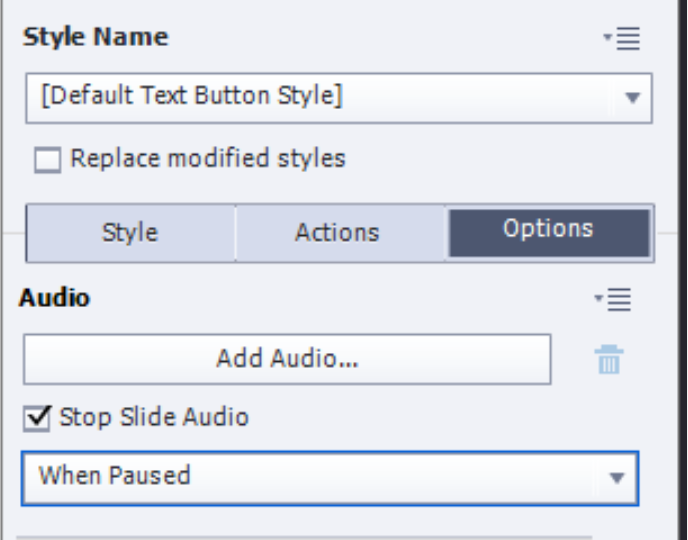Copy link to clipboard
Copied
I'm kinda stuck on why my slide-audio doesn't play on one of my slides. It works fine in all other slides and I am not sure what I'm missing.
I attached a screenshot of my timeline, maybe there is something that I don't see here that's causing this?
Slide-audio doesn't seem to be affected by a button pausing the slide, so that shouldn't be causing any issues, and even if it would it should play the audio for the first couple seconds.
 1 Correct answer
1 Correct answer
Here is a possible cause:
- You have the On Enter event of the slide set to 'Pause'
- You have used the On Enter event of the slide to Mute
The multiple interactive objects have pausing points (one has a later pausing point) but by default that will not at all pause the slide audio. Only when you check that feature in the Properties panel of the interactive object will it pause, but would have started to play since part of the audio is before the first pausing point:
Copy link to clipboard
Copied
Here is a possible cause:
- You have the On Enter event of the slide set to 'Pause'
- You have used the On Enter event of the slide to Mute
The multiple interactive objects have pausing points (one has a later pausing point) but by default that will not at all pause the slide audio. Only when you check that feature in the Properties panel of the interactive object will it pause, but would have started to play since part of the audio is before the first pausing point:
Copy link to clipboard
Copied
Thank you so much! I didn't consider the OnEnter event! That was the one thing the other slides (at least the ones with sound) didn't have. And indeed it was set to pause.
Copy link to clipboard
Copied
Some of the QSPs in the Assets panel do the same. I have warned already that it is a bad idea. Look at this blog, to see my warnings:
http://blog.lilybiri.com/tips-adding-audio-to-qsp-slides-ready-to-go-slides