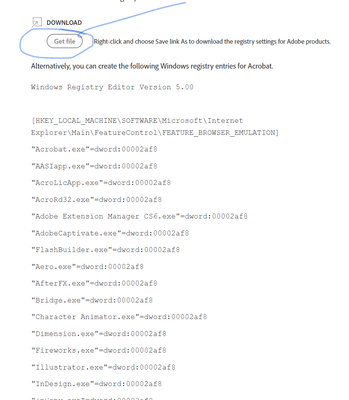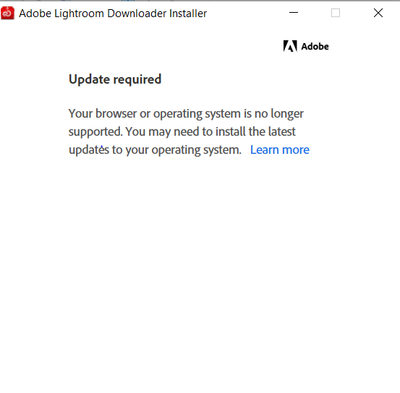- Home
- Captivate
- Discussions
- Update required - Your browser or operating system...
- Update required - Your browser or operating system...
Copy link to clipboard
Copied
Hello,
Unable to login to Captivate(2019) since morning and the error that pops up is as below. I am using Windows 10 (Build 18363.1679) and have all my browser and OS up to date.
This comes up when I open Captivate and once i click on sign in.
Your browser or operating system is no longer supported. You may need to install the latest updates to your operating system.
Kindly help!
 1 Correct answer
1 Correct answer
Thanks a lot, everyone for ur responses and @santoshn25659042 for your suggestions. I finally got a resolution from Adobe Chat support and they asked me to follow some instructions and it worked 🙂
Attached text file with the instructions Hope it helps someone with similar issues 🙂
Strangely I can't paste those instructions in the post here, it's not accepting (might be an issue to be solved some other day :D)
Copy link to clipboard
Copied
Have you tried rebooting your system? Shut down and restart the computer.
Copy link to clipboard
Copied
rebooting does not do a thing. I too have the same issues and we are using Windows 1909 Enterprise with Edge browser as default browser. Some other suggestions would be helpful
Copy link to clipboard
Copied
Yes in fact have updated my windows and reinstalled Captivate as well. But still the same error. It has been 2 days and that's costing us a lot 😞
Copy link to clipboard
Copied
Update your operating system to work with Adobe apps
@Gobbz Hi Gobbz, get the regkey files from here and update. It sorted my problem. Download the file and update the registry
Copy link to clipboard
Copied
@santoshn25659042, is there a way to easily download the file and somehow import it into the registry, or does it have to be done manually? Can I simply grab the acrobat key and create it from there?
Thanks,
~Anon
Copy link to clipboard
Copied
yes on the link Update your operating system to work with Adobe apps there is download reg file option. Click on it and download update registry
Copy link to clipboard
Copied
- Hii @santoshn25659042 I upgraded my windows 10 to windows 11 latest build(22000.100) yesterday..Today I was trying to install Adobe cc 2018..and its showing continuously 'update required', though I have the latest build of windows and also using latest version of Google Chrome for default web browser.Please say what to do..
- In windows 10 it was running..but in windows 11..it is not running 🥲
Copy link to clipboard
Copied
I don't know what you mean by Adobe CC 2018, but most applications have not yet been declared compatible with Windows 11.
Copy link to clipboard
Copied
I mean to say Adobe Photoshop cc 2018
But I showed some video where some people are installing and running Photoshop cc 2021 on windows 11
Copy link to clipboard
Copied
How to update registry @santoshn25659042 can you please tell me?🤓
Copy link to clipboard
Copied
go to this link and see the snip below and download the file and update registry. This method works for Creative Cloud product
Update your operating system to work with Adobe apps
Copy link to clipboard
Copied
@MAINAK5D19 please see my reply above as to where to find registry fix
Copy link to clipboard
Copied
I tried installed the reg files-still getting this same message trying to install the LR downloader
Copy link to clipboard
Copied
Last resort was to uninstall/reinstall CC-same thing! So frustrating!!!
Copy link to clipboard
Copied
Try to download the latest version of Adobe creative cloud and your problem will get resolved.
Copy link to clipboard
Copied
It worked to download the latest version of Creative Cloud.
Fixing the registry did not work.
Copy link to clipboard
Copied
It certainly did not work
Copy link to clipboard
Copied
This unfortunately means (in my case it did anyway) that you will have to start a trial period of Adobe apps - if you do so, just cancel immediately after so that you don't forget to do it later.
But this certainly did the trick.
Copy link to clipboard
Copied
Same here. Never should have stayed with Adobe.
Monkeys program better
Yes does not help
Copy link to clipboard
Copied
Hi,
I had same issue, Adobe Captivate asked me to update OS or Default browser.
Browser: MS Edge
Online Update Winsows to Windows 10 version:1909.
Restart computer, still same issue, asking update OS and brower.
My captivate version is 2019.
It worked in June.
Copy link to clipboard
Copied
Thanks a lot, everyone for ur responses and @santoshn25659042 for your suggestions. I finally got a resolution from Adobe Chat support and they asked me to follow some instructions and it worked 🙂
Attached text file with the instructions Hope it helps someone with similar issues 🙂
Strangely I can't paste those instructions in the post here, it's not accepting (might be an issue to be solved some other day :D)
Copy link to clipboard
Copied
@Gobbz Thanks for the heads up. I had just contacted Adobe staff for helping. It seems not to be necessary anymore.
Copy link to clipboard
Copied
@Gobbz so I tried to use the same file to fix my Adobe DC login issue. It did not seem to fix it. So just close the app and copy the file to the location in your txt file and reopen the app is in it ?
Find more inspiration, events, and resources on the new Adobe Community
Explore Now