- Home
- Captivate
- Discussions
- Re: Want Different hint captions to appear
- Re: Want Different hint captions to appear
Copy link to clipboard
Copied
I am creating a knowledge check of various step by step simulations. When a user clicks incorrectly the first time I want a text caption to come up that says Try again. When the user clicks incorrectly a second time, I want a second caption to come up that says Click here.
I'm new to Captivate 7. I've done this type of thing in Storyline but can't figure it out here. I'm also new to using variables and actions so if you know how to do this. PLEASE give me easy instructions to follow.
Thank you so much.
Mischu
 1 Correct answer
1 Correct answer
You didn't tell what has to happen when user is stubborn and continues clicking wrongly after second attempt, so I supposed same second hint has to appear.
- Create a user variable v_attempt with a default value of 0
- Add a click box CB_False (my label in the Timeline) that covers the whole slide, Infinite Attempts, Success action will be a conditional advanced action (see further)
- I labeled the click box over the correct spot CB_OK. It had 3 attempts for me (don't know how much you want). Success act
Copy link to clipboard
Copied
If you are talking about question slides, you can have different Failure captions by setting Failure levels. If you are talking about interactive objects like click boxes, you'll have to set up a conditional advanced action and use a variable to track the number of clicks, and show previously hidden text containers. But click boxes have already Hint and Failure captions, are they not sufficient?
Copy link to clipboard
Copied
Thank you for your reply. I figured it was in actions but am unsure how to write one. I probably should have been more clear.
We are creating a knowledge check on a software simulation to see if the user understands and knows the process explained. The assessment and training modes havw the right number of captions but they appear at the wrong times.
Here's the sequence:
1. User clicks incorrectly.
2. Hint 1 appears to guide them.
3. User clicks incorrectly again
4. Hint 2 appears to give them an explicit instruction.
Right now, the hint caption appeasr when the user moves the mouse close to the click box. The failure caption can only be one caption and not give the guided response and the directive response.
Thanks for any help.
Mischu
Copy link to clipboard
Copied
It appears to me that the captions you are referring to as HINT captions are actually what Captivate regards as FAILURE captions. The caption that appears on mouseover is what Captivate regards as a HINT, and it is present BEFORE the user makes their choice and submits. Each time the user submits an answer, if it is an incorrect answer, then they see a Failure caption (Captivate's version of it).
It would seem that what you need to do is alter the appearance of the first and second Failure captions so that they match the appearance of a HINT caption. If you only consider the user to have failed when they completed three attempts withouth getting the answer correct then make the third caption appear distinctly different from the first two. That way, even though these are all still Failure captions according to Captivate, the user is none the wiser.
Copy link to clipboard
Copied
Thanks for your response, The issue is that if you click incorrectly more than once, captivate will only let one particular caption to come up. We want 2 distinctly different captions to appear. (Hint 1 and Hint 2) So far, I can only get the check box to call Hint 1.
We do not want the mouse to trigger a hint. I outlined the steps we want to happen in my last post.
I understand the that what the captions are called doesn't make a difference.
Thanks you again for any help.
Copy link to clipboard
Copied
In Captivate you can configure quiz questions to have multiple Failure Levels. Each of the first three failure levels will have a separate text caption, which you can configure to use any of the standard caption types.
So set your Failure Levels on each question to 3. The default is only 1.
That should give you the extra captions to play with.
Copy link to clipboard
Copied
Rod? He is talking about a simulation (click boxes and TEB's), not about question slides. Where do you see multiple failure levels for those interactive objects, must be missing something?
Copy link to clipboard
Copied
Sorry my bad. I was talking about quiz question slides, he IS indeed talking about normal slides with a simulation.
It's 2 AM here. Obviously I should be in bed...
Copy link to clipboard
Copied
Indeed, bed time for you! Only 7pm here.
This is not that easy to solve, or I would already have suggested something.
Copy link to clipboard
Copied
OK, the simple solution that I thought would work isn't so now I am back to your suggestion.
My problem is - I don't know how to write those conditional actions and variables. I can struggle and do it in Storyline but using that software is not an option as its not available. We don't necessarily have to use "Failure captions" as defined by Captivate. We can use regular captions if that's easier.
I need the following to happen:
1. User clicks incorrectly.
2. Hint 1 appears to guide them.
3. User clicks incorrectly again
4. Hint 2 appears to give them an explicit instruction.
5. User clicks correctly (check box) to advance slide. Slide doesn NOT advance until user clicks correct spot.
Suggestions?
Thanks so much
Copy link to clipboard
Copied
You didn't tell what has to happen when user is stubborn and continues clicking wrongly after second attempt, so I supposed same second hint has to appear.
- Create a user variable v_attempt with a default value of 0
- Add a click box CB_False (my label in the Timeline) that covers the whole slide, Infinite Attempts, Success action will be a conditional advanced action (see further)
- I labeled the click box over the correct spot CB_OK. It had 3 attempts for me (don't know how much you want). Success action = Go to Next Slide. Last Attempt action = No action. This click box has to be on top of the previous one in the stack!
- Create two Text containers (Tc_Hint1/Tc_Hint2) for the two Hints, that are initially hidden, I put them in exact the same location. If that is not possible, you'll have to hide the first Hint in the conditional action. Here is a screenshot of the timeline:
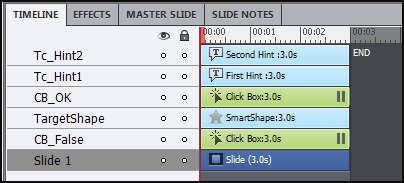
The TargetShape was just for me, so that I could see where to click on the correct spot.
The conditional advanced action will need two decisions. Here is the screenshot of the first Decision:
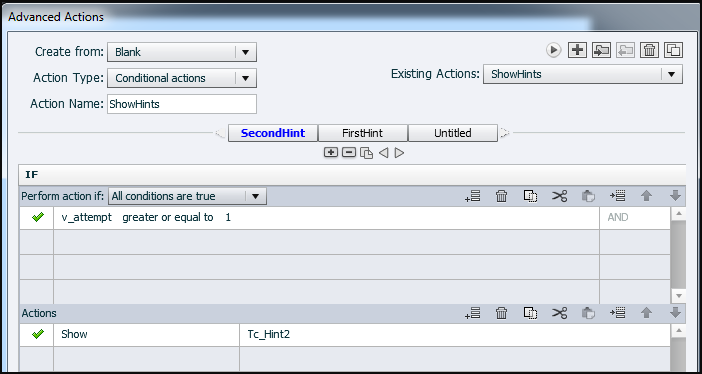
You'll see that this is the second hint appearing. Because actions in Captivate are always totally evaluated, this sequence is important. As I told before, if the second Hint is not in the same location as the first, you'll have to add Hide Tc_Hint1 to the Actions region. There is no Else action necessary.
Second decision:
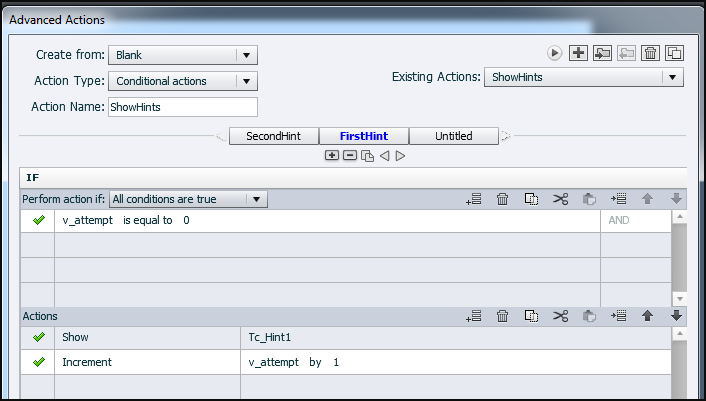
This will show the first hint AND increment the counter v_attempt, so that for the second click v_attempt will be 1 and the first decision will result in Correct, second hint will be made visible.
Copy link to clipboard
Copied
I never thanked you for the detailed instructions. I got pulled off this problem and had to deal with something else. I am back on working on this today so thank you VERY much for your instructions. I'll let you know how it works. I'm sure there is enough detail there to point me in the right direction so I can figure out everything I know.
Thank you again,
Mischu
Copy link to clipboard
Copied
Thread is still marked unanswered, you want first to try it out?
Copy link to clipboard
Copied
I've almost got it.
The problem I am still having is that Hint 1 does not hide when the user clicks a second time and Hint 2 appears. The hints have to be in different spots so its very important that Hint 1 hides.
I have tried adding Hide actions on both Hint 1 and Hint 2 and I’ve tried changing the order of the actions but it doesn’t work. Everything else seems to work. Suggestions?
I put an initial Hide action onto the SLIDE to hide both hints initially.
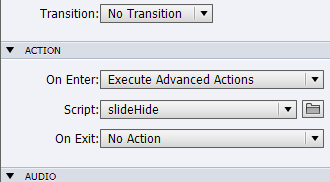

And I think I set up the two hint conditions following what you gave me.
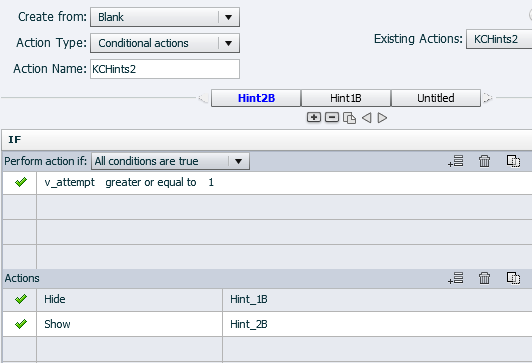
As you can see above, I tried putting the Hide Hint 1 here but it doesn't work. I've changed the order, I've put the HIde on Hint 1 and nothing seems to work.
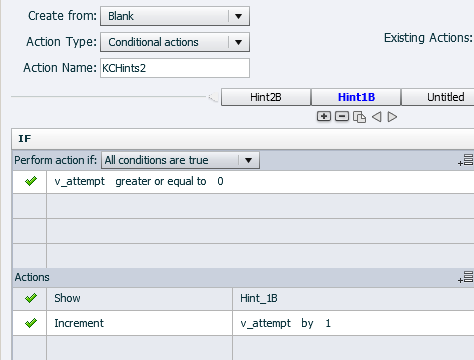
So any further suggestions would be gratefully appreciated.
Thank you!
Copy link to clipboard
Copied
You overlooked this sentence: "As I told before, if the second Hint is not in the same location as the first, you'll have to add Hide Tc_Hint1 to the Actions region"
I was lazy, just put both hint captions in exactly the same place, so that the second one covered the first. If you don't do that, you'll have to hide the first hint caption as well. My explanation was complete, spent some time on it to try it out as you can see from screenshots.
Copy link to clipboard
Copied
Please understand that I am HUGELY appreciative of the time and effort you've given this so far. As you can see from my screen shots above, I did add a HIde Hint 1 to the the Actions region and it still does not work.
I don't know if its in the wrong place. You have to understand this is the first time I've had to write these actions in Captivate. On most jobs I have a developer to do it for me.
I'm only an instructional designer and don't usually deal with the development software much so I am VERY lost.
Thank you again for your help.
Mischu
Copy link to clipboard
Copied
Your condition in the second decision 'Hint1B' (be careful not to use same label for 2 objects or decisions, OK here because you added an underscore to the caption) is wrong: it should be 'equal to 0' instead of 'greater or equal to 0' as was the case in my screenshot. Try to follow the logic of the action, that is always executed totally in the situation where the variable v_attempt is greater than 0, it is 1:
- In the first decision the result of the condition is true: Hint_1B will be hidden, and Hint_2B will be shown
- In the second decision, because of your wrong condition result is also true : this means that Hint_1B will be shown again, and the variable incremented again which was not meant to be.
Hope you understand the logic? Another free lesson from me, sighing....
Copy link to clipboard
Copied
You seem very knowledgeable. I'll pay for lessons. Do you have tutorials?
Copy link to clipboard
Copied
You can have a view at my view on training when visiting my website. My blogsite has a lot of tutorials.
You can contact me using my website, or send me a direct message in these forums.
Copy link to clipboard
Copied
So would you have to create this action for each slide where the learner is supposed to click?
Copy link to clipboard
Copied
Hey There,
I am trying to do something very similar. I am using Captivate 8 and I am creating a software simulation. I would like the first incorrect click to display "try again" and the second incorrect click to display the reason it's incorrect and instructions to click to continue to the next slide.
I used the instructions you have provided and it works wonderfully on the first slide I preview. (It doesn't matter if it's slide 5 or 10, as long as it's the first slide I'm previewing, it works.) However, subsequent slides only display the second failure message. Do you know why this might be?
I have tried creating a new action for each slide as well as using a shared action. They both have the same results.
Thank you!
Kat
Copy link to clipboard
Copied
This is an old thread, would use shared actions now. You have to edit the action for each slide, because the objects have another name.
Copy link to clipboard
Copied
Thank you for your quick reply. I have tried shared actions and I have edited the action for each slide with the unique object name, but I am still getting the same results where the shared action only works on the first slide. I understand this is an older thread. Maybe I should start a new one in case there are any new ideas for work arounds out there?
Copy link to clipboard
Copied
You could start a new thread, but the principle will remain the same. Something must go awry with your setup. I would just replace the advanced by shared actions, and choosing the parameters wisely. Coincidence, I will present a webinar about Shared actions on Thursday 15th of March. Have a look:
Find more inspiration, events, and resources on the new Adobe Community
Explore Now