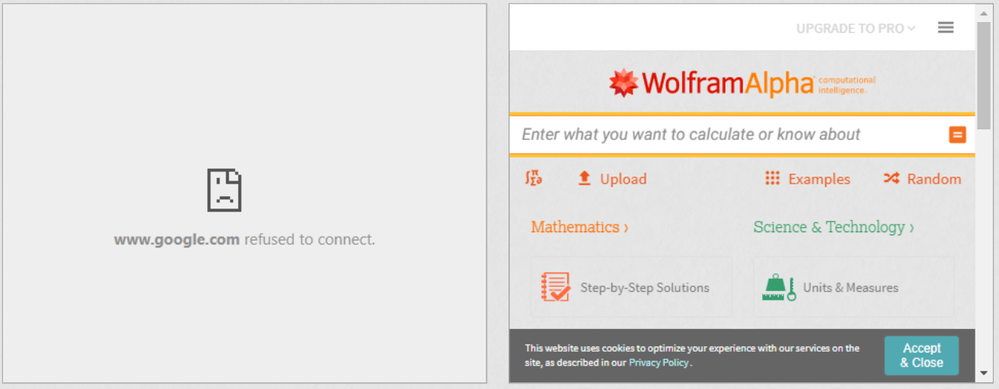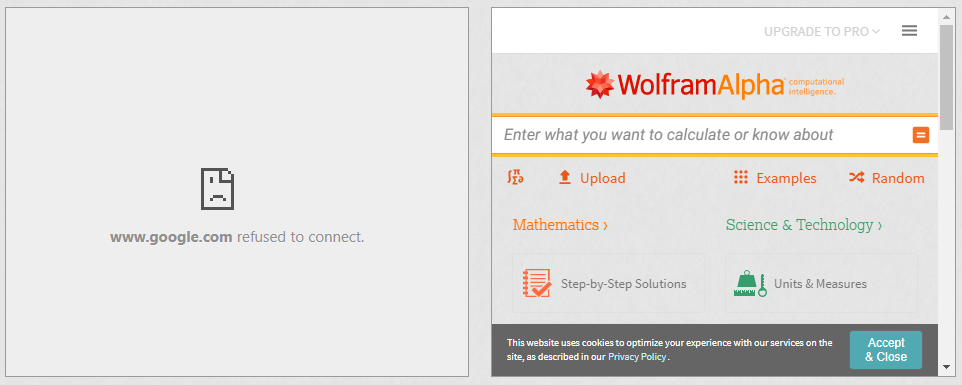Copy link to clipboard
Copied
Hello! I have already watched the videos and seen the webpage for how to insert a web object into adobe captivate. However, no matter what I try, I cannot get the actual object to appear once I play my project. It appears in the filmstrip view though, and in the slide previews. Even using http://google.com does not work, so I know that the problem is not in the webpage itself. Are there any ideas or help someone can please provide? I appreciate the help,
Zachary
 1 Correct answer
1 Correct answer
Hi Zach,
Are you loading the published project onto a web server? You need, it to be loaded onto a web server to be able to contact the site in the web object. If you are trying to load it on your computer it won't work.
Cheers,
Steve
Copy link to clipboard
Copied
Hi Zach,
Are you loading the published project onto a web server? You need, it to be loaded onto a web server to be able to contact the site in the web object. If you are trying to load it on your computer it won't work.
Cheers,
Steve
Copy link to clipboard
Copied
Thank you Steve!
Copy link to clipboard
Copied
I have the same problem, except, for me, the web object does not even show up in browser preview. All I see is the frame of the object but it doesn't load. I can see the webpage in the filmstrip and on the stage but that's it.
Copy link to clipboard
Copied
I still have the same issue even though I have tried the following:
- published the project on a website;
- published the project in my LMS;
- published the project on SCORM cloud.
The web object still does not load.
Copy link to clipboard
Copied
Hi SocProf
Does the web object load when in Captivate when you originally place it in your project? I suspect the issue is with the actual web object itself, perhaps it is a "https" resource or blocked some other way. If you can load it in the Captivate project itself, it should work, if it can't resolve in Captivate it won't work any other published way.
Cheers,
Steve
Copy link to clipboard
Copied
Steve,
thank you for the reply,
yes, the object loads in Captivate. I tried both http (the object loads correctly on stage and in filmstrip) and https (the webpage formatting gets all messed up but I do get a preview). In neither case does the preview work. I also tried using a different webpage (I used Google) and got the same result, no preview, no loading on site or LMS. All I get is the object frame and nothing else.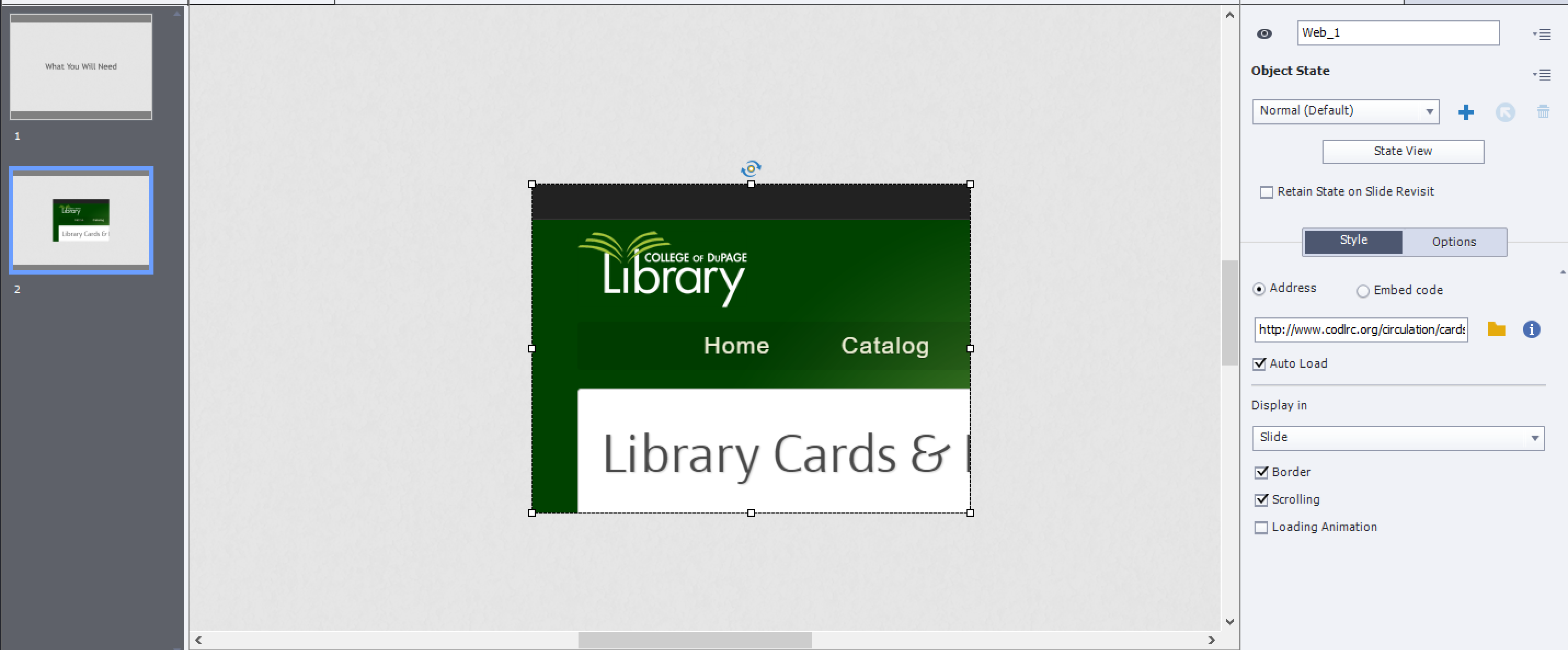
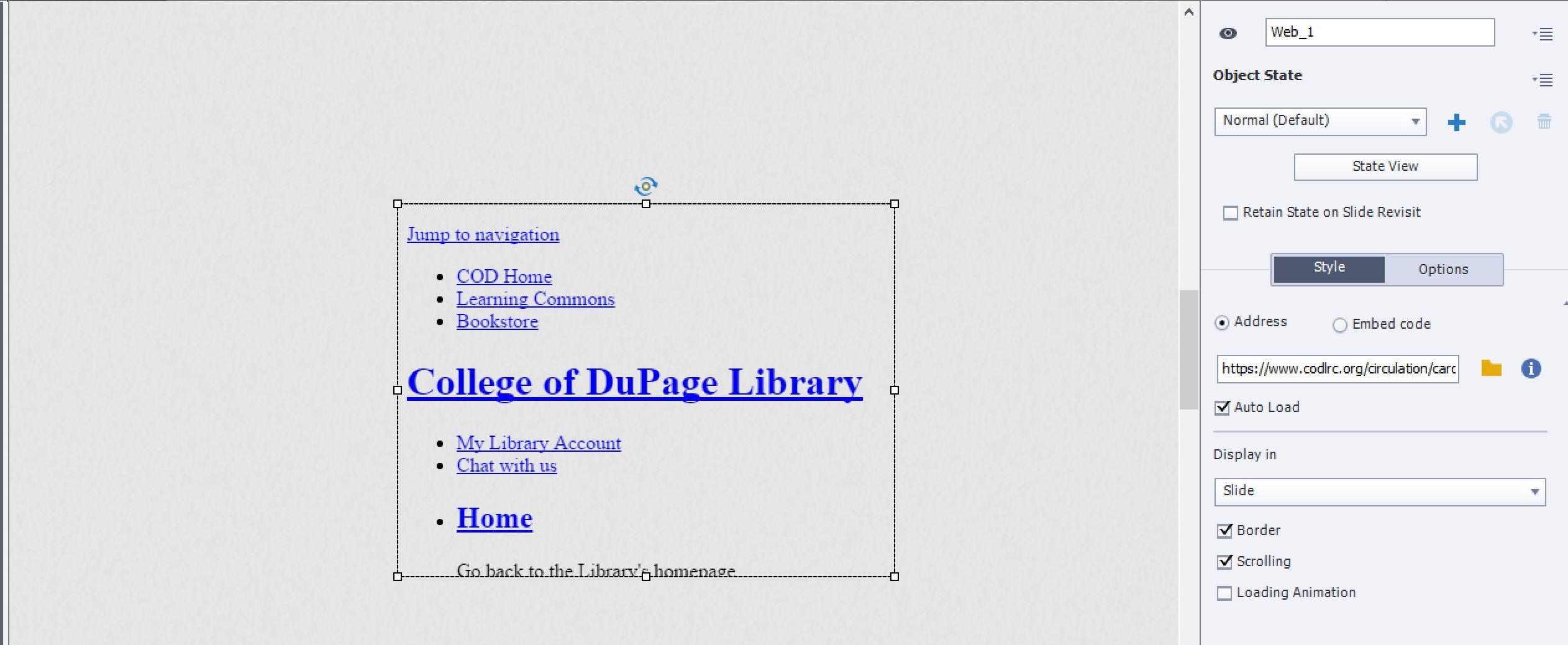
Copy link to clipboard
Copied
Hi SocProf,
It won't work in preview because it needs to be viewed from a web server, but if you published and loaded your entire project onto a web server or LMS it should work. Couple of questions.
Is this page you are trying to access restricted to specific users?
Can you access any other web page from within or outside your corporate network if it is linked AND published to your LMS.
I am trying to determine if its a local issue with your network and network restriction policies. An easy way to check is see if you can access the project from your phone once uploaded to your LMS, or load a generic web page like google and see if you can access it once it has been uploaded to your LMS. Let me know your results.
You will have to do some testing to rule out certain issues prior to resolution.
Cheers
Steve
Copy link to clipboard
Copied
Steve,
I tried both: I published to a public website and my LMS (Blackboard) which requires login, with the same result. And I did not use my college network either, just my regular home Internet (I checked my browser settings to make sure elements were not blocked one way or the other). And yes, I also did try using Google's home page instead of the webpage I want, just in case. No dice.
Copy link to clipboard
Copied
OK that is weird. Sounds like the problem is with your instance of Captivate, at least for this project. A couple of more questions.
1. What version of Captivate are you using? Are you running a Mac or Windows?
2. How big is the project? I'm thinking perhaps the one you have is corrupt, if its small you can copy and paste the slides into a new project to see if that resolves your issue, or start a new project, pop in a couple of slides and add your web object to one of them to see if that works.
3. Also do you have Microsoft Edge, (copy and paste the URL from your webserver or LMS) try to view it in that browser instead of Chrome.
Technically it should work, we just have to figure out why its not working for you. Keep me posted.
Cheers,
Steve
Copy link to clipboard
Copied
Steve,
1. Captivate 2017 education edition, Windows 10.
2. I thought of that, so, I created a new project with only one slide with the web object, nothing else. No difference.
3. I tried Chrome, Firefox, and Edge. No difference.
![]()
Copy link to clipboard
Copied
Hi SocProf,
I think I have a solution. Its not the web object, it may be the length of time you have on the timeline for that web object. Captivate defaults to 2-3 seconds, if it takes longer than that to load,you won't see the object. Producing the result you are seeing.
To test this hypothesis,either add more time to the object in the timeline by dragging it out, or adding a "Click box" to create a pause in the timeline. Let me know how it works out for you.
Cheers,
Steve
Copy link to clipboard
Copied
Steve,
this is something I had already tried, actually. I gave the slide 15s. No difference.
Copy link to clipboard
Copied
Hmmm.. can you show me a screenshot of your timeline? That is the only other place I can think of where there might be an issue. So I want to rule that out.
Cheers,
Steve
Copy link to clipboard
Copied
Steve,
here it is,
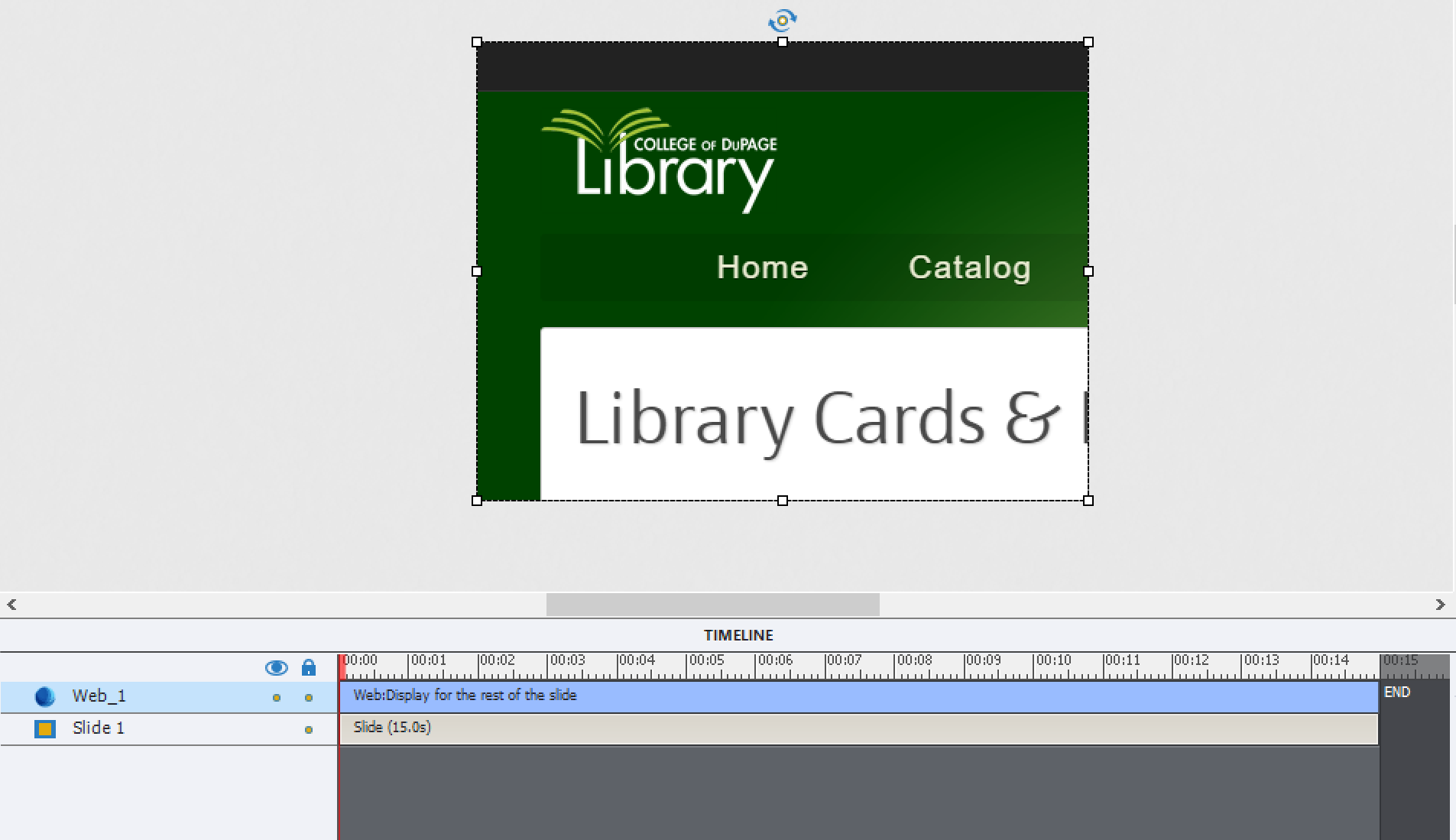
Side note: I really, really appreciate your trying to figure this out.
Copy link to clipboard
Copied
Hi SocProf,
No worries, I like problems.
Thanks for this. it allows me to rule out one final thing. So technically this should work for you. If you can see it in Captivate obviously CP can find it. So I suspect you may have two compounding problems. I need to clarify something to diagnose the first one.
When you say you "published it to a public website" does that mean you used "publish To a Device" in Captivate and then uploaded all those files to a folder in the public html folder of a public webserver, and then copied the link to the index.html file and viewed it in a web brower, or did you do something different?
The second problem may be your LMS may not be configured properly but lets see if we can get it to work on a webserver first to make sure its not Captivate.
Let me know.
Cheers,
Steve
Copy link to clipboard
Copied
Steve,
for the website, I used a basic weebly thing where I imported the project as swf file.
Same for Blackboard, I tried first as a swf file, then as a SCORM object (I have already uploaded a Captivate project SCORM and it worked, so, I decided to try).
In both case, I published the project to computer, not device.
Copy link to clipboard
Copied
OK, so now we are starting to get somewhere. When you published did you publish as just SWF or SWF /HTML5?
SWF may have a difficult time communicating with the web object and internet while HTML5 will work fine. Did you try to preview using the HTML5 Browser?
When you upload a published Captivate project you really need to upload all the files in the folder as Captivate will look for dependant files in other folders to play. So let me know about the html5 preview.
Copy link to clipboard
Copied
Steve,
these are the publishing settings I have used:
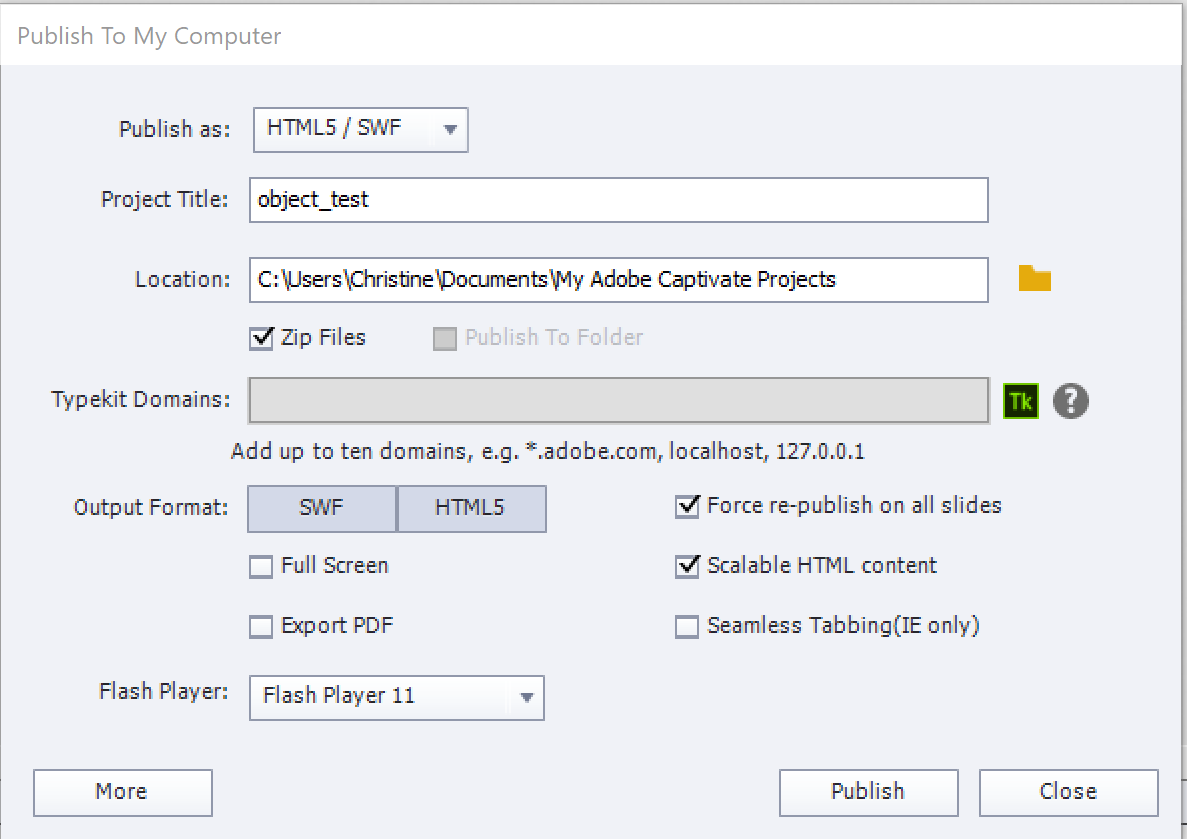
Copy link to clipboard
Copied
When you publish a file to SWF/HTML as SCORM, the default launch page is 'multiscreen.html'. That runs first when the piece is launched from the LMS - and decides whether it should run the SWF or HTML version. If you're testing on a computer, it's most likely deciding to show you the SWF version. You can bypass that and force it to run the 'index_SCORM.html' file instead (I think that's what its called) by editing the SCORM IMSmanifest file in the SCORM package, if you want to go that far.
Try publishing to just HTML and NO SCORM output Upload that file to your webserver and point the URL to the index.html file.
Does that work?
Copy link to clipboard
Copied
To add to Eric's point you should be able to view it in Preview as well if you use "HTML Preview." Once we figure out the issue with web delivery we can look at your LMS issues.
One at a time..
Copy link to clipboard
Copied
Steve,
HTML preview produces the same results. The object does not load.
I tried this:
"When you publish a file to SWF/HTML as SCORM, the default launch page is 'multiscreen.html'. That runs first when the piece is launched from the LMS - and decides whether it should run the SWF or HTML version. If you're testing on a computer, it's most likely deciding to show you the SWF version. You can bypass that and force it to run the 'index_SCORM.html' file instead (I think that's what its called) by editing the SCORM IMSmanifest file in the SCORM package, if you want to go that far."
It didn't work either in LMS or website.
Actually, I had been publishing in swf / html / no SCORM all along so I already know that doesn't work.
so, pretty much status quo.
I appreciate the effort, but it does not seem that it should be this difficult.
Copy link to clipboard
Copied
I see a lot of issues since version 9 with the muliscreen approach (which is supposed to be used when you publish both to SWF/HTML and HTML5). Moreover the output can look very different as well, there is less consistency between both outputs as well.
Copy link to clipboard
Copied
I know this was posted years ago and the top comment is solved, but what about SocProf's issue? I have the same issue and I can't find anywhere with an answer. When I input a URL into the address field, it loads and shows up in the filmstrip and stage. But whenever I try to preview it via "project" or "HTML5 in browser," I get "[website] refused to connect." I'm using Chrome on my computer. And I've tried using my phone's data on Safari. Nothing.
The default URL when I insert the web object is WolframAlpha, which shows up when I preview the module and when I viewed it on my phone and computer when uploaded to an LMS dev site. But the other URL addresses don't. Is there a solution?
The first image is a responsive project. The second is a blank project.
Copy link to clipboard
Copied
Are you entering the entire fully qualified link address including HTTP or HTTPS at the front?
-
- 1
- 2
Find more inspiration, events, and resources on the new Adobe Community
Explore Now