- Home
- Captivate
- Discussions
- Re: White Flashes between slides on playback?
- Re: White Flashes between slides on playback?
Copy link to clipboard
Copied
Need some desperate help for a Sunday Noon delivery. I am experiencing very brief white flashes between some of the screens in my exported project. How do I get rid of this!?
Here are the details.
- Captivate 9.
- Exported for most recent version of Flash, and HTML
- Playing back a project published locally (C drive).
- No transitions set for any slides in the project.
- No flashing seen between slides that are static slides
- Quick white flash seen on playback between slides that were both recorded in movie mode (captivate split up the movie mode recording into 6 second screens)
- All slides set to auto play the next slide.
- Preloader % is set to 100.
 1 Correct answer
1 Correct answer
Can you post publish settings? I cannot see your answer to Rod's question: are those 'video' slides FMR (old type, automatically created by Captivate when necessary) or Video Demo slides? From several users on this forum and from my experience, FMR-slides are not really working nicely for HTML output on devices. I avoid them when possible, and replace them by Video Demo slides when I cannot avoid them. It is more work, but result seems to be more consistently working on all devices.
Sent from my
...Copy link to clipboard
Copied
I'm on the latest update of 2019. Here are some screen shots showing what I mean in the timeline. I'm just using regular video slides, created by importing the video or dragging it onto a slide in the filmstrip view.
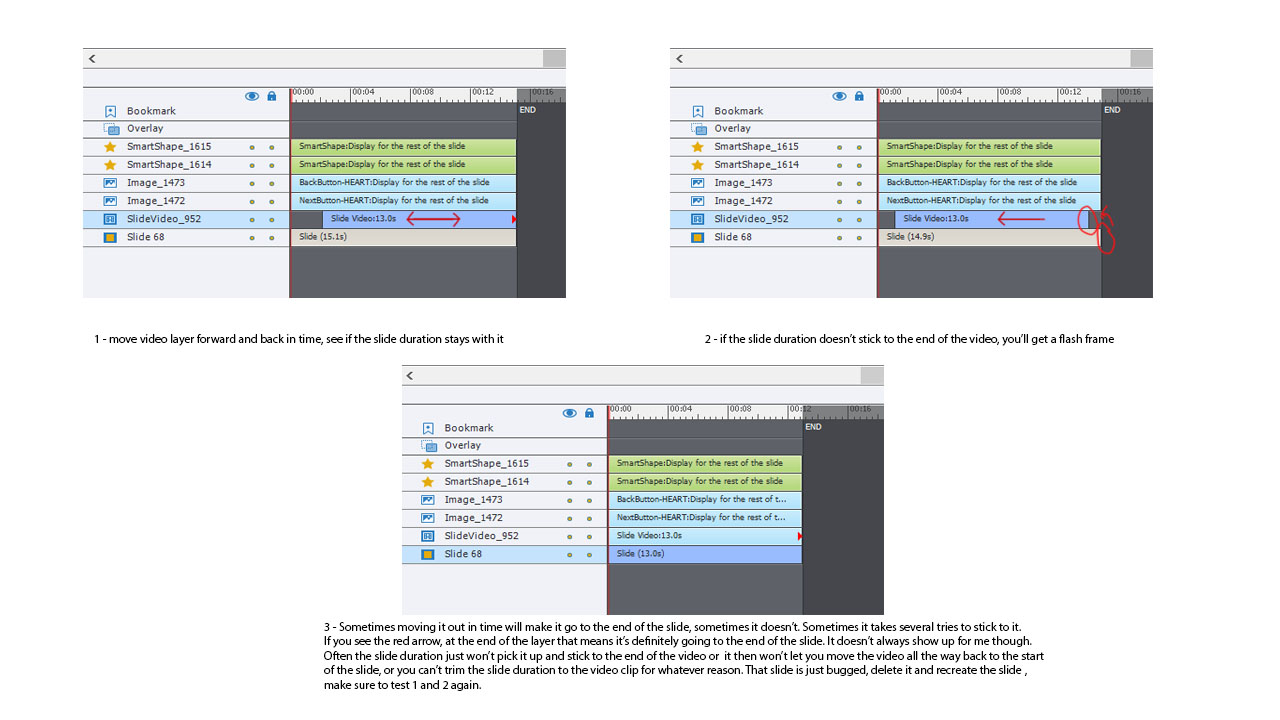
Copy link to clipboard
Copied
Just a slight correction about that red arrow.which means that the end of the video is linked to the end of the slide. If you increase the duration of the slide you'll see what I mean.
Copy link to clipboard
Copied
The videos in my movie are part of the slide background. They do not slide.
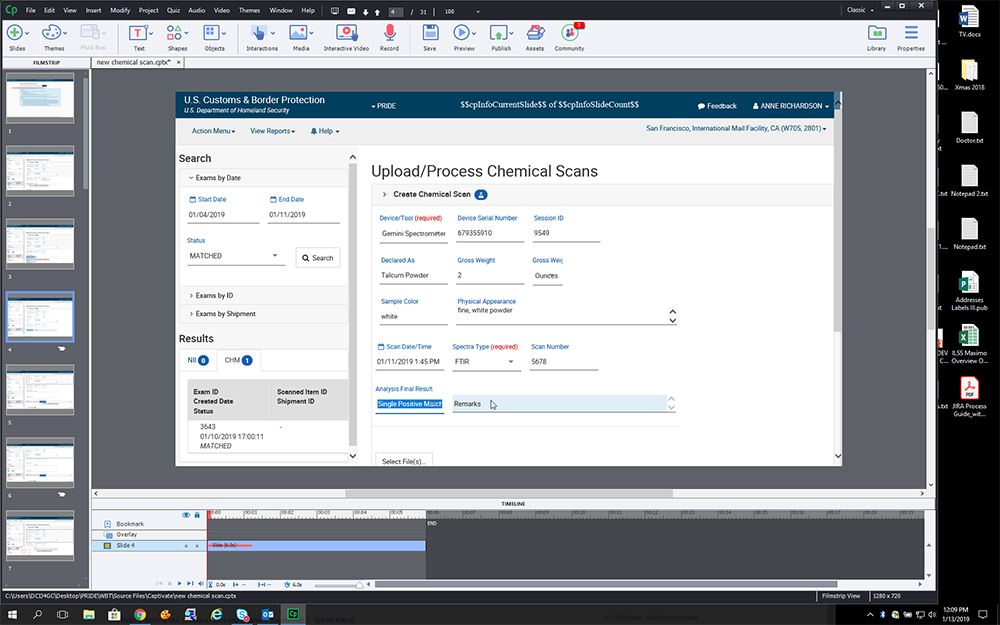
Copy link to clipboard
Copied
I'm typically using pre-produced videos rather than capturing and editing in Captivate. Can you export the video to it's own mp4 file, then try re-importing and creating the slide with the movie file? If you can't move the video in the timeline the work around I found won't help =(
Copy link to clipboard
Copied
I was able to do it and everything looks good. Thanks for your help!
Copy link to clipboard
Copied
I suspect you are using a Video Demo? If you insert a video (mp4) on a slide it will have an individual timeline. If you insert a CPVC slide, it will look like you showed. Or Publish the cpvc project to mp4 and insert that video.

Copy link to clipboard
Copied
I found that I had an advanced action on entry of a slide that used the "Jump to next slide" command. When I changed it to "Continue", the flashing stopped. I also reduced the slide time to trim it down. (I publish to HTML).
Copy link to clipboard
Copied
Right click and delete animations!
I'm actually using PowerPoint but also was getting white flashes between each slide in video or automatic slide show mode.
The problem was the animations - so I deleted the anmations from each slide - if your slide show has an animation there is a star sign by each slide.
-
- 1
- 2
Get ready! An upgraded Adobe Community experience is coming in January.
Learn more