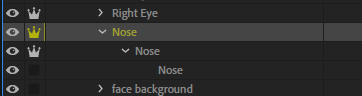Adobe Community
Adobe Community
Copy link to clipboard
Copied
Working on my first puppet. I got my first issue fixed and now I have a whole bunch of new ones. First when I wave it warps his whole body. Second he now has a bunch of rigging issues that the system picked up but I have no idea how to fix them. Some include his mouth movement which is driving me nuts. I used "Blank" as my template and moved things around from there to fit my character. Any help would be appreciated. I attached my puppets file, hopefully you all can open it and look at him.
 1 Correct answer
1 Correct answer
I had exactly the same issue. You used SadMouth, and I bet you did not tie it to a behaviour. What I decided to do is to get rid of it together, and perhaps add it later when my puppet works.
Also from what I saw, you need to tag your Eyeballs as Left/Right Pupil range (use the text labels and not the representation of the puppet on the right for this)
You may want to have a look at this, it looks like a folder inside a folder and both of them are tagged, which in my limited experience led to Ch c
...Copy link to clipboard
Copied
If you look at this video, body wrapping can happen when parts are not set as Independent as they should. Arms for instance. Have a look at this video which explains it in simple terms: https://www.youtube.com/watch?v=CEJEVBHl0EE
Copy link to clipboard
Copied
Thank you, that fixed my body warping issue but I still have tons of rigging issues the system is picking up that I do not understand how to fix them. Many of the mouth pieces. I'm trying to figure out how to save my puppet to my creative cloud so that you all can see those rigging issues.
Copy link to clipboard
Copied
Charlie Puppet Finally figured out how to share him!
Copy link to clipboard
Copied
I had exactly the same issue. You used SadMouth, and I bet you did not tie it to a behaviour. What I decided to do is to get rid of it together, and perhaps add it later when my puppet works.
Also from what I saw, you need to tag your Eyeballs as Left/Right Pupil range (use the text labels and not the representation of the puppet on the right for this)
You may want to have a look at this, it looks like a folder inside a folder and both of them are tagged, which in my limited experience led to Ch confusion (as both of them are tagged + independent)
and it looks like you did this several times :
Remember one thing. Once single mistake somewhere can have consequences everywhere. I learnt that the hard way...