 Adobe Community
Adobe Community
- Home
- Character Animator
- Discussions
- Character Animation related question
- Character Animation related question
Copy link to clipboard
Copied
Hi there, following the YouTube by Okay Samurai tutorial ( Getting Started in Adobe Character Animation CC) which I like very much, I have encountered an issue: after adding the draggable handles, the arm would not move in the scene mode. All other features of the app seems to look just fine. Would anybody please, point me out where the solution of the above mentioned issue would be ? Thank you in advance. 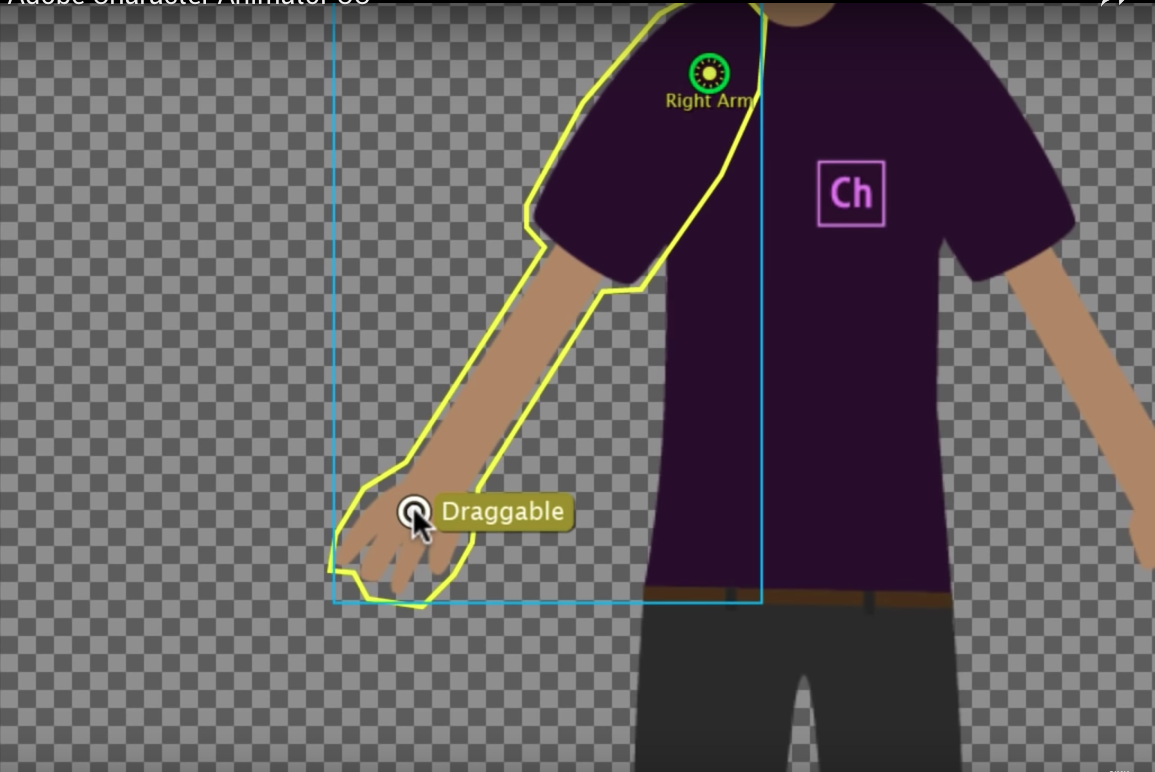
 1 Correct answer
1 Correct answer
Okay, thanks for the screenshots. So you are in the scene mode but you have not recorded a "take" yet. The "Dragger handle()" part is a recording I had made in the scene. The red dots means you have everything armed ready to record. So press the red circle at the bottom of the scene window to start recording (it will give you a 3 second count down), or press control-R (windows). That will start recording values for all the armed properties. If you drag the hand around while recording, you will g
...Copy link to clipboard
Copied
The screen shot looks like Rig mode still - are you sure you are in scene mode? The yellow outline etc does not appear on layers of the puppet in scene mode. If you skim through Project Wookie, Episode 2: Rigging Simple Arms and Legs - YouTube it has some examples of jumping between modes. Episode 25 talks about independent layers for arms if that matters, but I don't think it does in your case. (Project Wookie – A Beginner YouTube Playlist – Extra Ordinary, the Series might be a better starting point if you want to see them all - hmmm, I need to add the new ones to it still)
Copy link to clipboard
Copied
The other thing is to check if the puppet is armed in the timeline, 
and the Dragger property is armed in the properties panel.

If not, the dragger is turned off.
Oh, you might need to click on the correct puppet to highlight it in the timeline as well, so CH knows which puppet the drags are for:

Copy link to clipboard
Copied
Thank you so much for the advise. Looking at my timeline - I do not see the Dragger - Handle () as on your screenshot. I have double checked at the Rig mode, the draggable handle is active. Any thoughts? ![]()

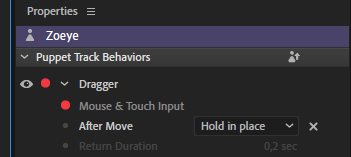
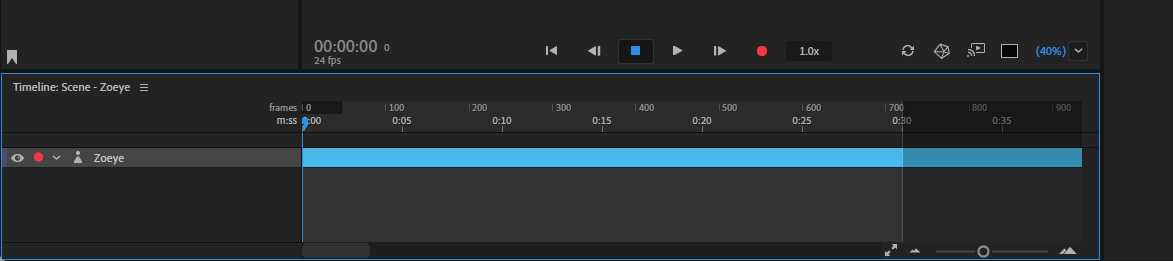
Copy link to clipboard
Copied
Thank you very much for the attention and advise. Seems like i'm in the scene mode. Please, see the attached screen shot.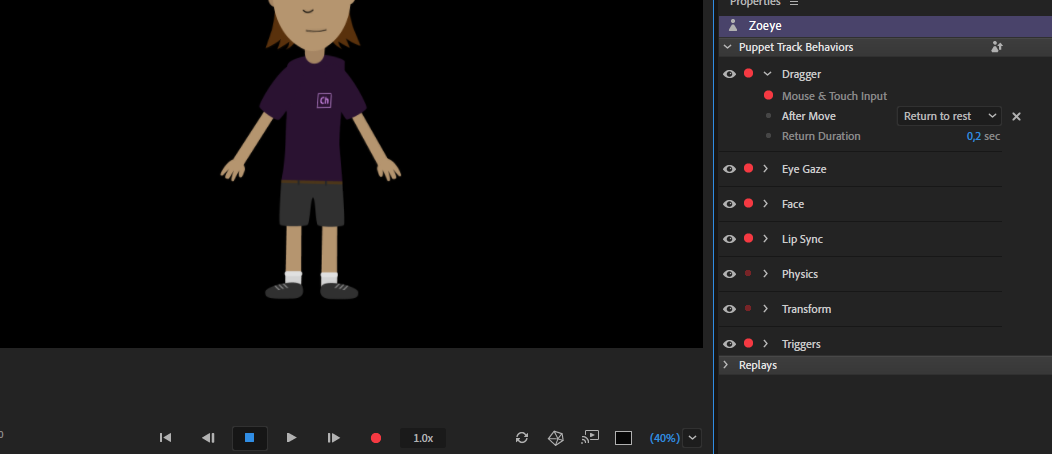
Copy link to clipboard
Copied
Okay, thanks for the screenshots. So you are in the scene mode but you have not recorded a "take" yet. The "Dragger handle()" part is a recording I had made in the scene. The red dots means you have everything armed ready to record. So press the red circle at the bottom of the scene window to start recording (it will give you a 3 second count down), or press control-R (windows). That will start recording values for all the armed properties. If you drag the hand around while recording, you will get a "take" appear under the puppet bar you currently have. You just click in the scene near where you know the dragger is (on the hand) and start dragging the hand around. You can practice without recording first, but if you want to keep the movements you need to record it.
Project Wookie, Episode 2: Rigging Simple Arms and Legs - YouTube showed simple rigging of a photo (no independent layers like Chloe has) - Episode 25 shows independent layers. Project Wookie, Episode 3: Recording a First Scene - YouTube shows an example of recording.
A useful trick is if in Rig mode, if you click on the dragger and hit "Enter", you can type in a name like "left hand". WHen you make a recording, that name appears inside parenthesis. E.g. "Dragger handle()" would become "Dragger handle (left hand)" which makes it easier to work out what takes are for what.
Copy link to clipboard
Copied
Thanks for the nice explanation with the extra tips. I will surely give it a try soon and will let you know about the results.
Copy link to clipboard
Copied
Once again, thank you for helping me out. I have decided to delete all related to the project with the issue and start the new one from scratch. No surprise, everything works just fine. ( the puppet arms are moveable now). All the best to you.