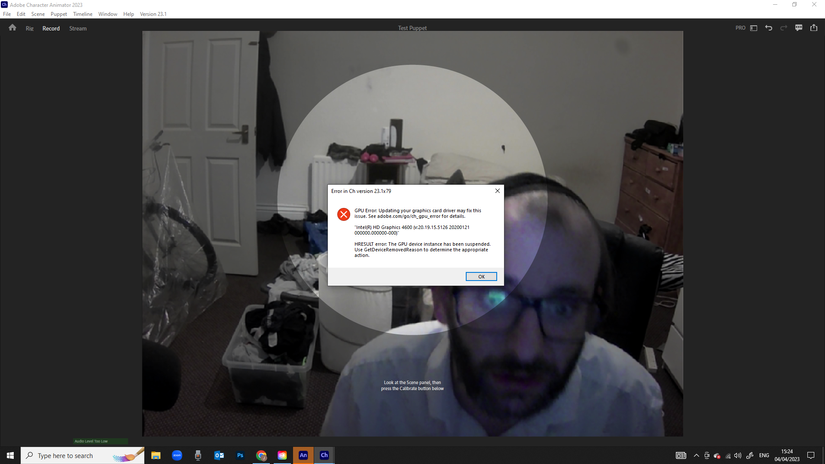- Home
- Character Animator
- Discussions
- Re: Character animator not working as it should
- Re: Character animator not working as it should
Character animator not working as it should
Copy link to clipboard
Copied
Why does my character not load? The program claims there is a problem with the graphics card, which there is not or adobe ilerstrator would not work either! How do I fix this!
Copy link to clipboard
Copied
What exactly is the error that you are getting? Could you post a screenshot of the error? Is this a problem specifically with this character or does it happen with other puppets as well?
Copy link to clipboard
Copied
I cant get on to check other puppets!
Copy link to clipboard
Copied
Try this - when starting the program, hold down the ALT key to start the program in the home page.
Copy link to clipboard
Copied
That does not work! Any other suggestions? I could not find anything in prefrences!
Copy link to clipboard
Copied
It won't even work on pre built puppets! Invalid GPU call?
Copy link to clipboard
Copied
It is telling me to get device remove reason to determine apropriate action, but I do not know what this means or how todo it!
Copy link to clipboard
Copied
All I can suggest is to check to make sure you are using the most current device drivers for your graphics card.
Copy link to clipboard
Copied
I am using the most current drivers my administrator updet the drivers very recently!
Copy link to clipboard
Copied
A little searching says that GetDeviceRemovedReason is a directX function. I've seen some videos about it on the internet, but I do not feel qualified to advise you on how to deal with it.
Get ready! An upgraded Adobe Community experience is coming in January.
Learn more