File corrupted?
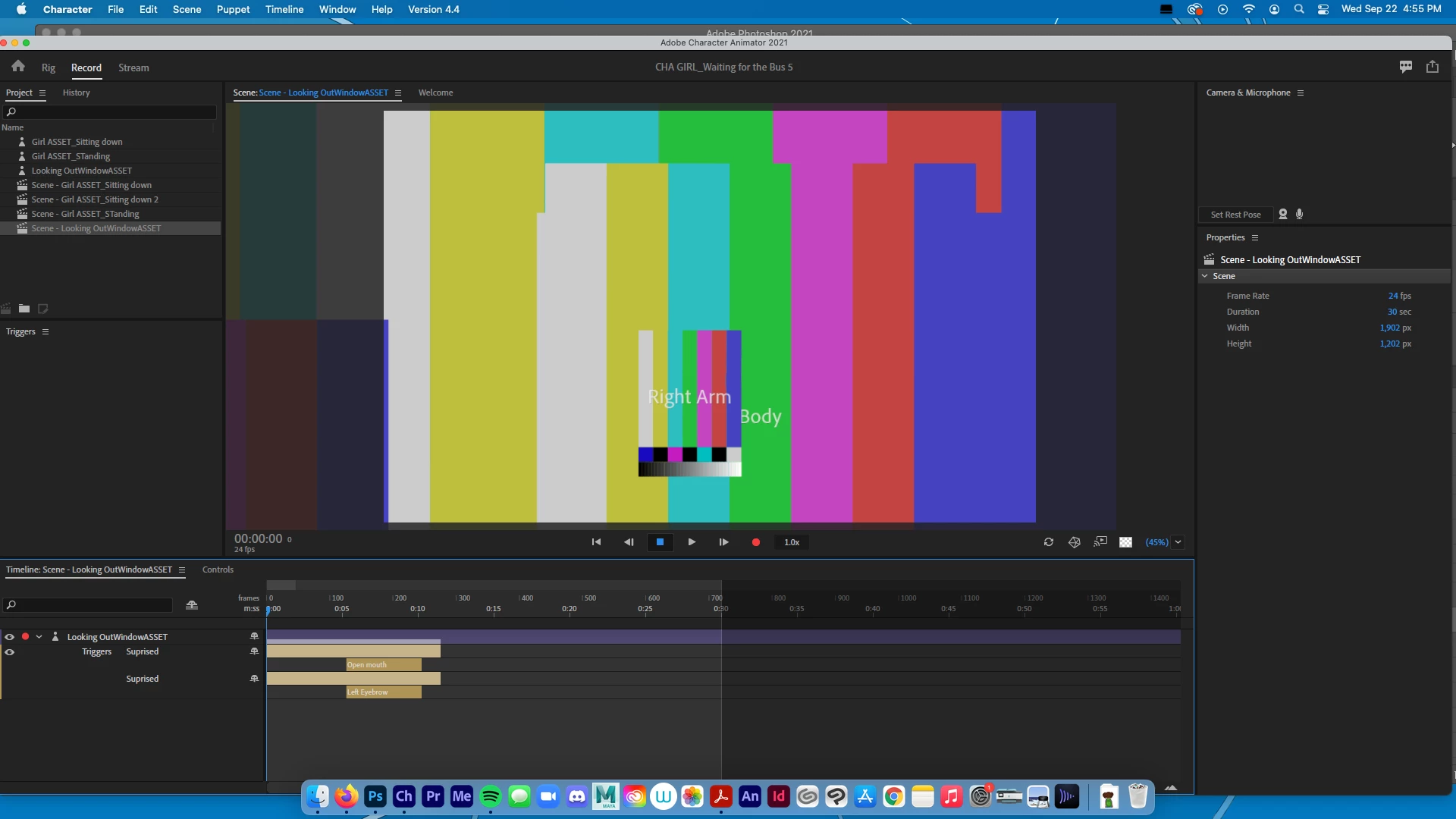
I was working on Charcater aniamtor when susdenly one of my scenes and puppets were like this? I'm not even sure what I'd call this screen but I cant seem to find a way to fix it. The photoshop file for the puppet is fine, no issues there
For reference, I'm working on IMac 24 inc 2021 macOS Big Sur version 11.5.2
