 Adobe Community
Adobe Community
- Home
- Character Animator
- Discussions
- Re: Have layer replacing issue's
- Re: Have layer replacing issue's
Have layer replacing issue's
Copy link to clipboard
Copied
Hi Current I am facing this problem, and couldn't find something online regarding it.
So I accidentally have the head in the wrong place.
Current:.png)
Ideal:
.png)
But when I move it, I will lose a lot of settings in Adobe Character Animator,
Is there a better solution, then to start all over new?
Current: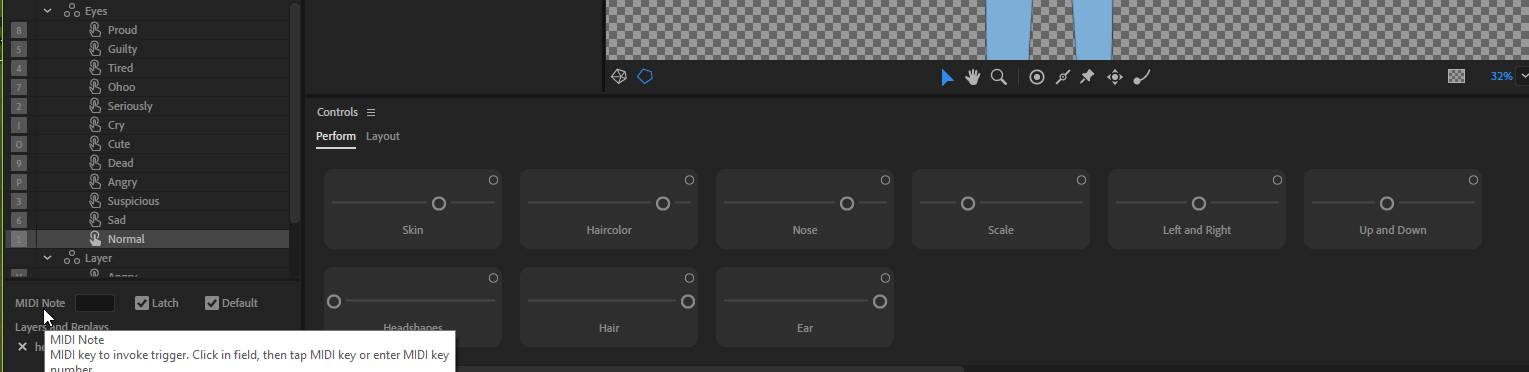
After the change:
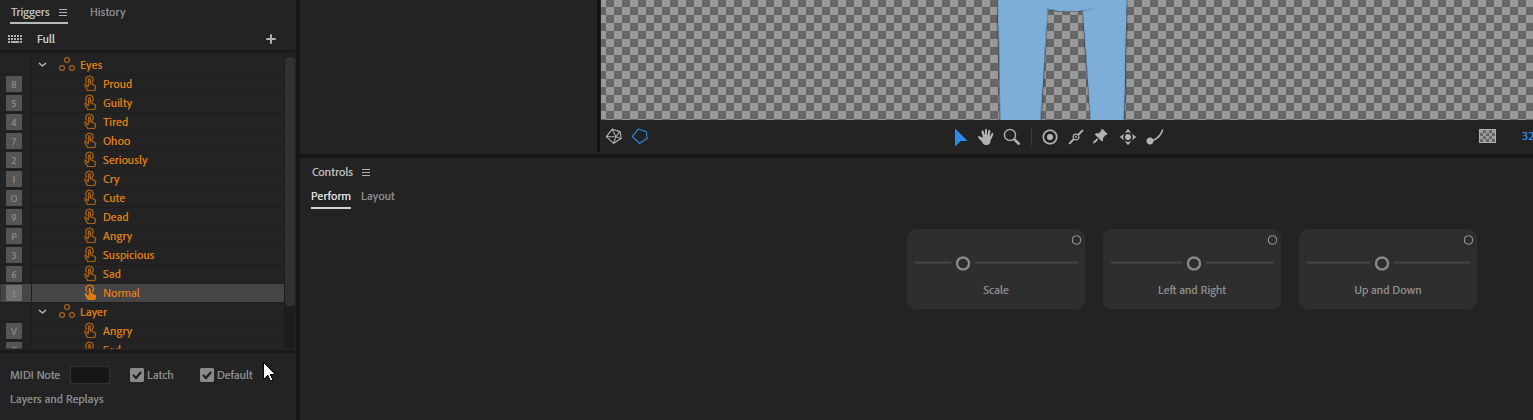
Copy link to clipboard
Copied
Sorry, I think you are out of luck. Changing the path from the root to the layer makes CH forget things. Sticks and handles get lost. Triggers you can drag the layer over the old trigger to reconnect it. But you do have to repeat lots of work when CH cannot guess the layer is the same as before (such as when you change nesting).
So if you plan to add profiles, add them early because of the layer names they introduce.