 Adobe Community
Adobe Community
Turn on suggestions
Auto-suggest helps you quickly narrow down your search results by suggesting possible matches as you type.
Exit
0
New Here
,
/t5/character-animator-discussions/linking-files/td-p/11267996
Jul 06, 2020
Jul 06, 2020
Copy link to clipboard
Copied
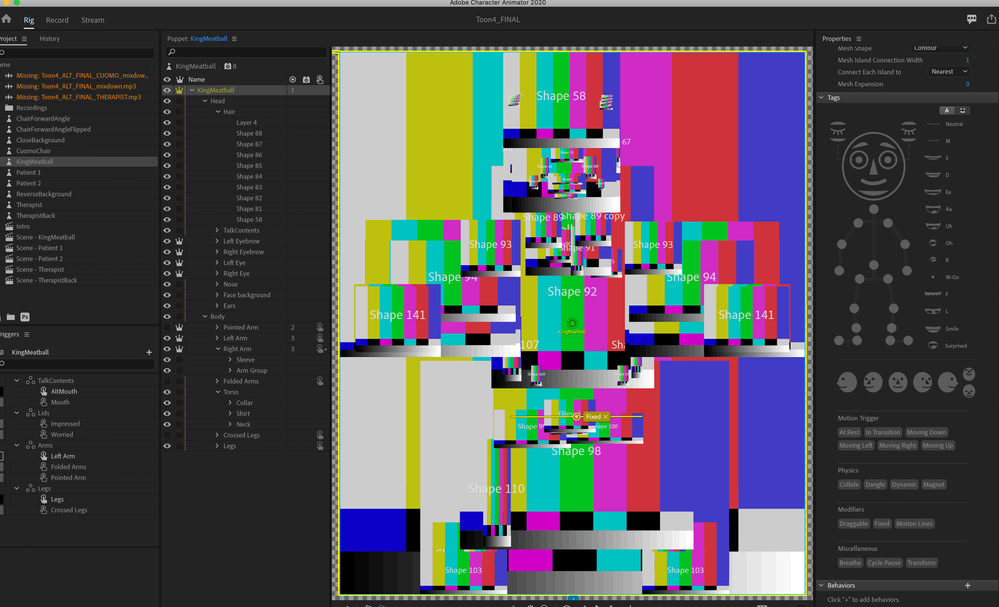
Thanks!
TOPICS
Rigging
Community guidelines
Be kind and respectful, give credit to the original source of content, and search for duplicates before posting.
Learn more
 1 Correct answer
1 Correct answer
LEGEND
,
Jul 06, 2020
Jul 06, 2020
Its easy to relink. Single click on puppet in Project panel then look at properties. The first one is "Path". Click on that and you can update the path to the new file location. I think that should solve your problem.
LEGEND
,
LATEST
/t5/character-animator-discussions/linking-files/m-p/11268053#M13907
Jul 06, 2020
Jul 06, 2020
Copy link to clipboard
Copied
Its easy to relink. Single click on puppet in Project panel then look at properties. The first one is "Path". Click on that and you can update the path to the new file location. I think that should solve your problem.
Community guidelines
Be kind and respectful, give credit to the original source of content, and search for duplicates before posting.
Learn more
Resources
Get Started
Copyright © 2023 Adobe. All rights reserved.