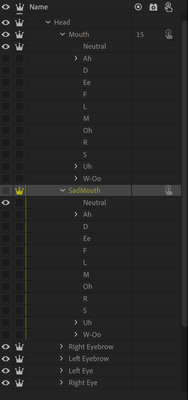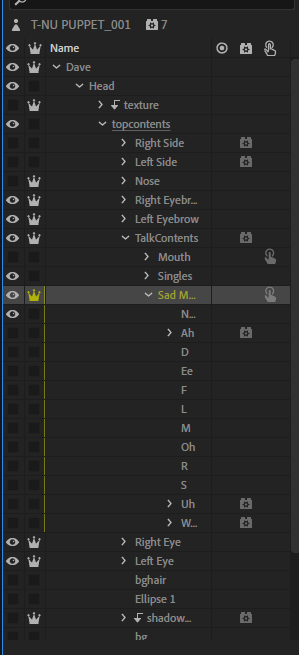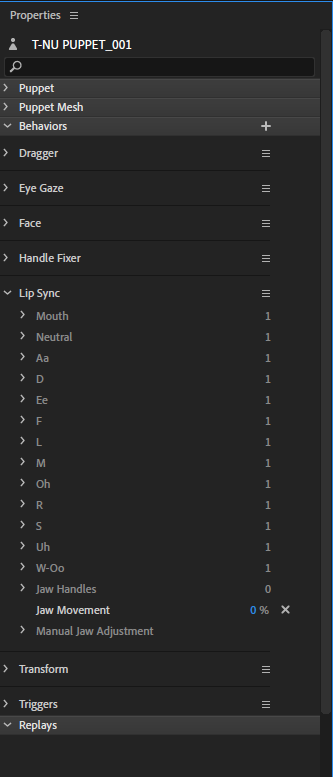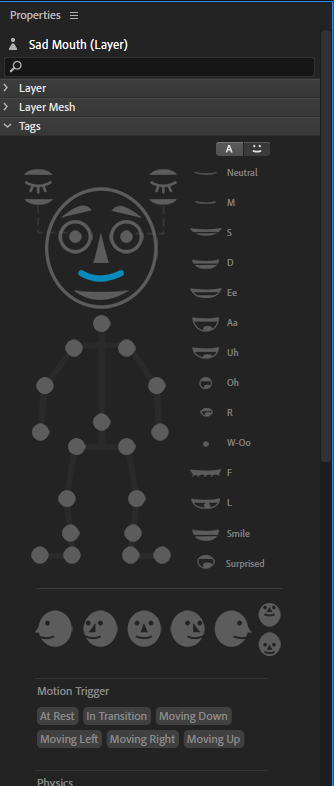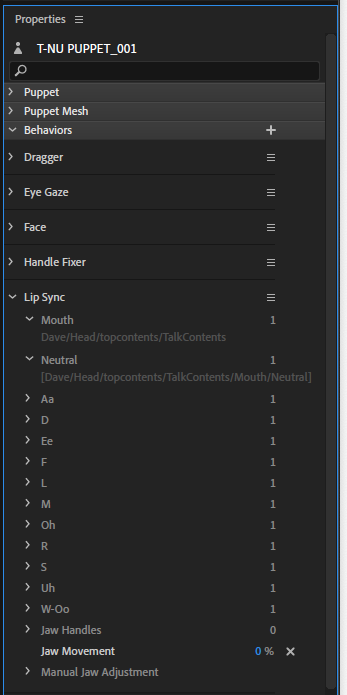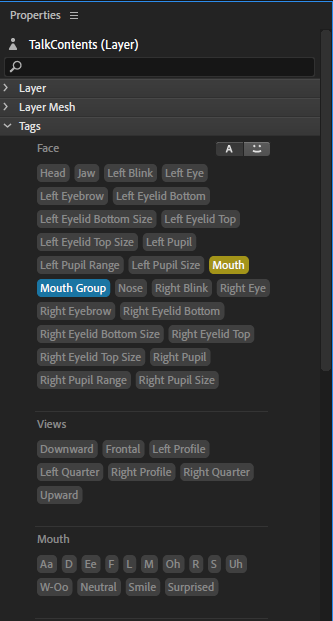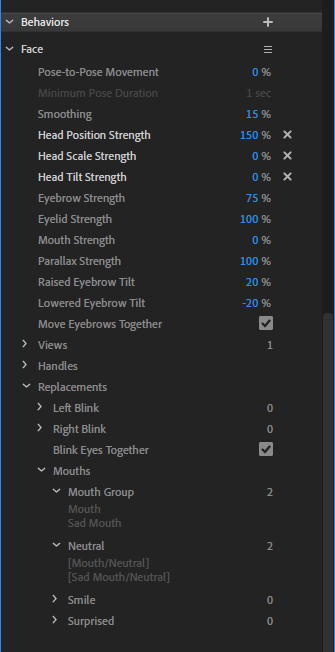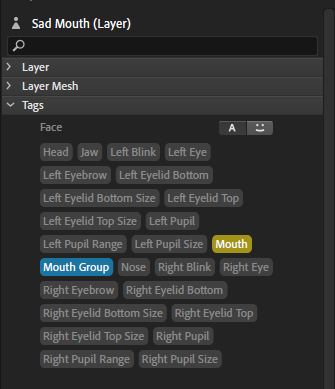Adobe Community
Adobe Community
Copy link to clipboard
Copied
I am able to make the smiling mouth disappear and be replaced by a frowning mouth. I know how to do that. But I can't make the frowning mouth talk. I have drawn out different shapes for the frowning mouth when it talks (separate from when it is happy) but instead it just desplays the default frowning mouth. It does not react to sound or the shape of my mouth. I tried individually dragging them in but that just makes them go on top of eachother. Please help.
 1 Correct answer
1 Correct answer
Try renaming "SadMouth" to "Sad Mouth" - that is, insert a space. That should tag the sad mouth layer as a mouth. Without the space that layer won't get auto tagged as a mouth.
Copy link to clipboard
Copied
Try renaming "SadMouth" to "Sad Mouth" - that is, insert a space. That should tag the sad mouth layer as a mouth. Without the space that layer won't get auto tagged as a mouth.
Copy link to clipboard
Copied
Thank you this worked!
Copy link to clipboard
Copied
Hi, I am having the very same problem. I used the "Dave" Puppet as a starting point and to the best of my knowledge swapped all of the media out correctly. I tired the "SadMouth" to "Sad Mouth" option that you gave earlier but that did not work for me. Below is a screenshot. Any help would be most appreciated. Thanks.
Copy link to clipboard
Copied
If you open your puppet in rigging mode, then look at the lipsync behavior in the properties panel, does "mouth" have a 2 next to it? please expand that section and share what mouth layers it has found. If not 2, check the tags on the "mouth" and "sad mouth" layers. Do both have a mouth tag? Also check the Face behavior - expand the handles section and look for mouth at the bottom. Also look at Replacements / Mouths / ... - did it find one moth and not the other?
Behaviors work from tag's. Tags are usually auto added based on layer name, but you can do it manually. Normally it is an error in the tags causing the behaviors to not find all the mouth variants. these sections of the behaviors show what it found.
Copy link to clipboard
Copied
I looked through the rigging and I don't see the #2, only one. I looked though some of the other stuff and got a bit lost in the redundancy of the behavoirs, mouths, etc... I admit that I don't understand what specifically CA is looking for to get the second mouth set working. I appreciate your concisness and help. Here are a few more screeshots, maybe that'll help clarify where I am going wrong. Thanks!
Copy link to clipboard
Copied
How curious! Thanks, those screenshots are a help and not what I expected to be honest!
For the first screenshot for lipsync, if you expand the "Mouth" what does it show underneath? It has a 1 next to it indicating it only found one mouth. I am wondering which one it found.
Also where is the lipsync behavior. Is it on the root of the puppet? I noticed there were some behaviors added to nested layers. E.g. "TalkContents" has a behavior on it. What behavior is it?
Personally I find the graphical form for tags a bit confusing at times. If you click on the little "A" icon it shows the tag names as text instead. So "Sad Mouth" layer has the "Mouth" tag on it. If you repeat for the "Mouth" layer does it also have the "Mouth" tag on it?
I am scratching my head why Face found two mouths but Lipsync only found one. That I don't quite understand. Understanding the location of the Lipsync behavior in the layer tree and expanding Lipsync to see which mouth it did find would be useful here as a next step.
Now the last screenshot is what got me confused. It found 2 Mouth Group (Neutral shows Mouth/Neutral and Sad Mouth/Neutral). So it found *both* then. (I note that Smile and Surprised were not found, but it looks like you did not define visemes for them, so that is expected.) So why did Lipsync find only 1?
Copy link to clipboard
Copied
Thanks again for plumbing the depths of this character with me. As I said earlier, I used an Adobe puppet (Dave) as the starting point and I was hyper-vigilant to not rename things or break the hierarchy... but apparantly not vigilant enough! : )
So "Sad Mouth" layer has the "Mouth" tag on it. If you repeat for the "Mouth" layer does it also have the "Mouth" tag on it? Yes, it seems that "Sad Mouth," "Mouth," and "Talk Contents" in which all of the visemes are nested in have both a MOUTH and a MOUTH GROUP tag on them.
Below are the screenshots that you inquired about in your last post. I hope that I covered most of it. I am still confused by the redundancy of the heirarchy... I can trouble shoot After Effects, but this is causing a large amount of head scratching. I guess that I could always try to rebuild the puppet by starting with a new (cleaner?) Adobe Puppet Template, if so, which one would you reccommend? Thanks again!
Copy link to clipboard
Copied
Try removing the tags from the TalkContents layer. I think that is the problem. I think it finds that layer, thinks its the mouth, looks for viseme children (there are none), and gives up. If you remove the tags from TalkContents I am hoping it will discover the two mouths then with visemes under them.
Copy link to clipboard
Copied
(And I will admit that even today I don't understand the difference between Mouth and Mouth Group!)
Copy link to clipboard
Copied
Brilliant! This worked perfectly!
I appreciate your diligence with helping people out with Character Animator.
I hope that Adobe simplifies the rigging parralells so that it is easier to troubleshoot a problem. There seems to be perhaps too many subgroups that are easily confused... at least for me. Overall though, once the character is working the results are impressive.
Thanks again!
Copy link to clipboard
Copied
There is a rigging warning panel you can bring up that does report a number of problems - I keep forgetting to ask what it says. It can report things like "layer X has tag Y but no behavior is using it". I suspect it would have reported this problem (it would have said Mouth and Sad Mouth were tagged but not used).
As someone on the forums trying to help out, what would be most useful for *me* is having like a text report so people can click a button and paste the results here - show the rigging hierarchy, the triggers, the tags, the warning messages, as a text report so they can go click to copy and just paste that report into a forum post. Trying to help people with screenshots is a bit hit-and-miss - "oh, could you redo the screen shot but scroll down and expand this extra section" can get a bit tedious. But we usually get there, and sharing the puppet as a last resort works as well.
Copy link to clipboard
Copied
That is a good idea (the text report).
The Rigging Issues panel is helpful, but sometimes there seems to be an oveload of "rigging problems" to sort through. I'm sure for me it's mostly user error, but as a long time Photoshop, After Effects, and Premiere user I am sure that Adobe could get a lot of the redundancy to happen under the hood and make the interface for CA cleaner.
I think in the end that is the goal of most good software design and I believe that eventually CA will get more streamlined. In the meantime thankfully we have people like you! Thanks again.