- Home
- Character Animator
- Discussions
- Re: "WARNING: Is project…already open?"
- Re: "WARNING: Is project…already open?"
Copy link to clipboard
Copied
I've just experienced my first series of crashes in Character Animator. I'm really impressed I haven't had any sooner.
Upon restarting after the first (and subsequent) crash(es), I got this message.
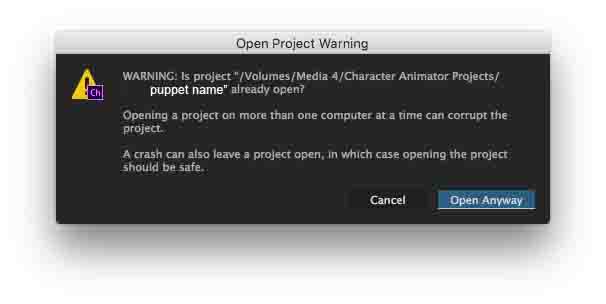
I can't find any way of closing this project and it keeps crashing shortly after open. I've done a full computer restart and I've even managed to open the project long enough to then formally quit it— would think that would close the project—and I still keep crashing on subsequent opens.
Any ideas anyone?
Martin
 1 Correct answer
1 Correct answer
I would back up the project directory first, but the ”Ch Data” temp.noindex directories can be deleted - they will be rebuilt. If something in them is causing the problem that might help.
Otherwise “restore from backup” or “find a friendly Adobe staff member on the forums” - they sometimes will look into a corrupted database to work out what went wrong (and manually fix it for you). Nice people! 😉
I frequently have it hang needing me to restart, but if it crashes shortly afterwards that is a prob
...Copy link to clipboard
Copied
I would back up the project directory first, but the ”Ch Data” temp.noindex directories can be deleted - they will be rebuilt. If something in them is causing the problem that might help.
Otherwise “restore from backup” or “find a friendly Adobe staff member on the forums” - they sometimes will look into a corrupted database to work out what went wrong (and manually fix it for you). Nice people! 😉
I frequently have it hang needing me to restart, but if it crashes shortly afterwards that is a problem.
Copy link to clipboard
Copied
Thanks Alan. I've been buried under a non-Ch related project. I will try this.
Martin
Copy link to clipboard
Copied
If it is still crashing (whether or not you've tried deleting the temp.noindex directory or not yet), I might be curious to give the project a look and try to corner the bug if you're willing to share a zipped up copy of the project.
Thanks! -- DT
Copy link to clipboard
Copied
Dan,
Here's an update. After posting this the other night I still needed to complete a project. So, as best I recall, I managed to keep the project (project A) open long enough to export the relevant puppet. I then started a new project (project B), imported that puppet and recorded my last scene—the other necessary scenes had already been exported. I don't remember any crashes on the new project.
OK, so today I opened up Ch and it automatically opened project B. The beachball was spinning, but I clicked Rig anyway to get it off Record as quickly as possible. Even with a reasonably fresh computer launch and no other particularly demanding apps running, this took an atypically long time. I mention this because this project does, essentially, have the same puppet I was working with in Project A.
But everything seemed fine for a while. I then tried Project A. It also was fine for a while, but, just now, I attempted to open a scene and Ch quit. I pasted the Apple-generated Problem Report into a TextEdit document, but I won't clutter this site with it unless you ask for it.
Is there a size limit on Ch projects? Project A has gotten to be 2.6 GB. Project B, by comparison, is 222 MB. A lot of the contents are early prototypes as I was learning the software (I still am, but now, I can at least walk). I don't want to throw any of the early puppets or scenes away and I don't see a means of migrating scenes to a new project.
Dan, if you'd like to take a look, I'd be happy to share. Would I simply zip the project folder? And, given the size and also my desire not to make it public, how would I send it?
Martin
Copy link to clipboard
Copied
I pasted the Apple-generated Problem Report into a TextEdit document, but I won't clutter this site with it unless you ask for it.
The Apple Crash Report content actually might be a good place to start (and smaller to post). It may give me some good initial clues.
Is there a size limit on Ch projects? Project A has gotten to be 2.6 GB. Project B, by comparison, is 222 MB.
A project will get slow/unwieldy well before any hard limits are reached. Out of curiosity, where is the size concentrated? In particular is it in Ch Data or Ch Media and within Ch Data is it repo.noindex or temp.noindex?
I'd guess that over a long period temp.noindex could get fairly large (aside from disk usage, this is fairly harmless and as noted in alank's post above, this data can be deleted and it will regenerate as needed). Depending on what you're doing, the Ch Media folder can get fairly large as well with artwork and recordings. The Ch Data/repo.noindex folder is probably the least likely to get really big, but given enough time it can grow as well. Size doesn't necessarily constitute a problem there either, but because the undo system is persistent, long periods of use will cause it to get bigger.
I don't see a means of migrating scenes to a new project.
You can import a whole project into another one to migrate scenes. There's no equivalent to import/export puppet for a single scene, but you can use Save As to make a copy, delete the scenes you don't want and then import the resulting (stripped down) project into another one.
One thing to note is that Save As leaves behind both the temp.noindex data and historical undo steps, so it has the side effect of compacting the project substantially while leaving the current state of all items (scenes/puppets) in the project intact.
The longer time opening project B is probably due to needing to regenerate the caches in temp.noindex in order to render a scene. Once that regeneration happens, it'll probably be quicker again.
DT
Copy link to clipboard
Copied
OK, I just sent you the crash report.
DanTull wrote
A project will get slow/unwieldy well before any hard limits are reached. Out of curiosity, where is the size concentrated? In particular is it in Ch Data or Ch Media and within Ch Data is it repo.noindex or temp.noindex?
OK, here's a frame grab of folder size. You can see the bulk is in the Recordings folder.
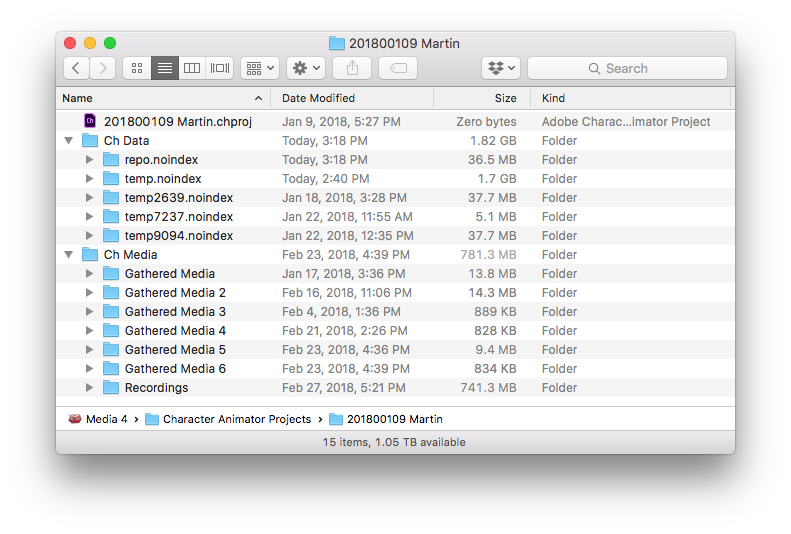
DanTull wrote
You can import a whole project into another one to migrate scenes. There's no equivalent to import/export puppet for a single scene, but you can use Save As to make a copy, delete the scenes you don't want and then import the resulting (stripped down) project into another one.
One thing to note is that Save As leaves behind both the temp.noindex data and historical undo steps, so it has the side effect of compacting the project substantially while leaving the current state of all items (scenes/puppets) in the project intact.
That's a useful workflow. I'll try it.
DanTull wrote
The longer time opening project B is probably due to needing to regenerate the caches in temp.noindex in order to render a scene. Once that regeneration happens, it'll probably be quicker again.
Even though I haven't actually deleted any indexes yet?
Thanks Dan, this has all been helpful. I'll try to delete caches and migrate some elements soon.
Martin
Copy link to clipboard
Copied
OK, I just sent you the crash report.
Looking at the crash report, it would be interesting to know whether deleting (or renaming) the temp.noindex makes it stop crashing.
We've fixed a bug of that sort in current internal builds, so I probably wouldn't want to spend a lot of time diagnosing if it goes away with temp.noindex deletion. If it doesn't go away, one other trick you can try is to hold Shift while launching the app. That will close all puppets/scenes and clear selections. That might make it easier to isolate which puppet/scene is involved and get to a smaller project that is easier to transfer since it probably won't open the offending scene right away.
DT
Copy link to clipboard
Copied
Regarding the sizes of the folders, it does look like temp.noindex dominates (1.7 GB), followed by recordings. Do a lot of your recordings include audio and is that a significant portion of the size the wav files?
I'll note one thing we could do better here is to provide an easy way to prune recordings that are not used in the current project (due to undo/redo/delete recording files can be unused, for example), but I don't see anything too worrisome in the sizes or distribution of data volumes at least.
DT
Copy link to clipboard
Copied
DanTull wrote
Do a lot of your recordings include audio and is that a significant portion of the size the wav files?
Not sure if I understand, Dan. wav files are audio files, right? Each recording folder seems to hold .wav files and .arf files in pairs. The .arf tend to be a half, more or less, the size of the matched .wav file. Here's a frame grab of some:

DanTull wrote
I'll note one thing we could do better here is to provide an easy way to prune recordings that are not used in the current project (due to undo/redo/delete recording files can be unused, for example)…
Absolutely. Still, an awfully impressive piece of software for v.1.
Martin
Copy link to clipboard
Copied
Oops. Sorry, yeah, I meant do the wav files represent a significant portion of the size of recordings. Interestingly, the arf recordings (data for triggers, draggers, camera tracking movements, etc) are actually significant relative to audio in this case.
Also, yes, don't delete the repo.noindex folder. That one contains the core data of the project format (also, thanks for the quick clarifying reply on that critical point, alank!). It describes the links between artwork and recordings file and all the puppet rigging. That data is the glue that ties everything together.
We usually think of these details as internal, but especially given your mention of backup, it probably would make sense to make some of these details more apparent.
DT
Copy link to clipboard
Copied
Yes, backups are really important. I was trying to use Adobe Cloud for backups by syncing the project directory - only to discover when I had a problem that it was not a good solution - I could not work out how to recover the files from the cloud without downloading them one by one! I was scared creating a new sync directory might wipe the out of the cloud etc. Having an easy way to "clean project of all cached files that can be rebuilt before taking a backup" would be useful.
Copy link to clipboard
Copied
DanTull wrote
We usually think of these details as internal, but especially given your mention of backup, it probably would make sense to make some of these details more apparent.
Yeah, I know we're getting under the hood here, but it's really useful to at least know how to change the oil.
After deleting the temp.noindex folders, the project seems to run fine. I haven't encountered any problems even after opening several old scenes. And, so far, the temp folder has only grown to 87 MB.
Thanks both of you for all the help. There's a lot of useful information in this thread and I'll likely refer back to it often. I'm going to choose some response above as Correct Answer, but both of you, with all these answers, got me there.
Now figure out why I can't blink in a head turn. ![]()
Martin
Copy link to clipboard
Copied
Correction, the biggest single folder is the temp.noindex at 1.7GB. There are also three other .noindex folders with numbers in them. Can I delete them all and can I delete the folders or just the contents?
Copy link to clipboard
Copied
Martinnel wrote
There are also three other .noindex folders with numbers in them. Can I delete them all and can I delete the folders or just the contents?
Good question: those are usually from dynamic link sessions (including export to AME), but they can get orphaned if the process is killed or crashes. If you don't have any such sessions active, you can safely delete those.
DT
Copy link to clipboard
Copied
I feel safe regarding any Dynamic Links. What about the repo.noindex folder? Can I delete that?
Martin
Copy link to clipboard
Copied
Eeek! (runs screaming from room)
Ahem. I would keep that folder. It contains the real irresplacable content.
Copy link to clipboard
Copied
Got it, Alan. Glad I asked. Though I have backed up the entire folder. Were does one learn these aspects of the application?
Martin
Copy link to clipboard
Copied
I learnt it from Dan in the forums here, doing exactly what you are doing - asking questions and getting tips along the way. (I was going to not butt in, but that one was too scary! 😉
Copy link to clipboard
Copied
alank99101739 wrote
I was going to not butt in, but that one was too scary! 😉
No, Alan, thank you for saving me from myself.
And thank you for 'irresplacable.' I plan on using that spelling from here on. ![]()
Martin
Find more inspiration, events, and resources on the new Adobe Community
Explore Now