 Adobe Community
Adobe Community
- Home
- Character Animator
- Discussions
- The arm are behaving like a snake
- The arm are behaving like a snake
Copy link to clipboard
Copied
This is one where I don't even know where to look.

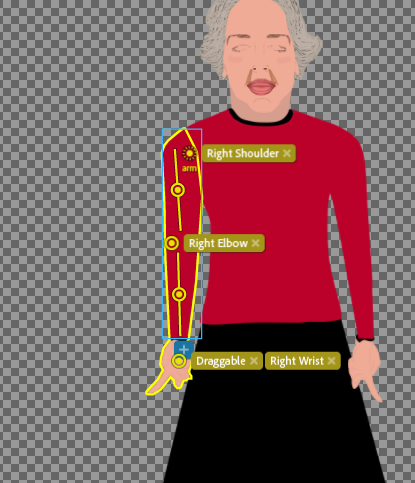
The one on the right is rig mode and the one on the left is actual performance. When I adjust the Arm IK 'Elbow Strength' it doesn't help. Here are all the properties in case there is a conflict.
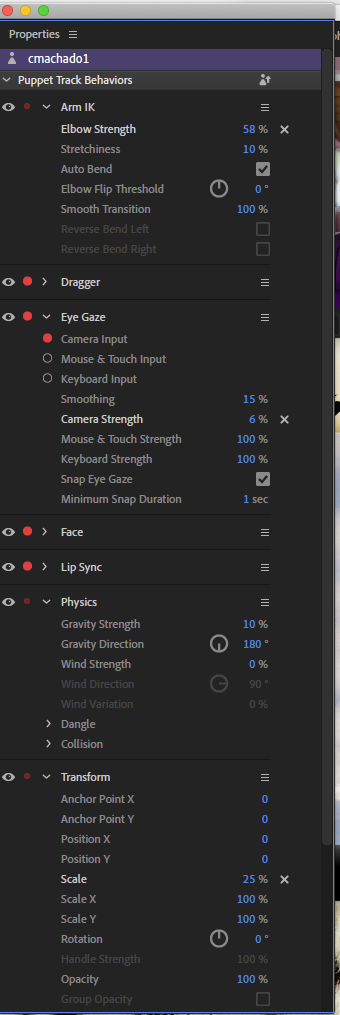
 1 Correct answer
1 Correct answer
To zoom the character in the rigging panel by the way, you can use the drop down in the bottom right corner, or you can hold down ALT and either drag the panel contents around, or use the mouse wheel (with ALT pressed) to zoom in/out. THere are probably menu items and other keyboard shortcuts too, but that is what I do.
I also had to turn on the right mesh icon (the outline) to get the green anchor points appearing again (confused me for a while).

Copy link to clipboard
Copied
Something is going on with the program. I have had the things (like the right elbow 'joint') disappear. I have replaced them but it still doesn't bend right.
Copy link to clipboard
Copied
That snake arm is bizarre! I normally would have said the sticks are not on the arms. You don’t have multiple sets of arms or something Do you in a swap set?
Suggestions to try.
- Try putting the sticks in a straight line lined up with the handles. Notice the top stick goes up beside the shoulder handle at the top?
- Try putting draggers on the elbow and wrist and turn off the IK Arm behavior (I think you can click the eyeball next to it to disable it, otherwise delete it). Then try manually dragging the arm to make sure its bending correctly. This is to work out if it is the IR Arm behavior making it go crazy or something wrong with the sticks.
- Could you include a screen shot of the rigging panel showing the hierarchy at the same time as the yellow highlight of the arm when in rigging mode.
But my suspicion is something to do with the sticks and it using a different arm than the one you are showing. I have never seen sticks not keep the arm segments straight before. If you have a swap set with different arms and hand positions, my guess is you have not put the sticks etc on each of the different arms in the swap set. You would need to reveal them one by one (click the eyeball) and rig them individually. Different swapset members don’t share rigging.
Copy link to clipboard
Copied
I have rearranged the sticks. The items are not part of a swap set. I have recorded a segment to show you. How should I send it.
Copy link to clipboard
Copied
file:/Users/Christine/Documents/goofed%20up%20stuff.mp4
I made a copy. I hope this works!
Copy link to clipboard
Copied
Sorry, you need to upload the file to Google Drive, Dropbox or similar, or since its a video file upload it to YouTube. Then get a publicly shareable link to share here. The file:// URL is a pointer to a file on your local machine (which I cannot access)
Copy link to clipboard
Copied
I need an address or name to allow you to view.
Copy link to clipboard
Copied
Never mind. Found it.
Copy link to clipboard
Copied
I will try to have a look in A week’s time (hopefully someone else can help). When I try to download the video on my iPad it comes up with Dropbox errors. I won’t have access to PC until next week. Hopefully someone else will have a look. Sorry about the delay.
Copy link to clipboard
Copied
That's okay. I'll stay busy working on her hair. The piece isn't any more than 20 second long, or so.
Copy link to clipboard
Copied
Can you please upload a screenshot of the Puppet panel, showing layers and groups open? This will helps us to see if there’s an issue with the puppet layers.
also, as Alan says, the sticks and handles don’t look as if they AR aligned properly. Try removing t’he sticks to see what happens first, then add them so that they line up correctly.
the other thing to check is that the layers are named correctly? And that you’re not in 3/4 mode or using a walk behaviour on it?
Copy link to clipboard
Copied
I intended to do that. When I opened the file this morning, this is what I got.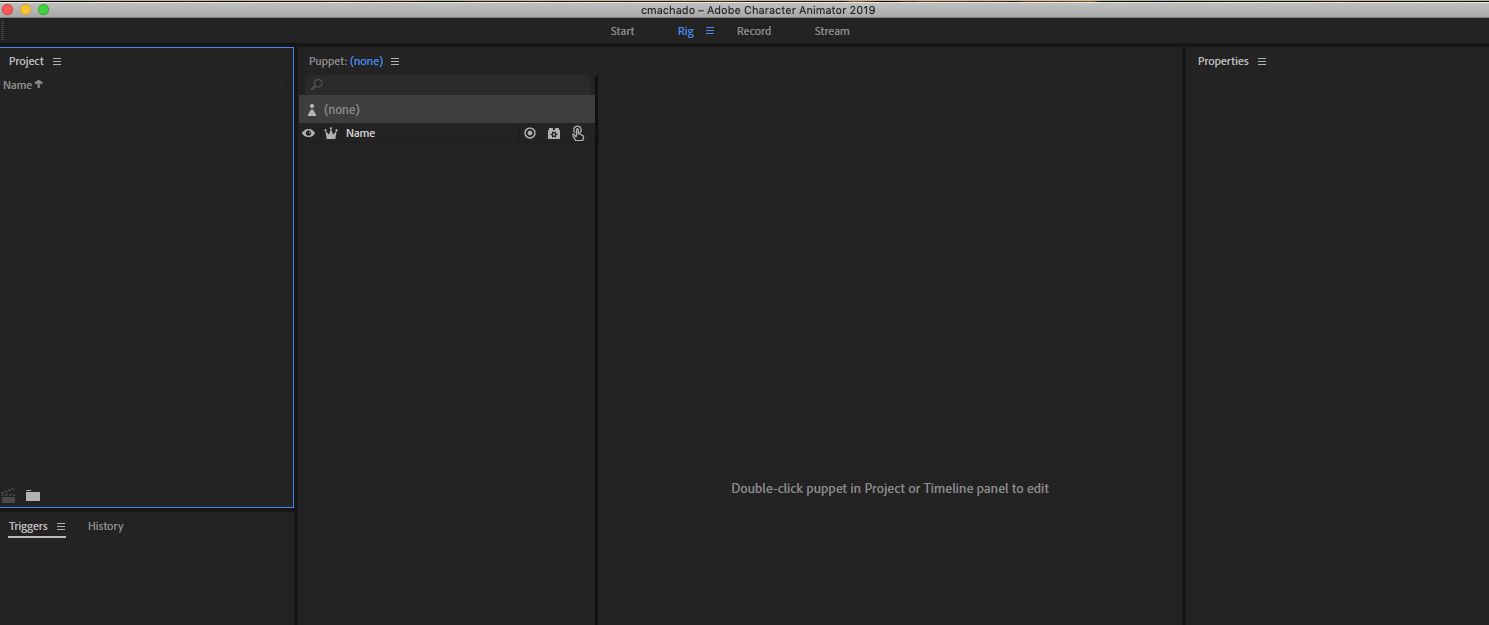
That is supposed to be my puppet
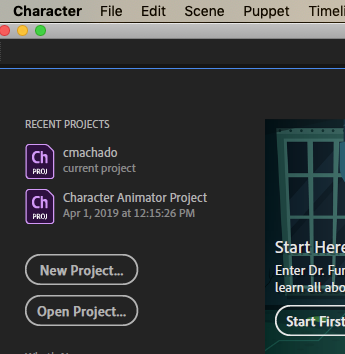
I swear, if it wasn't for bad luck I'd be having no luck at all.
Copy link to clipboard
Copied
I tried importing, from Illustrator, the original drawing but it said it couldn't because there was already one open.
Copy link to clipboard
Copied
Now I have cmachado1 opened. I'm going to have to start doing everything all over again. I'll try to get it done today.
Copy link to clipboard
Copied
I am not sure if this will be needed, but here is the puppet panel. It should have all the same items as the 'problem child'.
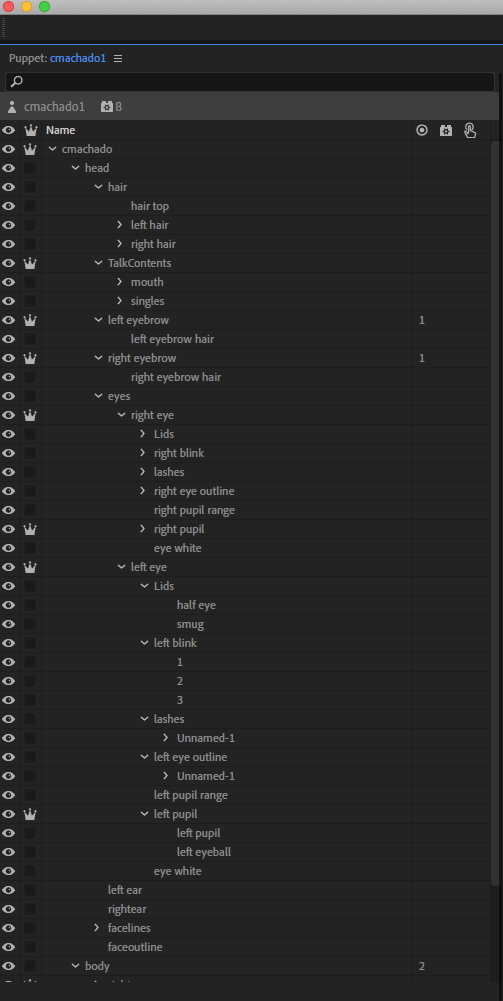
Copy link to clipboard
Copied
sadly, I can’t see inside the body group in this image?
Copy link to clipboard
Copied
Hey Angie, et al,
Sorry about the image. I'll upload it in a few minutes (as a puppet). Right now I would like some help with the puppet on stage.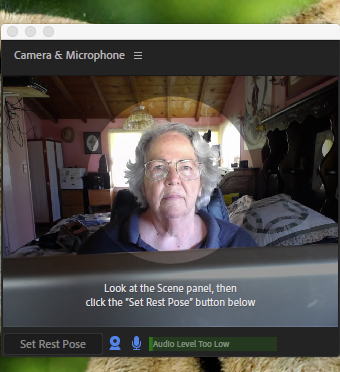 Me.
Me. The puppet.
The puppet.
How do I correct that? I have the window set at 3000x3000 pixels, the exact range of the puppet I created in Illustrator. She stretches to go off 'camera'
Copy link to clipboard
Copied
I failed to mention that I have pieces of the hair set up to dangle but I haven't been able to test it since I can't see half the head. Also sometimes the hair comes completely off the head, in a uniform piece (it's three different colors. It's only the top color that I have set up to move).
Copy link to clipboard
Copied
Dropbox - cmachado1.puppet - Simplify your life Here is my puppet
Copy link to clipboard
Copied
You can zoom the rigging panel in and out to see more of the artwork. When dropping a puppet into a scene, I frequently have to set the Transform/Scale property of the puppet to say 50% to make it fit. That is normal. I am just updating the software (have not turned the laptop on for a while!!!) so will try your puppet after that.
Copy link to clipboard
Copied
Okay, two suggestions. I don’t think you need the “Hair” layer independent. You really want the base set of hair stuck to the head, so I would remove the independence from that layer. Only use independence for all the little hair layers you have so they move. (It is not wrong to have all the hair independent, but it will tend to drift away from the head at times because you have made it independent. I tend to have the base set of hair attached to the head, then add independent segments of hair to dangle and move which I attack to the base set of hair.)
Second, the physics behavior appears to have been deleted from the root of the puppet somehow. This is what makes hair dangle etc. So go do the root of the puppet and add a “Physics” behavior back in. Then if you look in that behavior, there is a section for Dangle that has Stiffness. Try lowering this, then adjust until it looks good.
Once I did the above two steps the hair started moving and stayed stuck to the head.
Copy link to clipboard
Copied
Here is what it should look like with the physics behavior in place. The gravity and stiffness are worth playing around with.

Note: You Hair layer might not need to have independence removed after more exploration because there are no dangles etc on the base set of hair. However I still recommend only putting independence on for things you really want moving independently.
Copy link to clipboard
Copied
To zoom the character in the rigging panel by the way, you can use the drop down in the bottom right corner, or you can hold down ALT and either drag the panel contents around, or use the mouse wheel (with ALT pressed) to zoom in/out. THere are probably menu items and other keyboard shortcuts too, but that is what I do.
I also had to turn on the right mesh icon (the outline) to get the green anchor points appearing again (confused me for a while).

Copy link to clipboard
Copied
Thank you so much! I have made several of changes that you've recommended and they appear to have worked to answer all the questions about her hair (I got it working right). Now, there is another problem. She won't stand up straight!
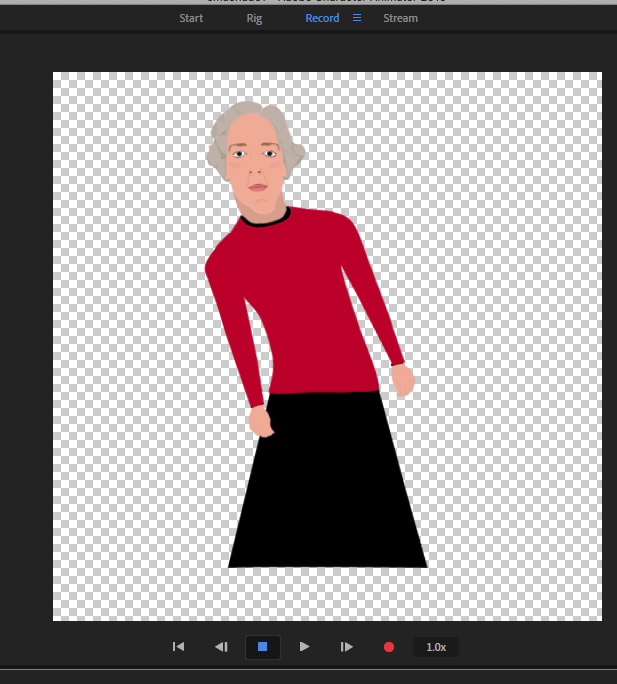
Copy link to clipboard
Copied
This is normally a sign you have moved in your chair after turning the software on. In the camera window there is a reset pose button. When you are sitting comfortably click that button. Hopefully that will fix it.
-
- 1
- 2
