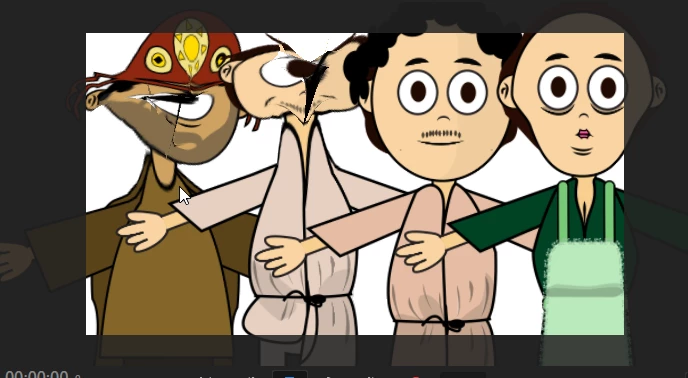Visually messed up puppet in a scene rendering
Hi!
First post here, so if I do anything wrong, forgive me.
So I have these diferent puppets that I'm trying to make a scene with (11). I don't know why, but some, when I create them in the scene, they get their faces all weird and distorted. The mouth, eye and eyebrow tracking work fine with them, it's just... a visual glitch? Why does this happen only to some of them? I have determined that it's not because of any dangling point being misplaced and the heads origins are fine. Can someone help me? I can't seem to solve it even refreshing the scene won't work.
I've put some of them side by side for comparison.
Thanks in advance!