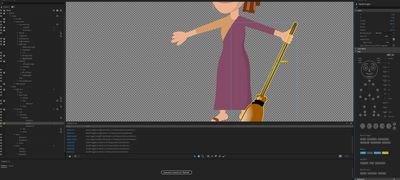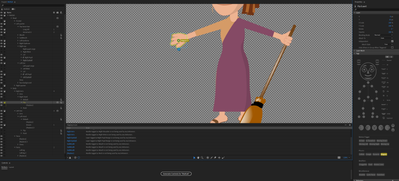Adobe Community
Adobe Community
- Home
- Character Animator
- Discussions
- What is the best way to make a character sweep wit...
- What is the best way to make a character sweep wit...
What is the best way to make a character sweep with a broom
Copy link to clipboard
Copied
Hi there,
I tried using magnet tags on both hands, and and a magnet and dynamic to the broom, but by one reason or another, I couldn't get both hands get on to the broom.
Does anybody have an idea how I could set up this?
This is my set up right now...
Copy link to clipboard
Copied
Two hands on something is a pain to get right.
One strategy involves a swapset to hide the existing arms and broom and create a second set of arms and broom. This second set of arms is actually a *single* arm artwork layer with a hidden/transparent patch between the two sets of arms- think of it like a monster with a single huge arm on the front of the body attached to the middle of the shoulders, with pins and sticks etc to weld it to the shoulders. The broom is included in this layer as well, with a stick down the broom handle. So you are really dragging one arm that visually looks like two arms as there is a transparent bit in the middle. Sticks go on the artwork for both arms so things flex only and elbows and wrists etc.
The other way is basically to carefully record the second hand with keyframing and dragging. But personally i never found a way to attach two separate hands to the same object. Everything needs one parent, so the arms cannot be a child of the body and broom at the same time
Copy link to clipboard
Copied
Thank you very much for your reply, I thought I was doing something wrong.
I hope Adobe can fix this in the future, so that you could do it with magnet or another easier way..
I'll try what you said.
Thanks again