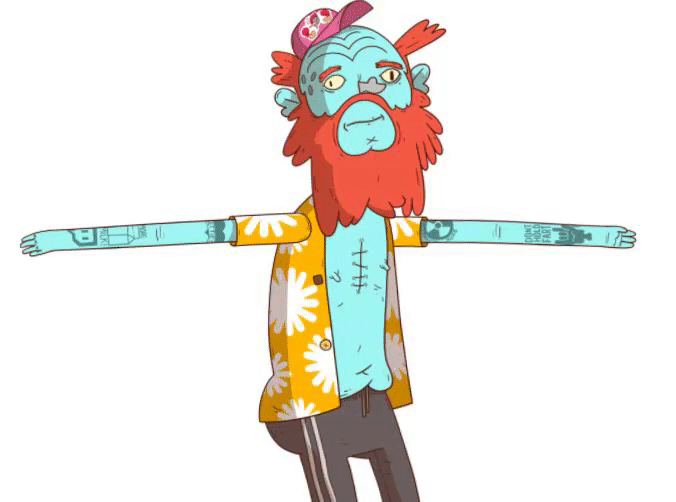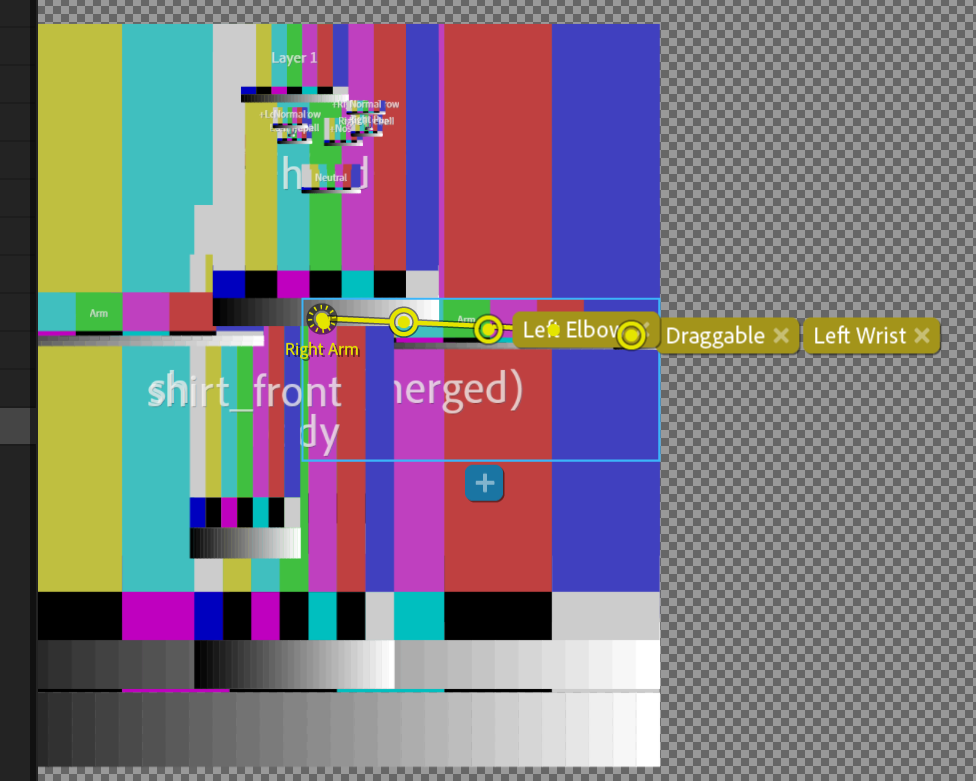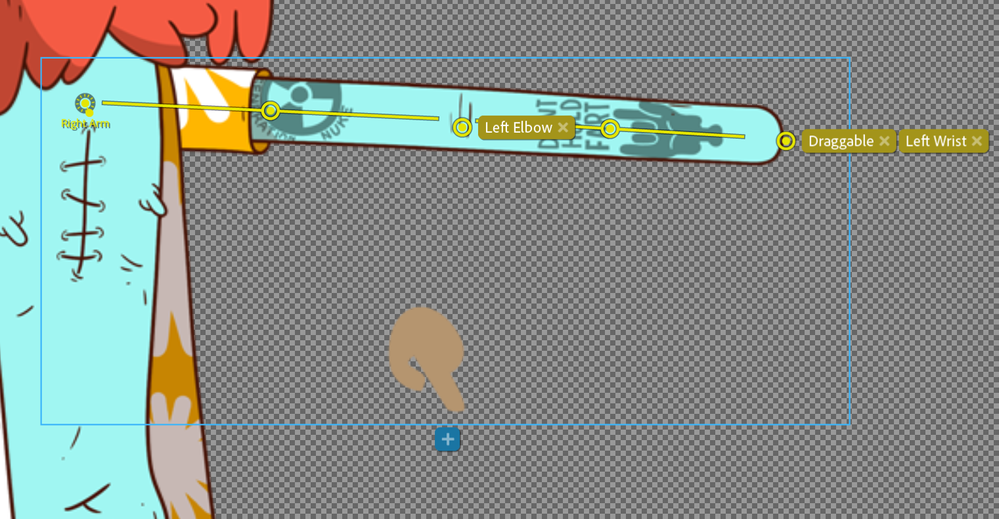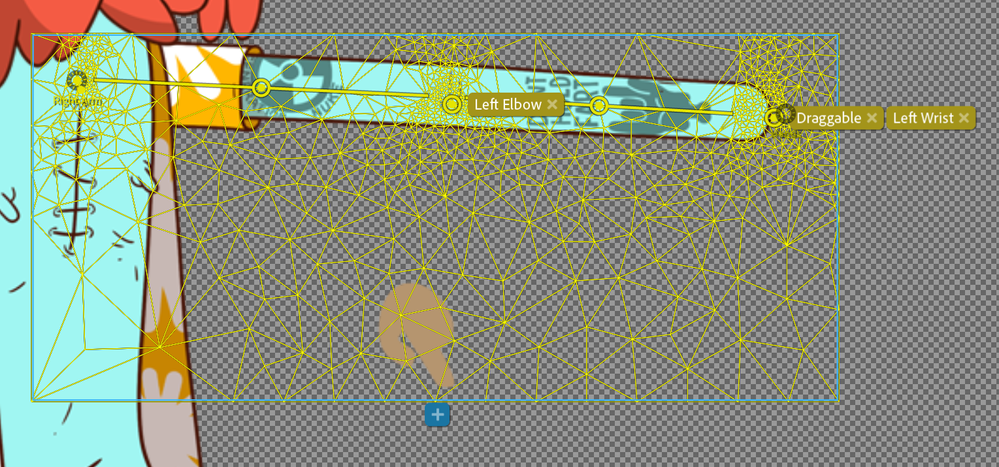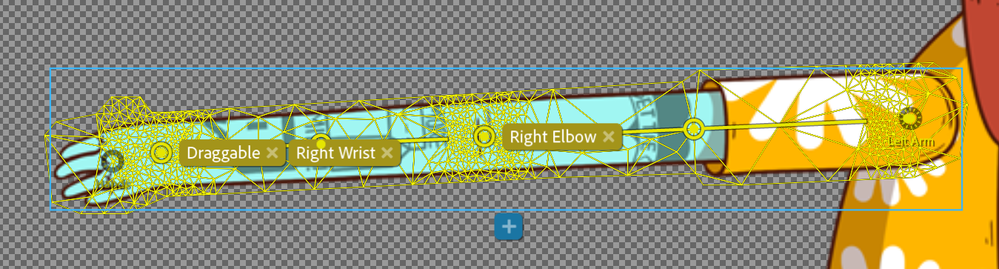Adobe Community
Adobe Community
- Home
- Character Animator
- Discussions
- Re: What is wrong with this fool's arm?! :D
- Re: What is wrong with this fool's arm?! :D
What is wrong with this fool's arm?! :D
Copy link to clipboard
Copied
Hey guys!
First time posting here, I'm rigging up my first character after watching a bunch of Okay Samurai's amazing tutorial videos.
The *good* news is....man is this a great tool and super easy to use so far.
Buuuut....I cannot get this fool's left arm to work right at all, and they are both configured the same way (as far as I can tell).
Here is the setup for the right arm:
and here's the right arm in action:
Then here's the left arm configured...looks identical to me?
But then look at this limp noodle go!
Any ideas on how to fix this?
As a side question: I'd rather the shoulders do a true "pivot" at the shoulder instead of doing that smooth bending transition (like, independent from the body, yet pivots at the shoulder point if that makes sense?) How would I do that?
Thank you in advance!
Copy link to clipboard
Copied
The "Attach To" for the shoulder to the body has "Weld" or "Hinge". I think you want "hinge".
The IK-Arm behavior I think needs the shoulder tag on the Body, not on the arm (a common mistake).
The flexiness of the arms is often a function of whether all the tags are there in the right spots (e.g. is the wrist tag there? cannot see from screenshot). But it also depends on where the sticks in the arms are (unfortunately hidden by the tags).
Oh, it looks like you added an IR-Arm behavior (or some behavior) to one arm and not the other - see the little "lego block" like icon next to one and not the other?
Copy link to clipboard
Copied
(Welcome to the forums by the way! Sorry, in a bit of a hurry so was a bit terse there.)
Copy link to clipboard
Copied
Thank you so much Alan! This has definitely gotten my character behaving a *lot* better.
*somehow* I had some random leftover behavior on the left arm that shouldn't have been there. I couldn't see *what* the behavior was, but I could delete it and bingo-bango, things work better. I have the Arm IK at the top puppet level per a tutorial I watched from Okay Samurai. That's correct, right? One Arm IK behavior at the top works as well as two separate ones per arm (I guess you'd want two in case you wanted to tweak each arm I suppose...)
I still have a little weird stretching in the left arm as you can see here:
Any idea what's causing that? The stretchiness is set for 5%, and works fine on the right arm....
The right arm is darn near perfect, especially now that the shoulder hinges like it should! Thank you for that:
Copy link to clipboard
Copied
For arm stretchyness I would check the tags on the arm. E.g. is the shoulder tag on the main puppet? Where is the wrist tag etc. A screen shot of the new arm rigging could be helpful. Maybe also check the length of the sticks on both arms. Since one works and the other does not work as well, I would be checking each arm for differences.
Copy link to clipboard
Copied
Hey there Alan!
Sorry for the delay, life got a bit crazy for a week 😄
I even started over with a fresh Adobe CA project and it's still wonky looking. Is it possible for you to take a look at the project file yourself to see what's wrong?
zip file of Project on Google Drive
I would really appreciate it! If I can get this dang arm working, I can start on recording some animations for my stream!
Copy link to clipboard
Copied
I downloaded the ZIP file but it is missing the artwork file. If you click on a puppet in the Project panel, the first property over on the right I think is the path name to the artwork file. Can you supply a copy of that as well? Debugging without it is a bit tricky.... (See below)
Note, it was a bit confusing the left arm being in the layer "Right Arm" and vice versa. The shoulders were correctly labeled. I waw wondering if this was causing a problem. I note the the wrist was not tagged the same on the two arms. Also one of the arm does not have an Elbow tag on the elbow
Copy link to clipboard
Copied
OOPs! I guess I exported the project instead of the puppet. Here is the puppet export:
https://drive.google.com/open?id=1rh0SwYPDeSIziFA0d3bVx8GREnVzyKj0
Good catch on the right/left arm mislabeling! My artist didn't realize it was supposed to be labeled from the character's perspective. I changed the names of the layers but it still seems to be wonky.
Looking at it, both wrists and elbows are properly labeled, so it will be interesting to see what you see on your end. Maybe somehow it looks right to me but isn't saving correctly?
Copy link to clipboard
Copied
I think its getting close. You can consider reducing the IK Arm "Stretchyness" property to smaller to stop the arms stretching if you like.
But my final suggestion is the bounding box for the arm is not quite right. I am wondering if that is affecting the warp. The problem is you have a series of hand positions that are hidden, but still present and not attached to the arm. That is why the blue bounding box is so big.
It is even clearer if you turn on the mesh icon.
This is because the artwork is not all connected (even hidden stuff must be connected as CH assumes you might use a trigger to make it visible - so its always treated as part of the artwork).
The other arm in comparison has the mesh nicely hugging the artwork (not the whole bounding box).
Copy link to clipboard
Copied
That was it! The stinkin' little hands left over from the tutorial template! LOL
Thank you so much Alex, that fixes it for me!