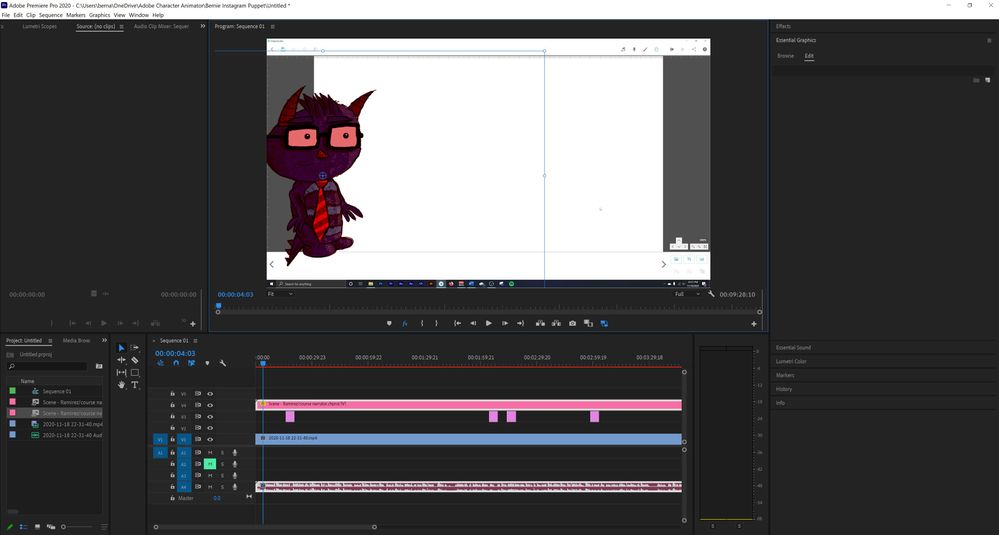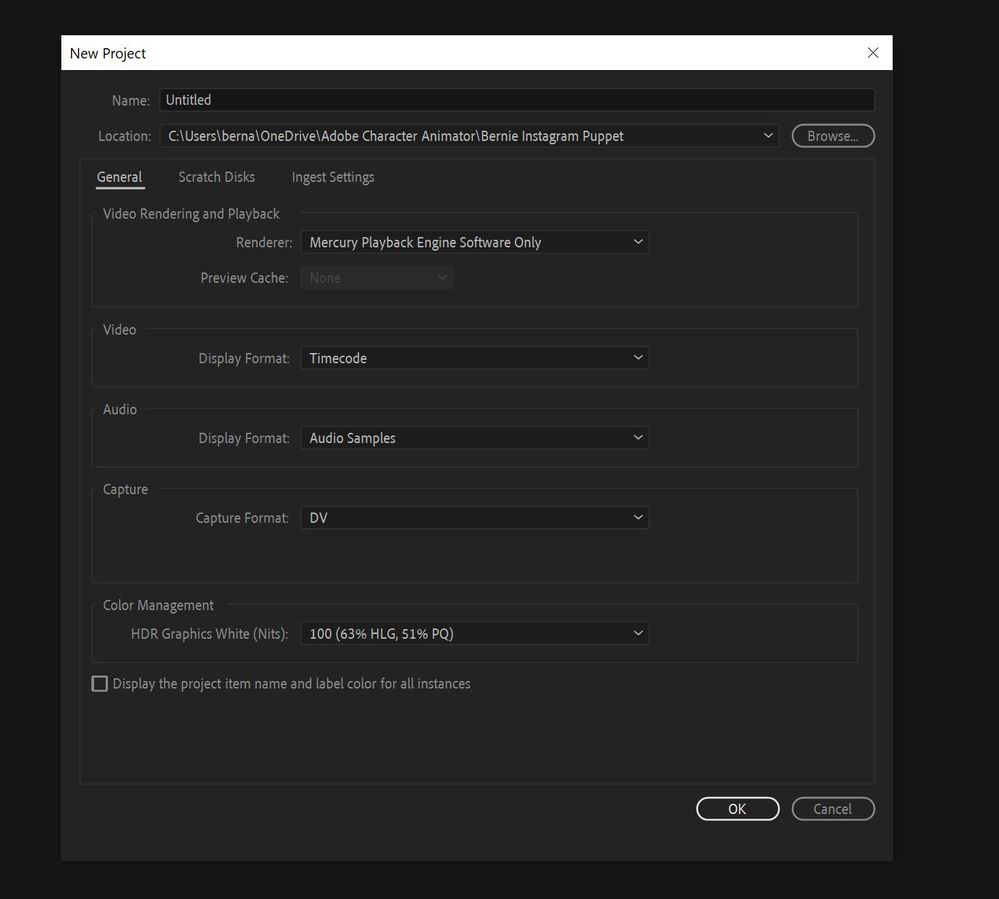Adobe Community
Adobe Community
- Home
- Character Animator
- Discussions
- Re: Character Changes colors when moved to Adobe P...
- Re: Character Changes colors when moved to Adobe P...
Copy link to clipboard
Copied
I'm using one of Daves puppets . The puppet is called Ramirez. When im done editing it on adobe character animator and i save the project. I open it up on adobe premiere, And on adobe premiere the color of the puppet changes to red. The color of Ramirez was blue on adobe character animator.
HOW DO I CHANGE THE COLOR BACK TO THE WAY ITS SUPPOSE TO BE? WHICH IS BLUE?
 1 Correct answer
1 Correct answer
I made a simple 50 second video on how to fix it on youtube.
Copy link to clipboard
Copied
I'm having the same issue as you right now. Since the last update all my Char Animator files I put in premiere have a reddish hue over them.
Copy link to clipboard
Copied
I'll add that when I do the preview in the source window it is fine. It's only when i put it on the timeline where it turns reddish.
Copy link to clipboard
Copied
日本語でごめんなさい。
【直し方】
●レンダラーの変更
画面上部の「ファイル」>プロジェクト設定>一般>レンダラー
こちらのMercury Playback Engineが『GPUアクセラレーション』になっていて症状が発生する場合は、
ソフトウェア処理に変更してください。
OKを押してプロジェクト設定を閉じ、プレビューレンダリングを実施し挙動をご確認ください。
これで直りました。
Copy link to clipboard
Copied
thank you so much it worked. this problem gave me a massive headach i couldnt figure it out.
do you guys see where it says Renderer:
you have to change that setting to "mercury playback engine software only"
and it should work.
worked for me
Copy link to clipboard
Copied
I was having the same problem! Thanks for this solution!
Copy link to clipboard
Copied
It works fine in adobe after effects . But I rather do my editing in adobe premiere.
Copy link to clipboard
Copied
Yup, interesting that is was fine on After Effects. Agreed, I rather use Adobe Premeire and was glad I was not the only one having this "red" problem. Thank you all for the solutions, working on it now and crossing my fingers one of these works.
Copy link to clipboard
Copied
let me know if it worked for you. if you need anymore help i made a very quick less than 50 second video on how to fix the problem.
Copy link to clipboard
Copied
Copy link to clipboard
Copied
I made a simple 50 second video on how to fix it on youtube.