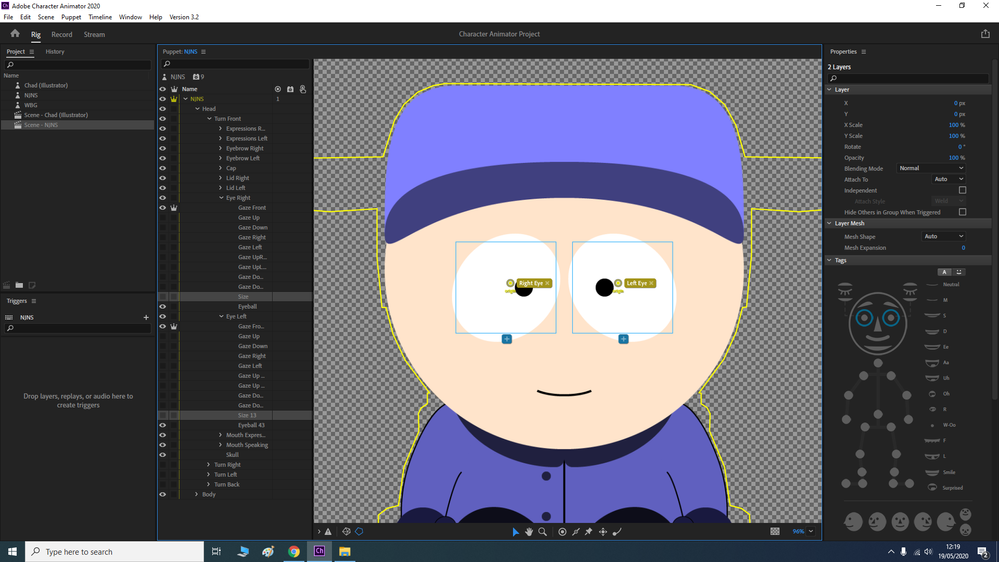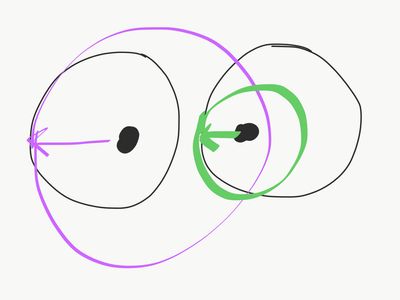Adobe Community
Adobe Community
Copy link to clipboard
Copied
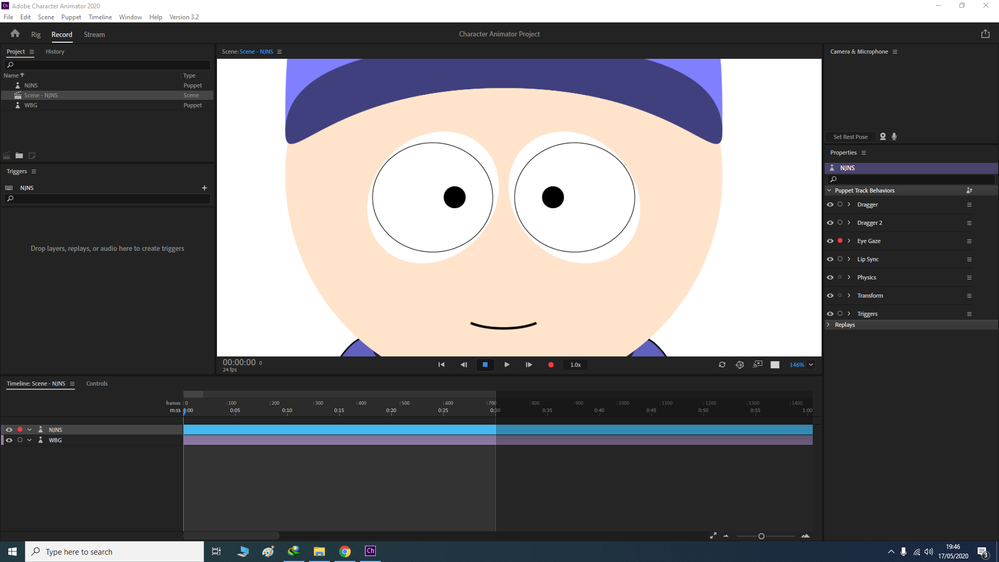
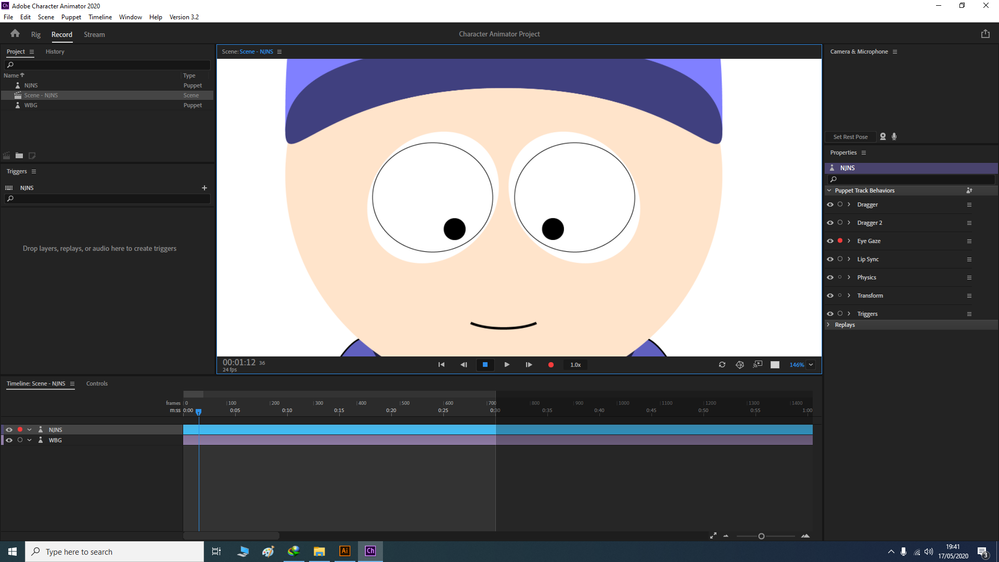

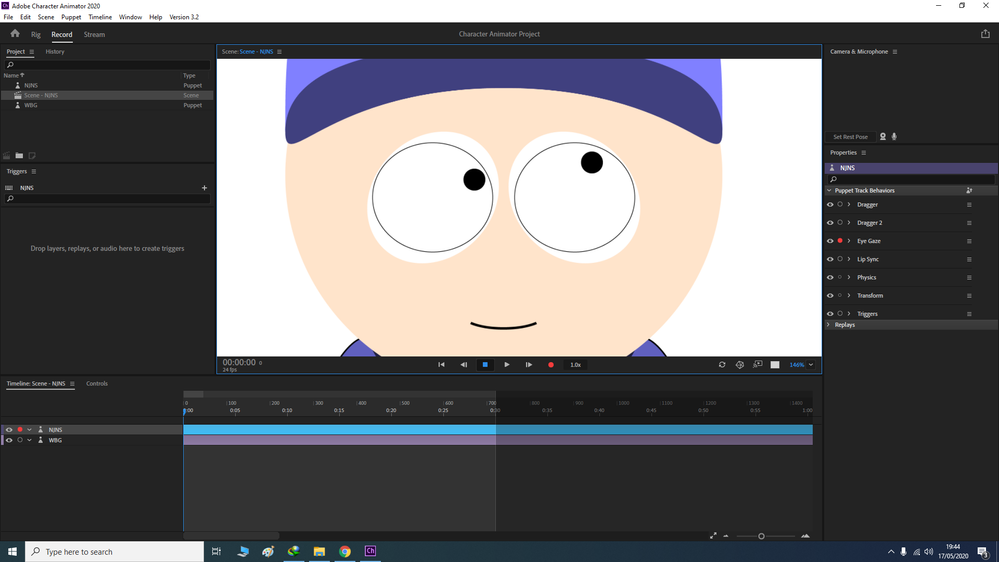
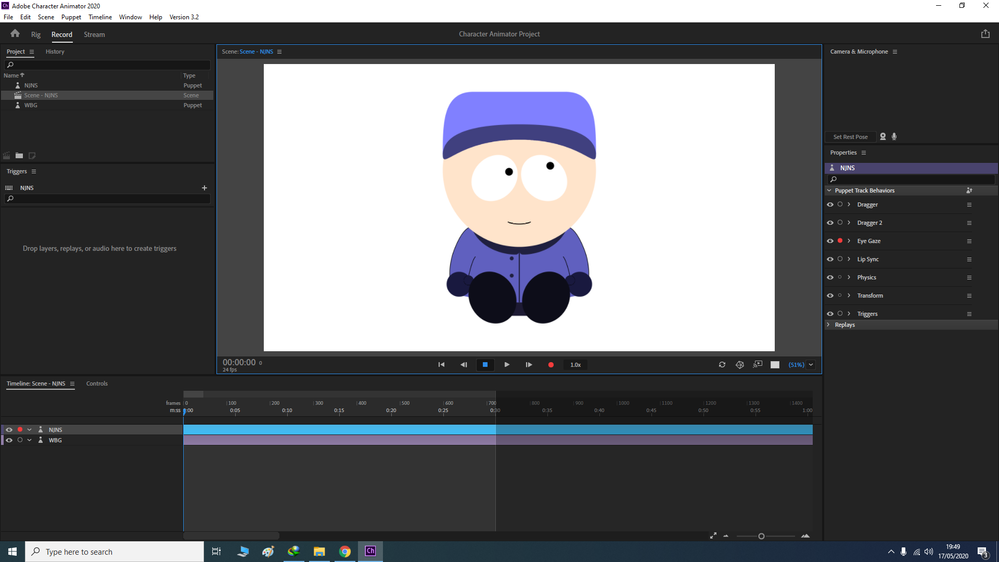
And how to fix this weird diagonal, off-centered type, eyes? I watched OkaySamurai Eye Rigs video and it's not yelping:(
I use Mouse control by the way.
 1 Correct answer
1 Correct answer
I don't think Ch has support for off center eyes like that. It assumes pupils go in the middle of the left and right extremes. Do you need pupils to move smoothly? If you only need snap i am wondering if you can use a mix of different eye sets. Eg one with a small pupil range with eyes centered, so you can get a little bit of movement, then swap sets for the eyes in the 8 compass directions (snaps). So you don't use pupil range to try and cope with the non-centered eyes.
If you need movement, i
...Copy link to clipboard
Copied
Can you share a photo of your rig page?
If you attach a puppet file, I can try looking at that too.
Copy link to clipboard
Copied
Copy link to clipboard
Copied
I don't think Ch has support for off center eyes like that. It assumes pupils go in the middle of the left and right extremes. Do you need pupils to move smoothly? If you only need snap i am wondering if you can use a mix of different eye sets. Eg one with a small pupil range with eyes centered, so you can get a little bit of movement, then swap sets for the eyes in the 8 compass directions (snaps). So you don't use pupil range to try and cope with the non-centered eyes.
If you need movement, i wonder if you can do two swap sets (one for eyes looking left, another for eyes looking right) with different pupil ranges. You use different pupil ranges for the left and right eyes so one eye will move faster than the other.
For example, purple shows the pupils has further to move, so you need a big pupil range. The other pupil has a small distance so you give it a small pupil range.
That will look terrible if pupiles go the other direction, so you have a second set of pupils and ranges for when the eyes need to go in the other direction. Maybe you have a third set for eyes looking straight ahead with the smaller range for both eyes.
You might need a swap set with the three sets of pupils and pupil ranges, maybe an eye gaze behavior added per swap set so they pick up the right set of pupil ranges. I hope that kinda makes sense. I have never tried to rig this before, but i think it should work...
Copy link to clipboard
Copied
I forgot to say there is an area to add "user voice" feature requests that others can vote on. E.g. add a feature request for a % offset for eye center so the normal eye uses a non-linear curve for eye movement instead of mandating the middle is at 50% (middle). E.g. you might want 80% for X and 60% for Y as the center point for the eye. Then the standard eye gaze would just work. A completely reasonable feature request.
Copy link to clipboard
Copied
Where is it?
Copy link to clipboard
Copied
Adobe must have been listening... looks like CH 3.3 has it now as a button inside the app! 😉
https://adobe-video.uservoice.com/forums/911317-character-animator/filters/top - I think this is the right place for registering feature requests. Feel free to add a link to your idea here to lobby for other people to vote for it!
Copy link to clipboard
Copied
Thanks!