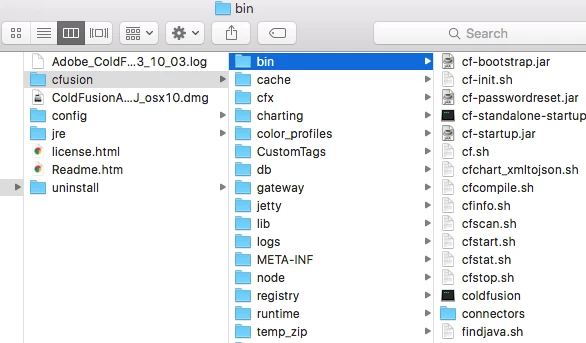Question
installation issue with launching ColdFusion 2016 server on Mac OS X El Capitan
I'm installing a developer profile of ColdFusion 2016 to Mac (Version 10.11.6) and I'm having an issue with completing the installation because I can't run the web server. Per the instructions, I went into my applications directory, ColdFusion2016/cfusion/bin to start the server but I don't know where to type the required "./coldfusion start" to start the server. Please help. Thanks.
.jpg)