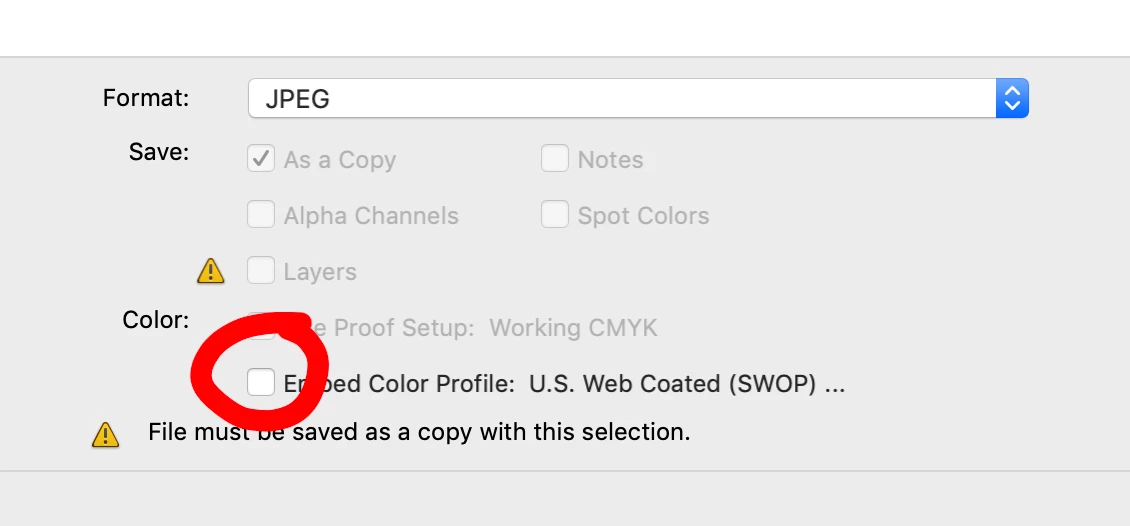Should I check the "Embed Colour Profile" box when saving as jpg/PDF?
I would be so grateful if somebody could tell me whether this box should or should not be checked. Is the answer the same whether I am saving as RGB or CMYK, should it always be checked, or never be checked? I can't find a clear answer on a google search!
At the moment, I do NOT check it if I am saving as CMYK as I then get a hazy film over the jpg's, like they are washed out. If I am saving as RGB then I DO check it.
I just would love to know the correct answer!
Thanks ![]()