Creative Cloud App Error
After Click on the new feature Window (every Message) the App can't load the the content of the Message and a popup with an error open.
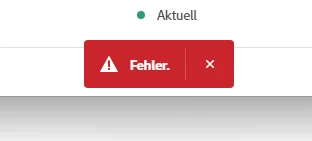
After Click on the new feature Window (every Message) the App can't load the the content of the Message and a popup with an error open.
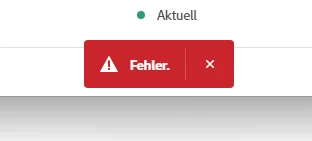
Already have an account? Login
Enter your E-mail address. We'll send you an e-mail with instructions to reset your password.