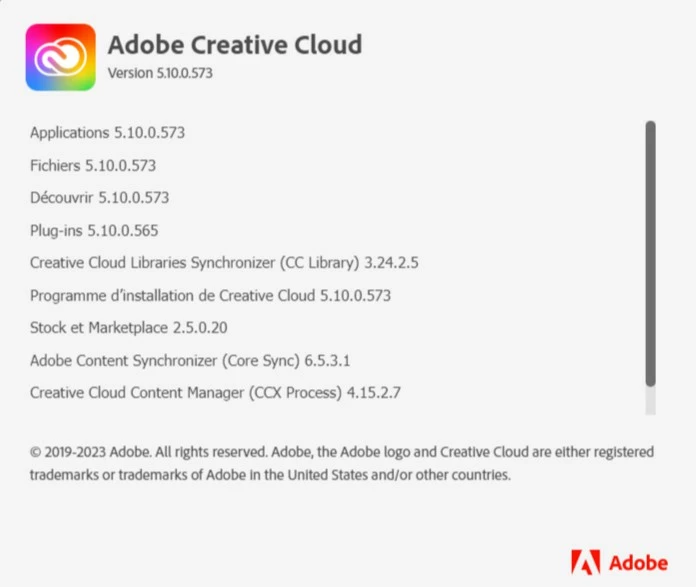Creative Cloud desktop file synchronisation problem
About Creative cloud desktop, I have all the time a file synchronisation activity.
Result : it takes bandwith on my internet connexion and 15/20% of the CPU.
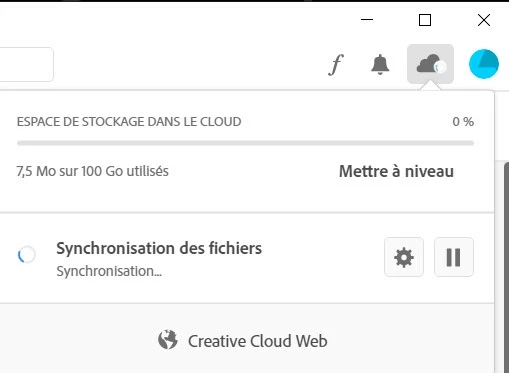
Here is the version of the creative cloud desktop :