Question
Cannot launch application tab on latest creative cloud app desktop
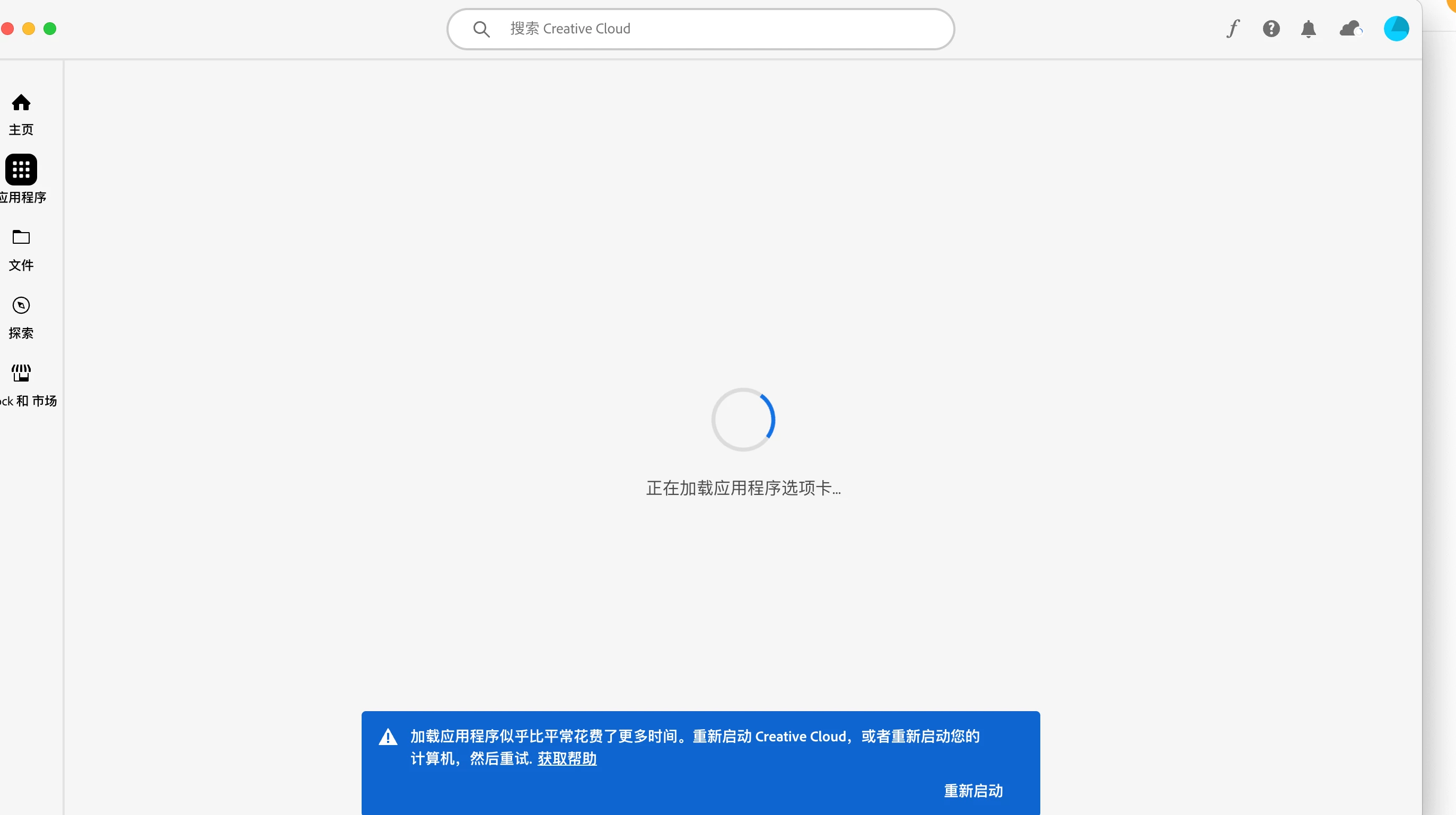
I've updated to latest version of creative cloud desktop. But application tabs always loading. Both happened on Mac and Window
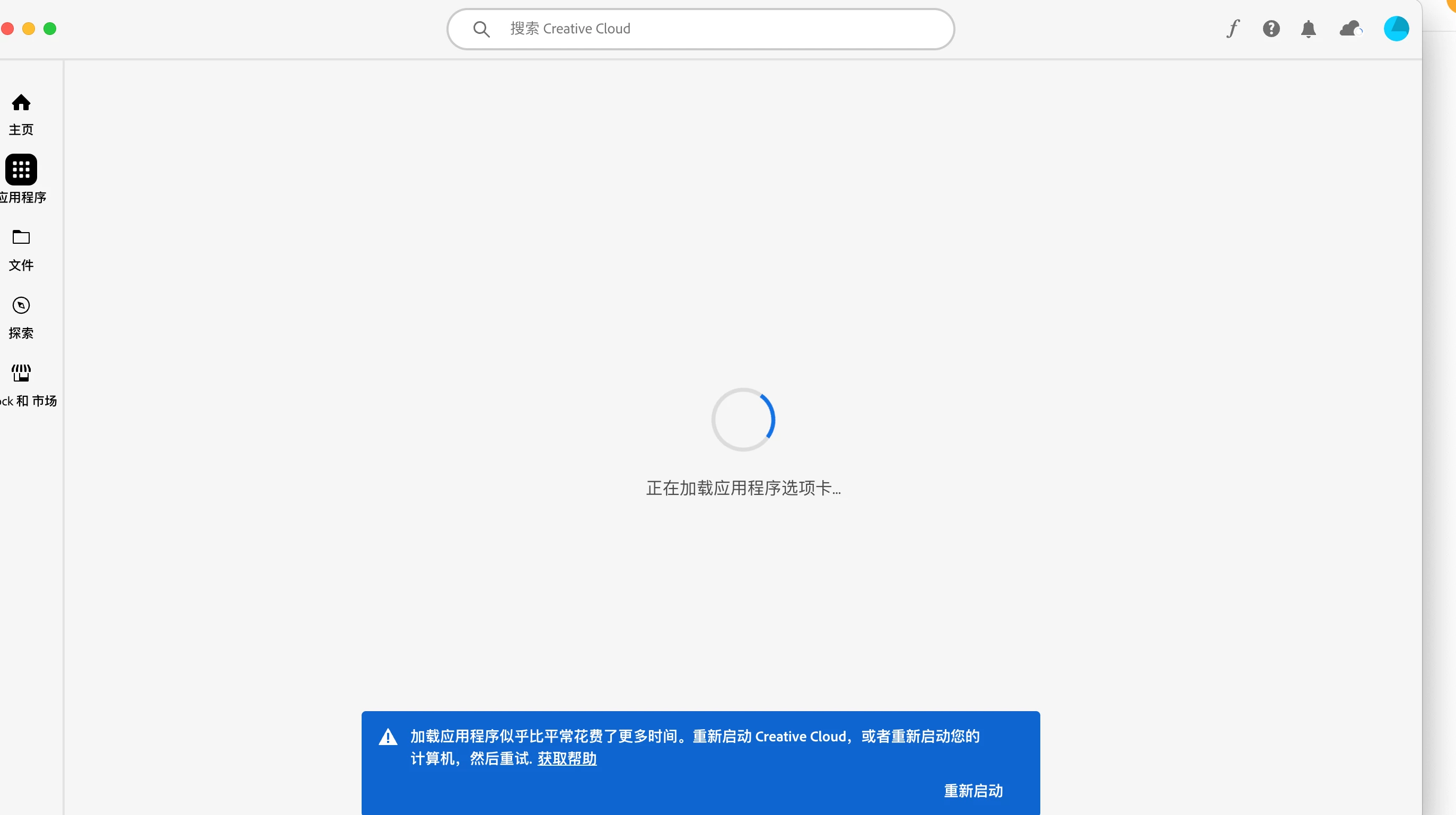
I've updated to latest version of creative cloud desktop. But application tabs always loading. Both happened on Mac and Window
Already have an account? Login
Enter your E-mail address. We'll send you an e-mail with instructions to reset your password.