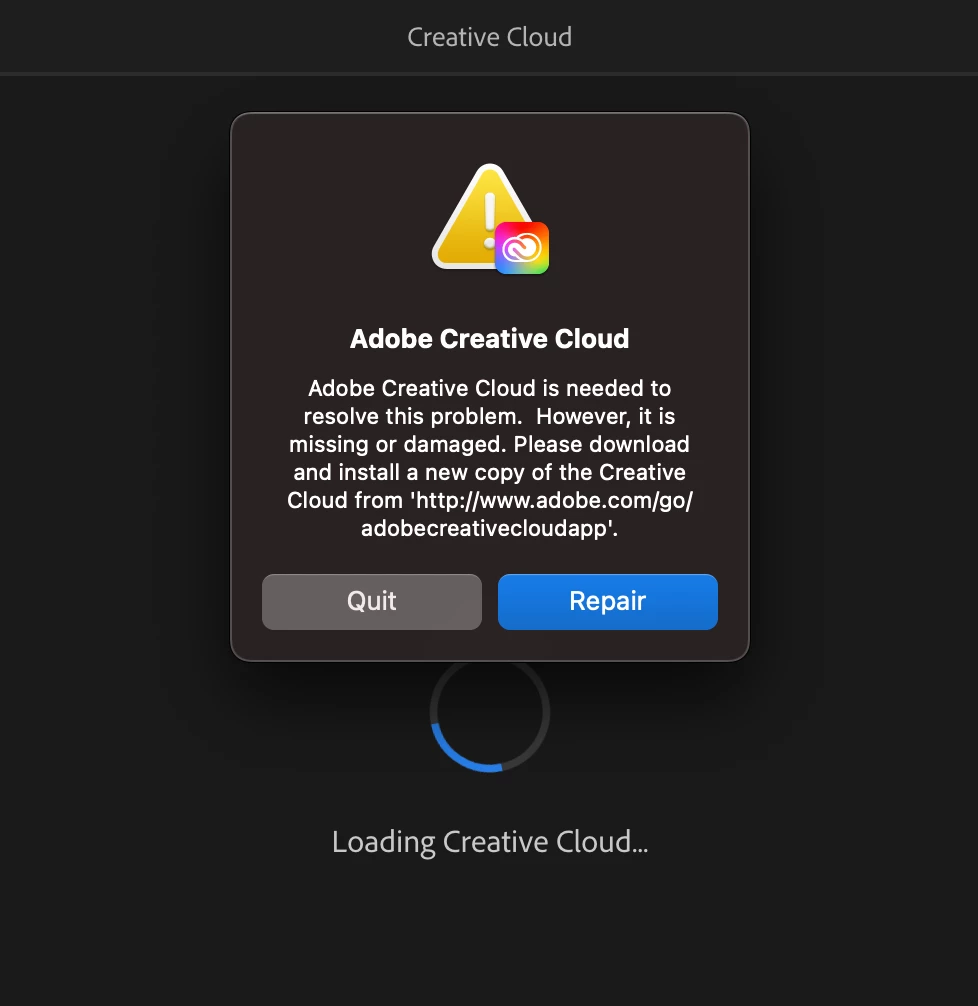Creative Cloud takes forever or fails to load on 2023 MacBook Pro M2
I have a 2023 MacBook Pro M2, OS 13.3.1. I don't leave Creative Cloud open all the time to save resources. When I launch it, it either takes forever or completely fails to load. It eventually comes to a Repair screen that reinstalls it. I've done this twice, but the problem persists.