Adobe Apps - examples - Illustrator & updated CC Desktop and too many intrusive pop ups
Long time user and community expert.
Don't know how others feel - but updating the Apps is a nuisance sometimes.
Too many pop ups and intrusive notifications.
I updated Creative Cloud Desktop and the amount of pop ups and Notifications was just overwhelming for me. Especially when I just wanted to do something simple in the desktop app.
I've gone in and turned off all notifications, again.
Can the app not just come up with 1 thing
Do you want a tour?
Yes/No
For me it's very intrusive - not sure how others feel.
For example - I can't find a way to turn off 'Discover' in preferences.
I understand catering to beginners. But it doesn't cater to people who are already experienced and don't need these things.
When I go to install Premier Rush
Straight away I get a pop-up that's intrusive.
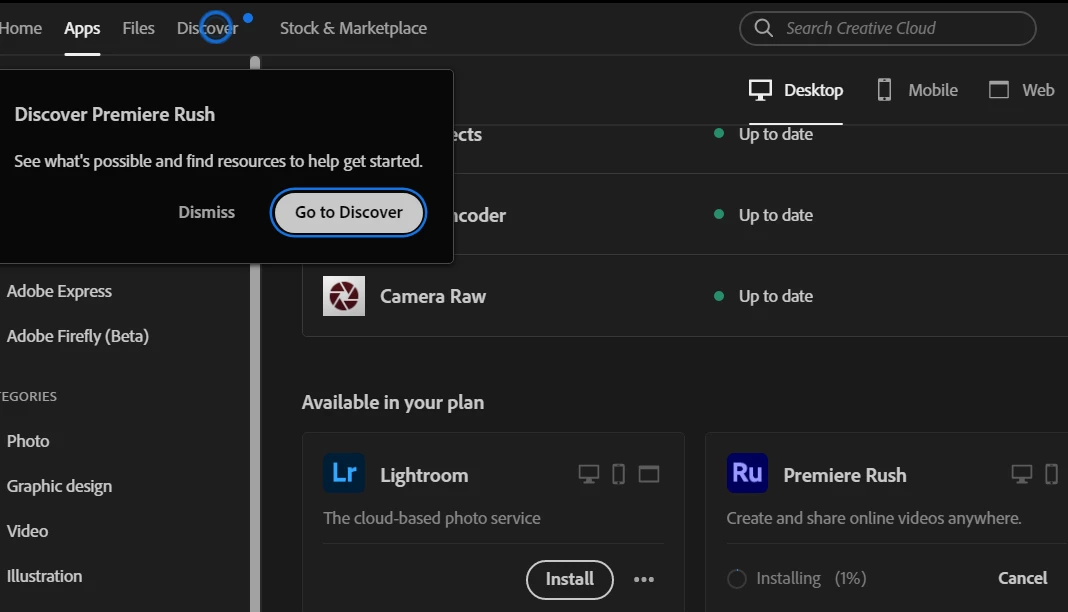
Another example
Updated Illustrator - being using it for 25 years - and just did an update this morning
Straight away
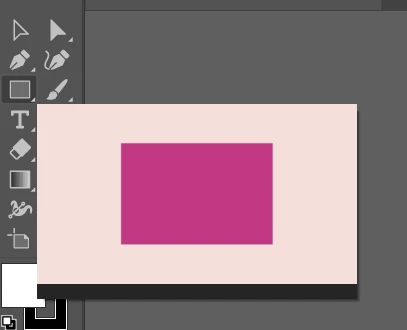
It's kinda weird to have Tool Tips default for an update, I can understand for a fresh install.
Or an option when installing to pick your skill level, complete beginner, novice, intermediate, advanced, expert - etc.
It could be an option when installing Creative Cloud - which sets the option for the apps.
Or is it just me?
Why not put a Show Tool Tips button here at the bottom or at the top of the tools panel?

I don't get the UI decisions, they bug the heck out of me.
Similarly - opened Acrobat to a whole new layout after an update.
Completely alien - and I was very busy - so didn't have time to get into how the new layout works.
Spent a good few minutes reverting back to the previous version and layout.
Feels very forced on the end user.
And these are production tools.
My preference would be to have intrusions cut to a minimum with a an option to activate new features.
Rather than the other way around.
Anyway, rant over.
Hope it didn't upset anyone!
I know the team do an amazing job and wonderful work - it's not a sly dig.
Just constructive feedback from a frustrated professional.




