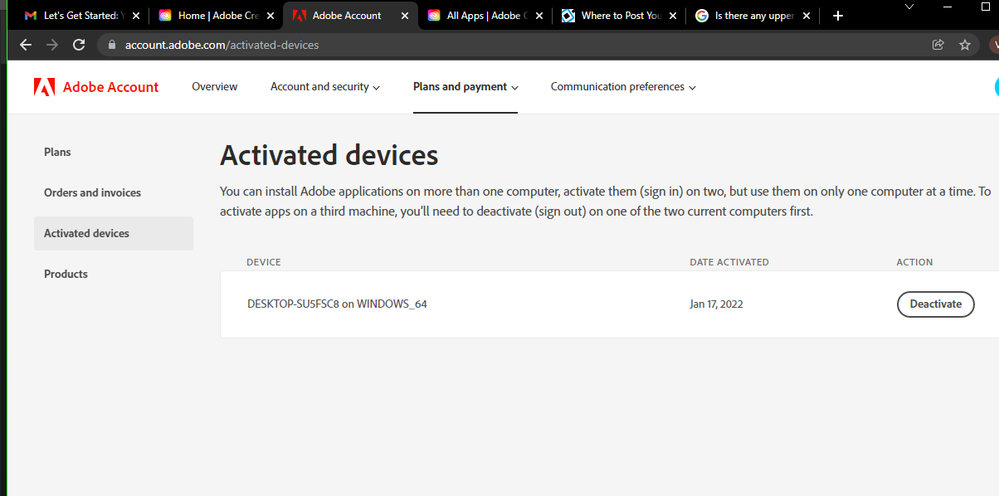Copy link to clipboard
Copied
Over the last few days I have become aware of some odd behaviour in my adobe account and I am concerned that either my account or my computer might have been hacked. Under my signed in activity and register devices. I have tried calling customer support and they transfer me to the Technical department and I was told to call back in three hours because the technician couldnt see the information, he honestly suonded like he had no idea of what to do, well I called back and to no surprise they didn't answer. I have changed my Adobe password multiple times and enabled 2 step verification. I have also scanned my computer with various antivirus and antimalware software without anything significant being detected. Has anybody else experienced anything like this? I don't know what's going on here and would be grateful for any advice.
 1 Correct answer
1 Correct answer
Hi Amethyst_Vixen,
It looks like you're only signed in on one device but multiple browsers. Is it the browsers that you're concerned about? Do you use multiple browsers on your device? I agree with Kglad about ending all sessions and then try launching only your default browser and signing in there and see if the others appear.
Best,
Dave
Copy link to clipboard
Copied
what happens after you deactivate that unknown device and end its session?
Copy link to clipboard
Copied
@ Kglad-When I would end the session, soon after I would be signed out of my account and if I had any adobe program running they would close without asking me to save my work. So I would sign-in again and I would see the same names of the same devices I had previously removed.
Copy link to clipboard
Copied
Hi Amethyst_Vixen,
It looks like you're only signed in on one device but multiple browsers. Is it the browsers that you're concerned about? Do you use multiple browsers on your device? I agree with Kglad about ending all sessions and then try launching only your default browser and signing in there and see if the others appear.
Best,
Dave
Copy link to clipboard
Copied
Yes, I am signed in different browsers, thank you very much Dave for letting me know. I seriously believed that my account had been hacked because I expected to see the actual names of the browsers, instead of the above names I mistook them for devices, my mistake. I really appreciate it.
Copy link to clipboard
Copied
You're welcome, glad I could help.
Find more inspiration, events, and resources on the new Adobe Community
Explore Now