- Home
- Creative Cloud Services
- Discussions
- Re: Adobe CC File Syncing Error but no Error Code
- Re: Adobe CC File Syncing Error but no Error Code
Adobe CC File Syncing Error but no Error Code
Copy link to clipboard
Copied
Hi,
I'm working with CC for work and at some point each of my team members' respective CC folders got desynced from the server. I'm attempting to fix the problem but I'm getting a file syncing error message, but no error code. So it doesn't really help me fix the problem much.
I've uninstalled and reinstalled CC, I've been taken off the permissions for the folders and put back on, I've tried pausing and unpausing my sycning, and my boss is currently trying to resync all her files with the Cloud from scratch. But if the problem is on my end I don't know what that'll do.
I was wondering if there's a way to see what the actual error is since when I click "learn more" it just brings me to Adobe's page about troubleshooting.
Copy link to clipboard
Copied
I will move this to Creative Cloud Services.
Exit the Creative Cloud app (File->
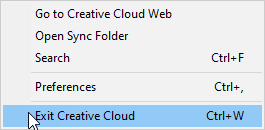
Copy link to clipboard
Copied
Thank you very much for your response.
I did this and it worked perfectly and I was all synced up yesterday, but I woke up this morning and it was giving me the same error.
How can I determine what's happening here to make sure it doesn't keep happening?
Copy link to clipboard
Copied
Look here for a hint: https://helpx.adobe.com/creative-cloud/kb/arent-my-files-syncing.html
Copy link to clipboard
Copied
unable to sync", and did what it says--that is, I deleted my old files in
CC Web. It still hasn't fixed anything.
Then, I went to the cell just below it in the table--the one that says
"retry attempts keep failing"--and ended the task CoreSync in my task
manager. This also hasn't fixed anything.
None of my file names have any of the windows-specific characters, they're
not longer than 260 characters, etc.
Is there somewhere CC that shows a more specific error code so I can
troubleshoot?
Copy link to clipboard
Copied
using a browser that allows popups and cookies, contact adobe support during pst business hours by clicking here, https://helpx.adobe.com/contact.html
click contact us (= cryptic icon in the lower right)
in the chat field, type AGENT
be patient, it can take quite a while to reach a human
Copy link to clipboard
Copied
you should start here Error: "Unable to sync files" to the Adobe Creative Cloud


