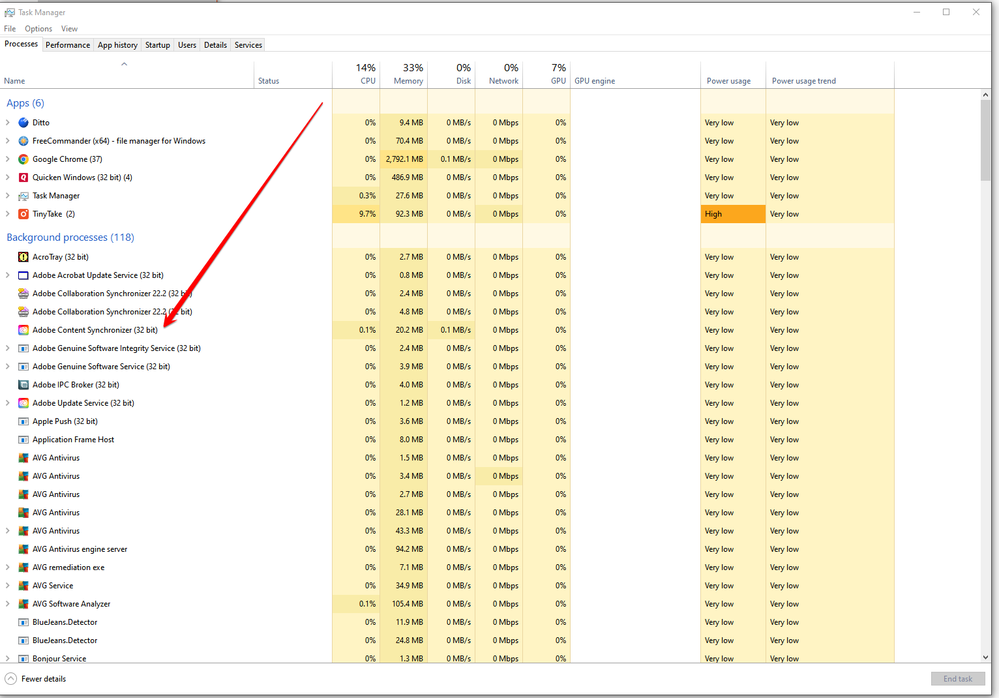- Home
- Creative Cloud Services
- Discussions
- Adobe Content Synchronizer Helper out of control?
- Adobe Content Synchronizer Helper out of control?
Copy link to clipboard
Copied
I'm running v5.9.0.373 of Creative Cloud Desktop on an Intel Mac running OS X 12.6.1. Recently, the Adobe Content Synchronizer seems to have begun spawning huge numbers of instances of Adobe Content Synchronizer Helper -- I currently have 90 running, along with 5 instances of Adobe Crash Handler.
Each one seems to use only minimal amounts of CPU time, but I'm fairly sure that whatever the Helper is doing, it doesn't need 90 copies running simultaneously.
Has anyone else encountered this issue, and are there known causes and fixes?
 1 Correct answer
1 Correct answer
reset the cc desktop app: make sure it's in the foreground, then press:
Win: Ctrl + Alt + R
Mac: Cmd + Opt + R
if that fails, try to repair
https://helpx.adobe.com/download-install/kb/creative-cloud-install-stuck.html
if that fails go ahead and uninstall using the correct uninstaller from https://helpx.adobe.com/creative-cloud/help/uninstall-creative-cloud-desktop-app.html#sa_src=web-messaging and then reinstall
if that fails, do a clean cc install following each applicable step:
uninstall every cc app
Copy link to clipboard
Copied
reset the cc desktop app: make sure it's in the foreground, then press:
Win: Ctrl + Alt + R
Mac: Cmd + Opt + R
if that fails, try to repair
https://helpx.adobe.com/download-install/kb/creative-cloud-install-stuck.html
if that fails go ahead and uninstall using the correct uninstaller from https://helpx.adobe.com/creative-cloud/help/uninstall-creative-cloud-desktop-app.html#sa_src=web-mes... and then reinstall
if that fails, do a clean cc install following each applicable step:
uninstall every cc app including preferences, https://helpx.adobe.com/creative-cloud/help/uninstall-remove-app.html
then uninstall the cc desktop app, again using the correct uninstaller, https://helpx.adobe.com/creative-cloud/help/uninstall-creative-cloud-desktop-app.html#sa_src=web-mes...
clean your computer of cc files per http://www.adobe.com/support/contact/cscleanertool.html
check for, and if available, update your os
repair all ms visual c++ versions that can be repaired.
update your ms visual c++, if it can be updated
restart your computer (don't skip this)
reinstall the cc desktop app, https://creativecloud.adobe.com/apps/all/desktop?action=install&source=apps&productId=creative-cloud
if you're unable to download the cc desktop app at this stage, use the "alternative download links" at the bottom of the page at https://helpx.adobe.com/download-install/kb/creative-cloud-desktop-app-download.html
use the desktop app to install your cc programs/trials
Copy link to clipboard
Copied
Some of the same issues and its killing my internet, using almost all my bandwidth. I have used cc cleaner and reinstalled everything a few times. Still have no bandwidth unless I kill Adobe processes in Activity Monitor.
Copy link to clipboard
Copied
Copy link to clipboard
Copied
I would hope not. I have no files in the cloud folders and have turned off syncing as I thought this was the problem earlier. I don't use the cloud storage from Adobe anyway.
Copy link to clipboard
Copied
Since posting the original comment, I've learned a little more about this. It seems that Content Synchronizer is an instance of a class of software called Finder sync extensions. Other Finder sync extensions can also "stack up" in the same way. For example, on my system I see multiple instances of Adobe Content Synchronizer, BetterZip Finder Extension, and Dropbox Finder Extension, all of which seem to be Finder sync extensions.
When people report similar problems to Apple with other Finder sync extensions, Apple's response seems to be that a poorly-written Finder sync extension must be blocking the process that manages this type of extension, which apparently causes additional copies of each one to re-spawn. Apple's attitude is very much "Not our problem, our code is flawless, must be someone else's mistake." It seems to me that Apple can't really escape responsibility this way by pointing the finger at other developers. What they say might be true, but perhaps Apple's system for managing Finder sync extensions should do a better job of handling misbehaving extensions, and not allow them to stack up in this way.
In any case, it looks as if this issue may not be specific to Adobe's Content Synchronizer. It could be triggered by a different sync extension (or Apple's code might not be as good as they say it is). It might even be triggered by a different kind of sandboxed extension -- there are other components that are not Finder sync extensions but that tend to spawn multiple instances on my system, and I don't know if all those instances are actually required or if they're piling up in the same way for the same reason.
In any case, if you've installed anything on your system that does a similar task -- see under MacOS in the Platform Considerations section of this page (<- link is legit - kglad) for more information about what these extensions do -- and you think the code might not be of the highest quality, try disabling it and see if the problem resolves. And if you do find a culprit, please share it here.
Copy link to clipboard
Copied
you paused file sync'g and restarted your computer and still see mulitple instances of adobe content synchronizer?
Copy link to clipboard
Copied
<moved from cc bugs>
Copy link to clipboard
Copied
An interm solution, until Adobe updates itself again, is disable the "Core Sync" extention all together from loading when the system starts up. The drawback is once we launch Adobe Creative Cloud or Adobe software this will respawn, and respawn again in some cases, and will not ever close even when all of Adobe's programs exit. One must use force quit from the Activity Monitor.
To disable the Core Sync Finder Extension go to System Settings -> Privacy & Security (scroll down to Extensions) -> Added extentension and then uncheck Core Sync Finder Extension and maybe other Adobe extensions.
Another place to remove autostartup Adobe programs is using the terminal app.
Open a terminal and type:
"cd Library/LaunchAgents/"
"ls -al" (lists login items)
look for item with adobe in it and:
"rm com.adobe*"
THEN to take this to the next level remove startup item:
"cd /Library/LaunchAgents"
"ls -al" (lists startup items)
look for items with adobe in it and:
"sudo rm -f" (type adobe's file name here)
Then type:
"../LaunchDaemons" <enter> and repeat for adobe's items
Find more inspiration, events, and resources on the new Adobe Community
Explore Now