Adobe Create Cloud doesn't show content in the web version
Since a few days my Adobe Creative Cloud doesn't show the content when I choose "show in web".
I open the CC over the icon and go to the tab "files" (Dateien).
Then I can choose between "open the file" (Ordner öffnen) or "show in web" (im Web anzeigen).
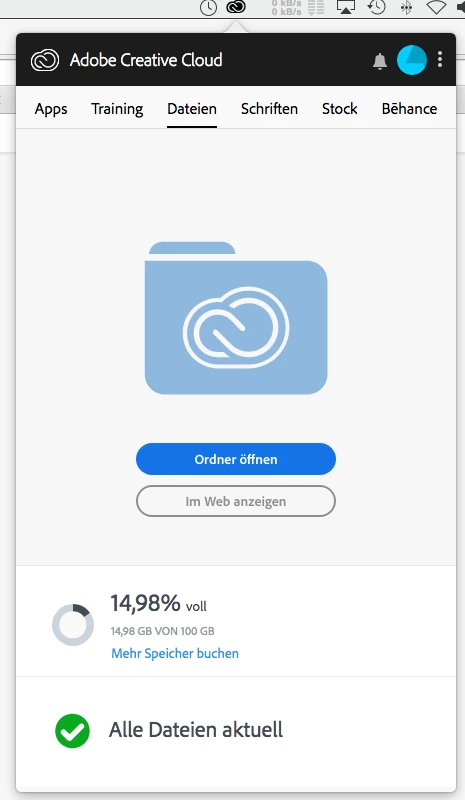
When I choose "show in web" the web files are empty although I know from checking the way "open file" that the files are there.
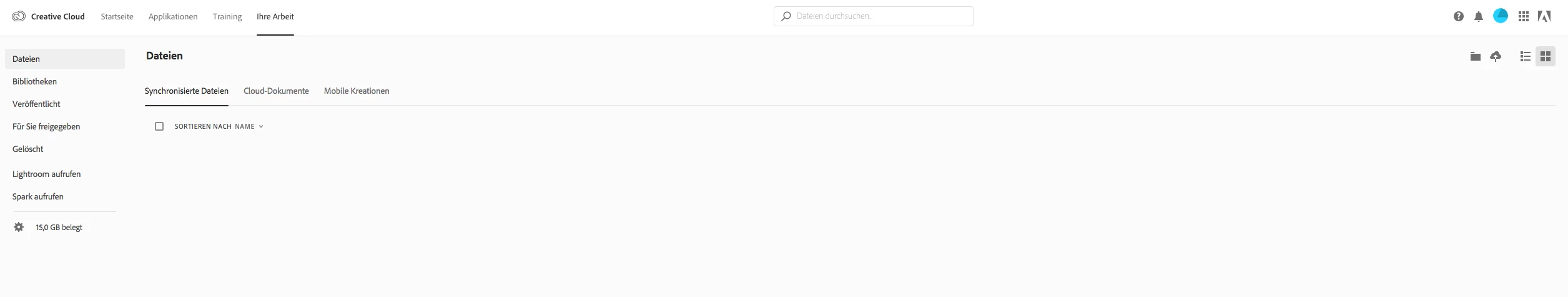
I have activated the synchronizing process:
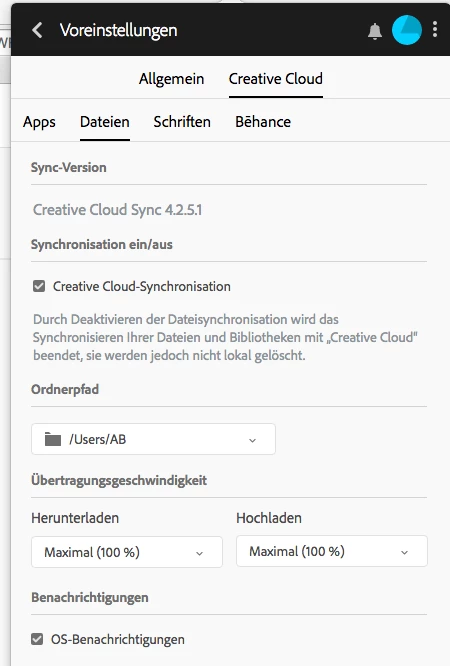
I signed out and in again, but nothing helps to see the files which should actually be in the Creative Cloud Web Version.
What can I do to fix this problem?
Thank you for your help and kind regards
Anke
