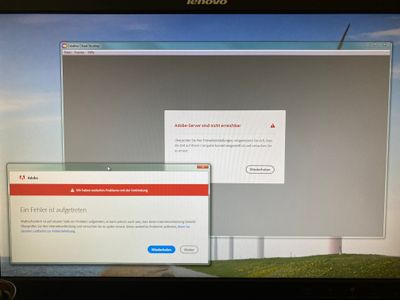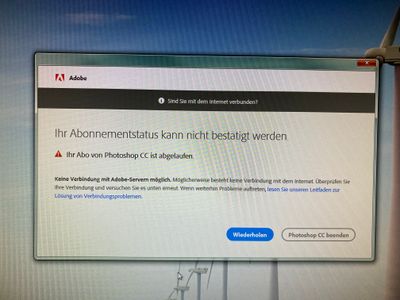- Home
- Creative Cloud Services
- Discussions
- Re: Adobe Creative Cloud can´t access to Server
- Re: Adobe Creative Cloud can´t access to Server
Adobe Creative Cloud can´t access to Server
Copy link to clipboard
Copied
Hello,
I need help! Desperately.
On my workstation (Win 7, SP1) the Creative Cloud Desktop app won´t connect to the server anymore. "Adobe Server are not available" (Check your firewall and if the time is correct and try again). So Photoshop and also Camera Raw won´t even start.
My abonnement is ok and active, I can log in into my account via browser.
I tried the whole ordeal, nothing helps.
I worked through *every step* of this: (https://helpx.adobe.com/de/x-productkb/policy-pricing/activation-network-issues.html). Really, every. single. step.
My computer can tls 1.2 just fine:
- Your user agent has good protocol support.
- Your user agent supports TLS 1.2 and TLS 1.3, which are recommended protocol version at the moment.)
Firewalls on/of doesn´t work, anti virus software on/of doesn´t work. Host file had no entries (tried the tool and tried manually), all I have there is a Hosts_bkup which is empty. Access to https-sites are possible, GlobalSign is there and activated correctly.
The only thing from this help-text that doesn´t work is that link for the activate-server - I get no pong back with firefox. https://lm.licenses.adobe.com/vact/ping
I get (firefox):
400 Bad Request
With Edge I get my requested "pong".
I really need help, I can´t start Photoshop anymore, I can´t reinstall Creative Cloud App (breaks up after ~35%), though it askes me at the beginning to validate my Adobe account and that is somehow possible?!
Aditionally I tried:
I checked the Windows Firewall and made exceptions for every Adobe program I own. Made a restart after that.
Updated all minor windows updates (there are not many for 7 anymore).
Changed the time-settings of windows to not retreive the time from the server.
Downloaded the Creative Cloud App manually and installed it.
Switched back and forth between wireless connection and LAN.
Nothing helps. Can somebody help?
Copy link to clipboard
Copied
clear your adobe.com cookies or use a different browser.
Copy link to clipboard
Copied
Copy link to clipboard
Copied
reset the cc desktop app: make sure it's in the foreground, then press:
Win: Ctrl + Alt + R
Mac: Cmd + Opt + R
if that fails, you open your cc desktop app and then do what before seeing a 404 error message.
Copy link to clipboard
Copied
It did restart, but came to the same error: "Adobe servers are not available. please check firewall settings (I did), make sure the time is set correctly (it is) and try again (for hours by now!)
😞
Copy link to clipboard
Copied
Copy link to clipboard
Copied
When I try to start PS.
"Abonnement is expired, no connection to adobe servers possible"
my abo isn't expired...
Copy link to clipboard
Copied
What is a Cookie? How it works and ways to stay safe (kaspersky.com)
using a browser that allows popups and cookies, contact adobe support by clicking here, https://helpx.adobe.com/contact.html?rghtup=autoOpen
in the chat field (lower right), type AGENT
be patient, it can take quite a while to reach a human
p.s. what country are you in?
Copy link to clipboard
Copied
I am from Germany.
ok, I will do that on Monday, it told me no agents available now.
thanks for trying to help.
btw. I know, what a cookie is.. 😉
browsers are doing fine, it is just the Adobe Cloud Desktop program, which can't connect.
I already made an error log and can't wait to send it some real person at Adobe, because I can't sent it automatically because the effing program won't allow me to run it without being able to connect to the server! Aaaaargh!
thanks for trying!
Copy link to clipboard
Copied
you're welcome.
Copy link to clipboard
Copied
can you please explain, why deleting browser cookies could help the abobe creative cloud desktop app to connect to the server?
Get ready! An upgraded Adobe Community experience is coming in January.
Learn more