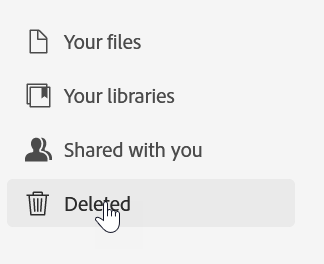- Home
- Creative Cloud Services
- Discussions
- Adobe Creative Cloud Error stops me from using Dro...
- Adobe Creative Cloud Error stops me from using Dro...
Adobe Creative Cloud Error stops me from using Dropbox for backup
Copy link to clipboard
Copied
Two days and about 5 hrs and no luck. I need to use my 1T Dropbox for backup for desktop and documents on my Mac. Should be simple, right? Well, as difficultly simple as everything is today.
I continue to get an error that states "Adobe Creative Cloud error" (See attached). Of course, when I click on "how to fix this error" I'm supposed to some how magically figure out what in 660gb is causing the error.
I have nothing in the adobe cloud; no documents; in theory, noting from PDFs (I say in theory because I can never figure out where anything is actually saved); my cloud says there are no documents. I do have some images in the stock photos in a library (where the professor is standing with the candelstick), and I downloaded them. I also have repeated attempted to delete on that we no long want but I have given up. That comes back like a single sock from the drawer.
So, I attempted to uninstall adobe creative cloud and I got a message that I couldn't because I have apps that are installed that use it. How convenient is this!
I need those apps and I need to also backup into a cloud I already pay for. So, do I uninstall Stock, PDF, DC, Reader, etc. or is there a trick, the secret that I don't know to ask that I don't know?
Copy link to clipboard
Copied
PS Sorry for any typos but I've just spent ten minutes trying to figure out how to "just simply" fix noting with nothing and have "repeatedly attempted to delate that photo" but can't add or change anything apparently.
Copy link to clipboard
Copied
delete not delate
Copy link to clipboard
Copied
TuckerDogavl, what Adobe application is the screenshot from your original post in? Also, are you having Dropbox sync your Creative Cloud files folder, or have you excluded it from the syncing process?
Copy link to clipboard
Copied
I have no idea whether the Adobe Creative Cloud is excluded because the only choices from DROPBOX are "desktop" and "documents" to back up. The app that is sending me that message is DROPBOX. I cannot remove Adobe Creative Cloud app because I get a message that other apps (ie Acrobat Pro, DC, Stock photos I assume) needs it.
How would I know if Adobe Creative Cloud is excluded? I'm not trying to back up apps.
Copy link to clipboard
Copied
Tucker, please use the steps listed in https://help.dropbox.com/installs-integrations/desktop/move-dropbox-folder to set the locations synced by Dropbox. Please make sure to avoid folders, such as the Creative Cloud Files folder, that are regularly being updated by other services or applications when choosing what to sync to Dropbox.
Copy link to clipboard
Copied
Since there is nothing in the creative cloud files folrder, and it isn't set to regularly update automatically, and it is all turned off, and I have no other applications that are updating automatically, why am I moving Dropbox? That is trying to sync 119000 files right now?
Copy link to clipboard
Copied
I discovered, on my own, that Dropbox was trying to sync a 500gb External Drive. Never set that as a choice; just happened apparently due to the reinstall. So, after attempting to find information on that, I did see a comment "you can just delete it from the dropbox." So, I did. Naturally, Dropbox then sent me a notice that in order to continue syncing it needed the external drive. NO. Stop it! So, I also made sure I had disconnected the External prior to deleting it. Have no idea what will happen when I plug it back in, but for now, the errors have stopped. I also found the empty Creative Cloud Folder in Dropbox, empty as in nothing in it, Empty on line as well, with nothing in it. I have no idea if I'm still getting that message. I'm going to wait for the next 24 hrs to go by to possibly see the scan finished before proceeding with it.
Copy link to clipboard
Copied
There is nothing in the Creative Clouds files folder. I have even attempted to delete the blank folder. Nothing in any creative clouds folders except for "library" for photos.
Copy link to clipboard
Copied
Cloud storage in the Creative Cloud says 42.5mb of 100GB used but have no idea what those are, unless they are the stock photos in the library. There is nothing that indicates where anything would be. Documents is empty. Folders are empty, so if you can point to where I would look for these mysterous files/folders etc I'll delete them. I'd rather not delete the ten photos I have in the library but I've downloaded them, so if I have to I will.
Copy link to clipboard
Copied
Copy link to clipboard
Copied
Tucker, sorry you continue to encounter problems. Were you able to review the locations that Dropbox is syncing?
I would recommend reaching out to Dropbox if you need additional assistance resolving any Dropbox sync errors.
Copy link to clipboard
Copied
Yes, I completely understand you want nothing more to do with this and you really cannot help. The Dropbox says the problem is Adobe Creative Cloud Error. I showed you that message. That is their answer. Of course you recommend reaching out to Dropbox. They will tell me it's your problem. Typical. Glad to see Adobe stock is up to $600 a share and a $306B market cap. Thanks for the help. I see ACC has also announced some new awesomely awesome apps. Awesome.
Copy link to clipboard
Copied
Drop Box is syncing everything. Right now I have a message it is downloading 206000 files, syncing 161 and uploading 2400. Haven't a clue other than it's apparently syncing everything for four days now. And the number keeps going up.
Copy link to clipboard
Copied
So, what are the 42mb of 100gb used that show in the adobe creative cloud. What are those? Since I have nothing in any place on adobe. Let's go back to adobe then and the creative cloud issue. Where are they and why are they showing up if everything in Adobe Creative Cloud app is empty? Refer to the images I have sent previously. I anxiously await an Adobe Creative Cloud support answer to my Adobe Creative Cloud question.
Copy link to clipboard
Copied
Thanks to some help from Dropbox and perserverence, the scan has ended.
Copy link to clipboard
Copied
That is wonderful, Tucker. Thank you for the update!
Copy link to clipboard
Copied
I still can't backup, however, due to Adobe Creative Cloud Error message, so I have given up.
Copy link to clipboard
Copied
And I never got the answer as to what the 42mb of 50gb is when all cloud, docs, everything shows empty in the creative cloud except for the slider that says 42mb og 50gb used.
Copy link to clipboard
Copied
Tucker, what are you unable to back up? Have you configured Dropbox to no longer attempt to sync files using Creative Cloud files or Cloud Documents?
For more information on how Cloud Storage is used, see https://helpx.adobe.com/creative-cloud/kb/file-storage-quota.html.
Copy link to clipboard
Copied
Yes, I configured Dropbox to no longer attempt to sync files (that don't exist) using Creative Cloud files or Cloud documents. According to my Creative Cloud I have no files, no documents, nothing saved. I have 42mb of 10GB showing used. But I have no clue as to what those are since everything shows as blank. I gave up. I wanted to use the Dropbox as an alternative to additional Cloud services since I need 600gb and already pay for 2TB and only have used 300gb. But, alas, I get the "Adobe Creative Cloud Error" regardless of what I do. So, I gave up.
Copy link to clipboard
Copied
So, according to the link you sent me, the stock photos in the library are being part of the total being saved. Great. At least I know what they are. But, doesn't matter in regards to Dropbox as I have everything turned off for Creative Cloud for Dropbox. I even removed the app and unintalled it. Didn't matter. So I gave up. thanks for your interest, but doesn't appear there's anything I can do about it. Just another "just simply" do this that doesn't work.
Copy link to clipboard
Copied
Thanks for the update, Tucker.
Sorry, this has been a frustrating situation for you. When you are ready, I encourage you to contact our support team at https://helpx.adobe.com/contact.html?rghtup=autoOpen for direct assistance with any remaining sync errors. They can also investigate the usage of Cloud Storage by your account.
Copy link to clipboard
Copied
And I never got the answer as to what the 42mb of 50gb is when all cloud, docs, everything shows empty in the creative cloud except for the slider that says 42mb og 50gb used.
By @tuckerdogavl
On the web browser, go to https://assets.adobe.com. Look into the deleted files. They count against your quota, but do not take space on your local disk.
Copy link to clipboard
Copied
As usual, how do you ACTUALLY DELETE SOMETHING. 🙂
-
- 1
- 2
Find more inspiration, events, and resources on the new Adobe Community
Explore Now