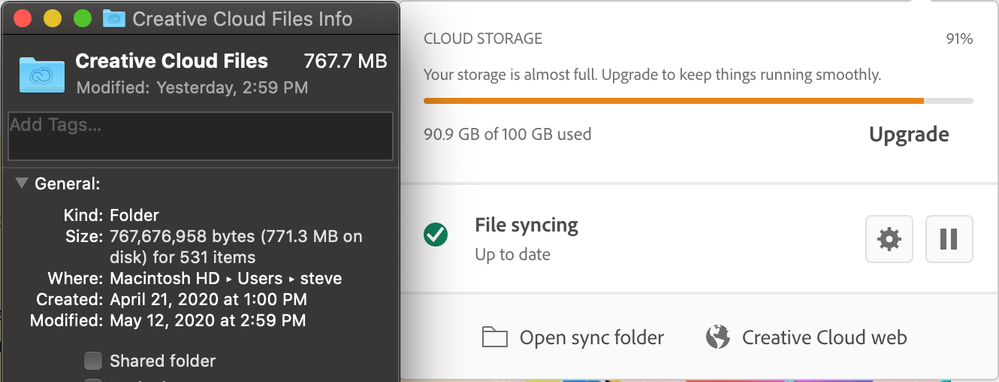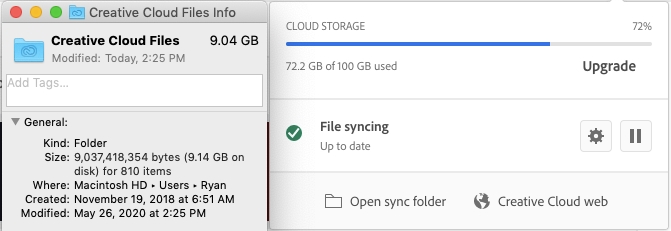- Home
- Creative Cloud Services
- Discussions
- Re: Adobe Creative Cloud Storage Incorrect Usage
- Re: Adobe Creative Cloud Storage Incorrect Usage
Copy link to clipboard
Copied
Adobe Creative Cloud Storage management shows that 90.75% of my space is occupied, even though my Creative Cloud folder size is 58.4GB (out of 100GB). As far as I can tell, the "Archived" tab has been phased in favor of the "Deleted folder". Even then, my "Deleted" folder is empty. Anyone have a solution for this?
 1 Correct answer
1 Correct answer
Fixed it. Turns out there were multiple copies of a 26GB set of photos, though not all were showing up within Creative Cloud (even though I only deleted one folder for all the copies to show up). Currently sitting at 33.53% usage. Weird.
Copy link to clipboard
Copied
[moved from Adobe Creative Cloud to File Hosting, Syncing, and Collaboration]
Copy link to clipboard
Copied
Hi Archways,
This could be because you have lots of files in Lightroom online or Document Cloud, as these also count against your quota too.
You can check if this is the case from these links after signing in with the Adobe ID associated with your membership.
Please let me know if that wasn't the cause and we can investigate further.
Thanks,
- Dave
Copy link to clipboard
Copied
Fixed it. Turns out there were multiple copies of a 26GB set of photos, though not all were showing up within Creative Cloud (even though I only deleted one folder for all the copies to show up). Currently sitting at 33.53% usage. Weird.
Copy link to clipboard
Copied
Thanks Dave,
It had been so long since I set up these libraries that I hadn't realised that I had a heap of files stored in those other repositories. Mystery solved 🙂
Much appreciated,
Richard
Copy link to clipboard
Copied
I have the same problem. It says I am using 3.01 GB of 2 GB, but I cleared out my archives, lightroom photos, and large file sizes within my libraries. My usage amount still didn't change.
Copy link to clipboard
Copied
Hi Dom,
Do you use file sync? What is the size of the Creative Cloud files folder on your computer?
Did the deleted files from the Libraries get completely removed too? Adobe Creative Cloud
Please let me know when you get the chance.
Copy link to clipboard
Copied
It magically synced after I submitted my comment. All good on my end now. Thanks though!
Copy link to clipboard
Copied
Glad it hear its working now! ![]()
Copy link to clipboard
Copied
Having the same issue, removed all my files in the Adobe CC Files folder - The web view updates accordingly but the total used will not update the USAGE amount to a lower % value eg 0%.
It currently says 64gb of space used, but I've emptied the CC directory completely on my mac and this is reflected in the browser view.
What's being used if the folder is completely empty? 64gb of nothing!
Cmon Adobe, this is basic file transfer 101 stuff.
Copy link to clipboard
Copied
Scratch that it finally updated after a loooog wait! - Again, why sooo long?
Should be immediate.
Copy link to clipboard
Copied
I have the same issue. I've waited for 2 days for the info to update, but it hasn't yet. How much longer do I have to wait?
I noticed that my storage was 91% used so I transfered 90% of my files to off-site storage. The files in my local CC folder are 766MB, and the online web page shows exactly the same as the local folder. Yet, I'm still getting warnings asking me to upgrade my CC storage. I have no problems upgrading if I need to, but I don't need it at this time. Do I need to do something specifically to get the storage percentage to update?
Copy link to clipboard
Copied
Same issue! It's not critical yet, but it's alarming that I cleared out 45 GB of storage (so the math sitll isn't correct) and it's not syncing to represent the proper storage amount. No redundant folders, latent files, or Cloud Documents hidden anywhere. Let me know if this resolves on its own and it just takes time, or if there are secondary measures I need to take. Like you said, if I don't need it, I don't want this compounding issue to keep me upgrading my storage for no reason. Sorry, I'm not a help, just looking for answers as well.
Get ready! An upgraded Adobe Community experience is coming in January.
Learn more