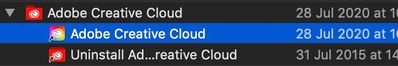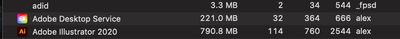Adobe Community
Adobe Community
- Home
- Creative Cloud Services
- Discussions
- Re: Adobe Desktop Services, eating up 320Mb of mem...
- Re: Adobe Desktop Services, eating up 320Mb of mem...
Adobe Desktop Services, eating up 320Mb of memory
Copy link to clipboard
Copied
Hello fellows,
As my MacBook Pro fans have been running like crazy, I've looked into my Activity Monitor on what is happening. I've seen the "Adobe Desktop Services" is eating up 320Mb of my mem.
I don't even know what Desktop services do. Is there a way to shut this thing by default and lunch the individual apps from the Dock?
Thanks,
Copy link to clipboard
Copied
Actually 320 Mbs is nothing in todays world.
Stop that program from starting with your system.
Copy link to clipboard
Copied
A lot of "nothing" adds up to a lot... I've got 12GB of RAM used by many different processes.
Can you explain what this Desktop Services does?
Copy link to clipboard
Copied
On Windows it is called the Creative Cloud Desktop but there are other Adobe services running.
I have the CC desktop set to Not open/start with the system and have turned off all Auto Updates.
I just started it to show that on my system it can use around what you are seeing.
You do that in the CC desktop preferences.
Copy link to clipboard
Copied
Hello,
Actually what I see in my Activity Monitor as "Adobe Desktop Services" is not related to the "Adobe Creative Cloud" desktop app I have.
My Desktop app is set to not to launch at login and not to update apps.
Still when its shut down, I get the "Adobe Desktop Services" eating my RAM
This goes back to my initial question:
1. What does Adobe Desktop Services do?
2. Is there a way to shut this thing by default?