 Adobe Community
Adobe Community
- Home
- Creative Cloud Services
- Discussions
- 'Adobe' folder in my Documents wasting iCloud stor...
- 'Adobe' folder in my Documents wasting iCloud stor...
'Adobe' folder in my Documents wasting iCloud storage
Copy link to clipboard
Copied
Is there a way to stop CC apps creating and writing to folders in my Documents folders on a Mac? (No - I don't want to get a Windows PC, before that nonsense starts)
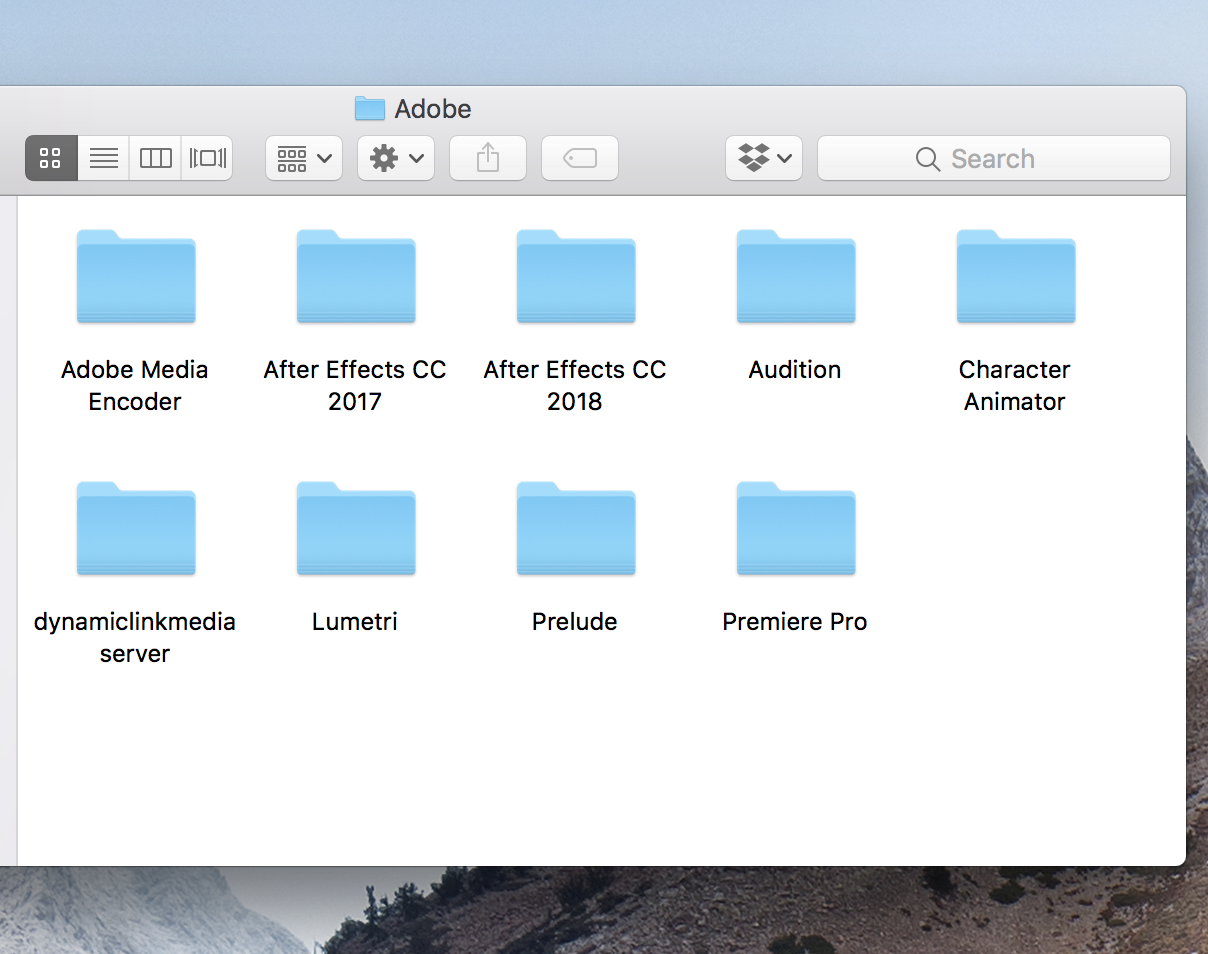
This folder is automatically sync'd to my iCloud account and wasting space.
The preferences in the Adobe CC app allow me to choose the locations for the Apps and also for the Creative Cloud Sync files.
But no preferences for these annoying folders - how do I stop Adobe from filling my Documents with rubbish?
Thanks in advance
Copy link to clipboard
Copied
[ moved from Adobe Creative Cloud to File Hosting, Syncing, and Collaboration]
Copy link to clipboard
Copied
I’ve been using a workaround for this problem for awhile now using symbolic links.
1. Close all Adobe apps currently open (including Creative Cloud).
2. Move your ~/Documents/Adobe folder to a location outside iCloud. I put mine in Macintosh HD/Users/Shared.
3. Open Terminal.app and type in: ln -s “path to your Adobe folder” ~/Documents
4. Hit enter and this should create a symbolic link to your Adobe folder in your Documents folder.
You’ll need to recreate the link everytime you update your Adobe apps so it’s obviously not the preferred method.
