- Accueil
- Creative Cloud Services
- Discussions
- Re: AI file layers buggy when uploaded to CC asset...
- Re: AI file layers buggy when uploaded to CC asset...
AI file layers buggy when uploaded to CC assets
Copier le lien dans le Presse-papiers
Copié
Does anyone has experience with layers visibility and usability when it comes to viewing Illustrator (.ai) files with Creative Cloud (CC) assets web viewer? To me it seems a bit buggy and lacks some functionalities.
I have a test file with 4 artboards and 6 layers. When I show/hide GRID or MARGINS the layer visibility state is not consistent through other artboards.
Any help with this?
Copier le lien dans le Presse-papiers
Copié
@haligaliharun - Thank you for reporting the problem. Please explain the problem in more detail using screenshots to illustrate the issue you are seeing.
Copier le lien dans le Presse-papiers
Copié
One of the problems I have encountered is the consistency of layers visibility cross artboards.
- I have uploaded a file with 6 layers and 3 artboards/pages
- View this file with the assets web viewer
- Artboard 1: all layers and it's contents are visible - OK
- Artboard 1: hide GRID and MARGINS layers, and their content on the artboard gets hidden - OK
- Move to the next artboard
- Artboard 2: GRID and MARGINS layers are signed as hidden, but their content is still visible - NOT OK
- Artboard 2: show GRID and MARGINS layers and their content remains unchanged (visible)
- Artboard 2: hide only the MARGINS layer, it's content remains still visible - NOT OK
- Artboard 1: back to previous artboard, GRID's content is visible and MARGINS content is hidden - OK
It seems that layers visibility controls only the first artboard. First artboard reflects perfectly the state of layers visibility, independently on which artboard you were when switching layers visibility.
I hope that I have managed to explain this clearly enough.
Try to play with show/hide layers through the artboards and let me know if you can replicate this.
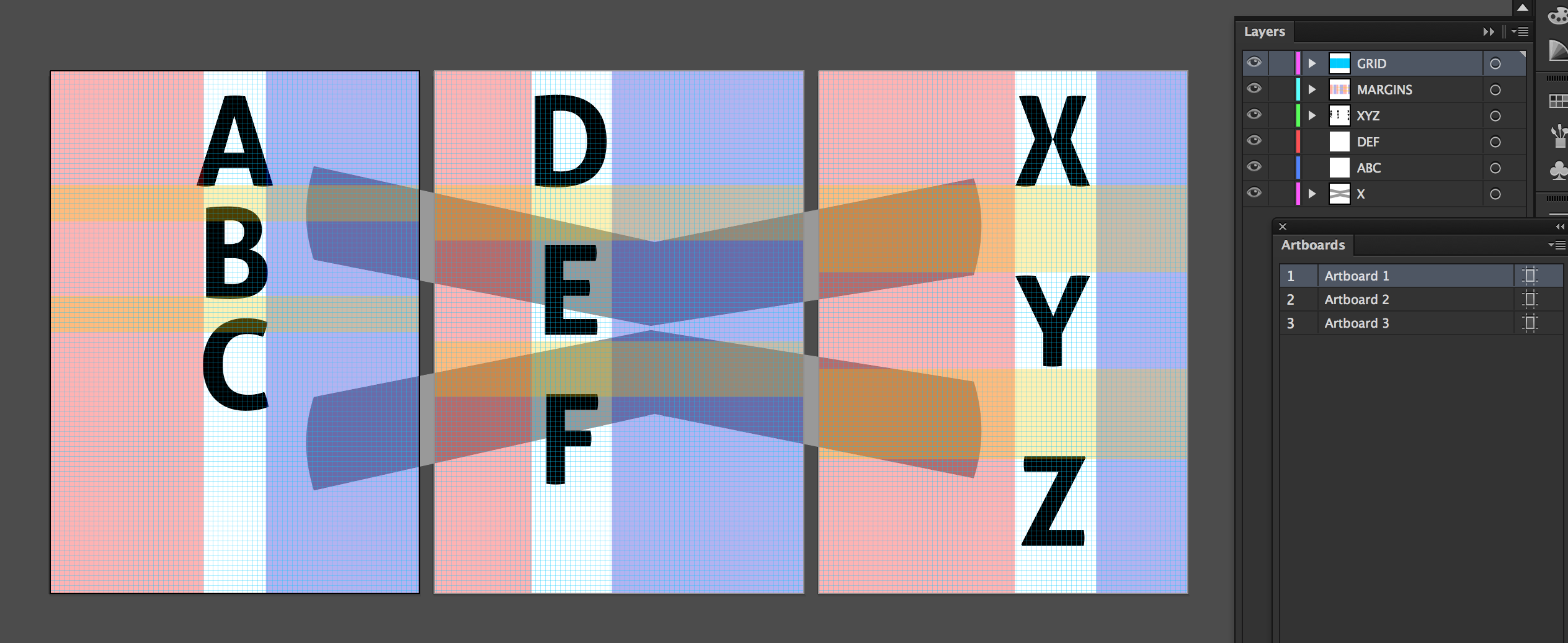
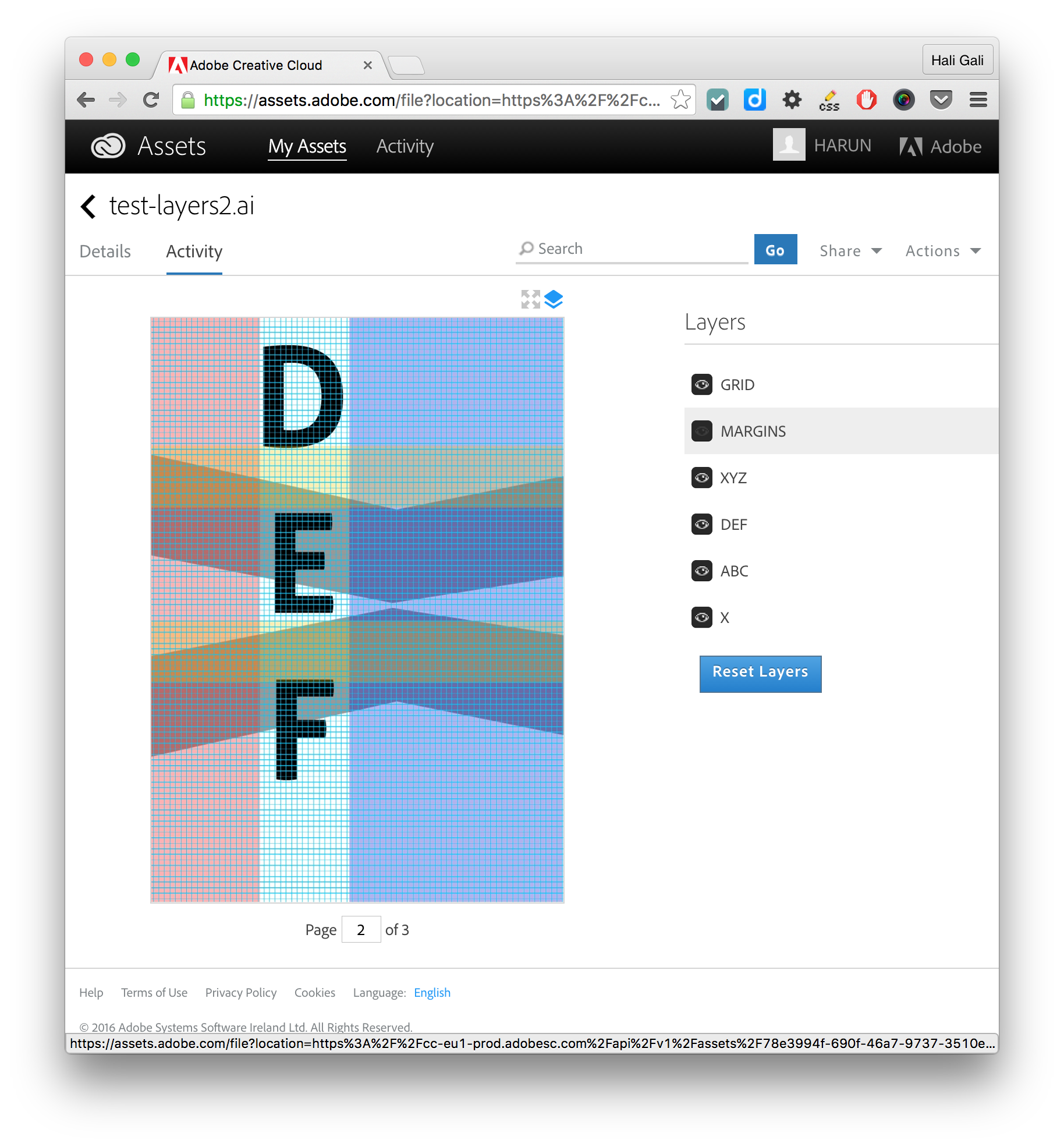
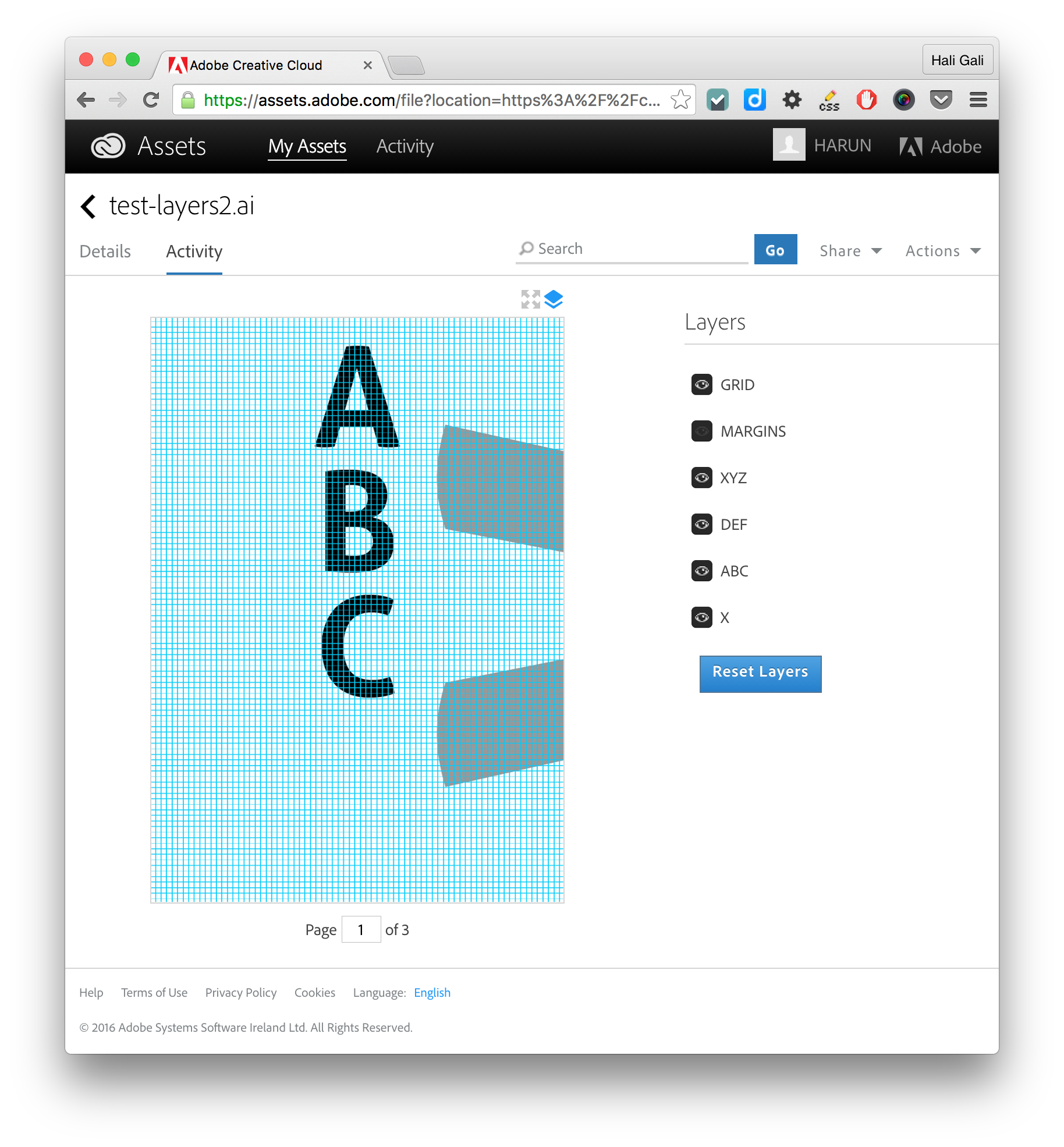
Copier le lien dans le Presse-papiers
Copié
I think that the assets web viewer has issues when it comes to layers and Illustrator (didn't test other programs).
- After few uploadings, page refreshing and file replacings I managed to see all my layers (instead of the default "Layer 1" that I see whenever I upload a file to assets).
- After that I made the document public and shared it with a link
- When visiting that link in "incognito browser mode" I couldn't manage to get my Layers, just the default "Layer 1"
Does anyone knows if the assets web viewer can be used for previewing Illustrator layers (as promised on the tutorial page) ?
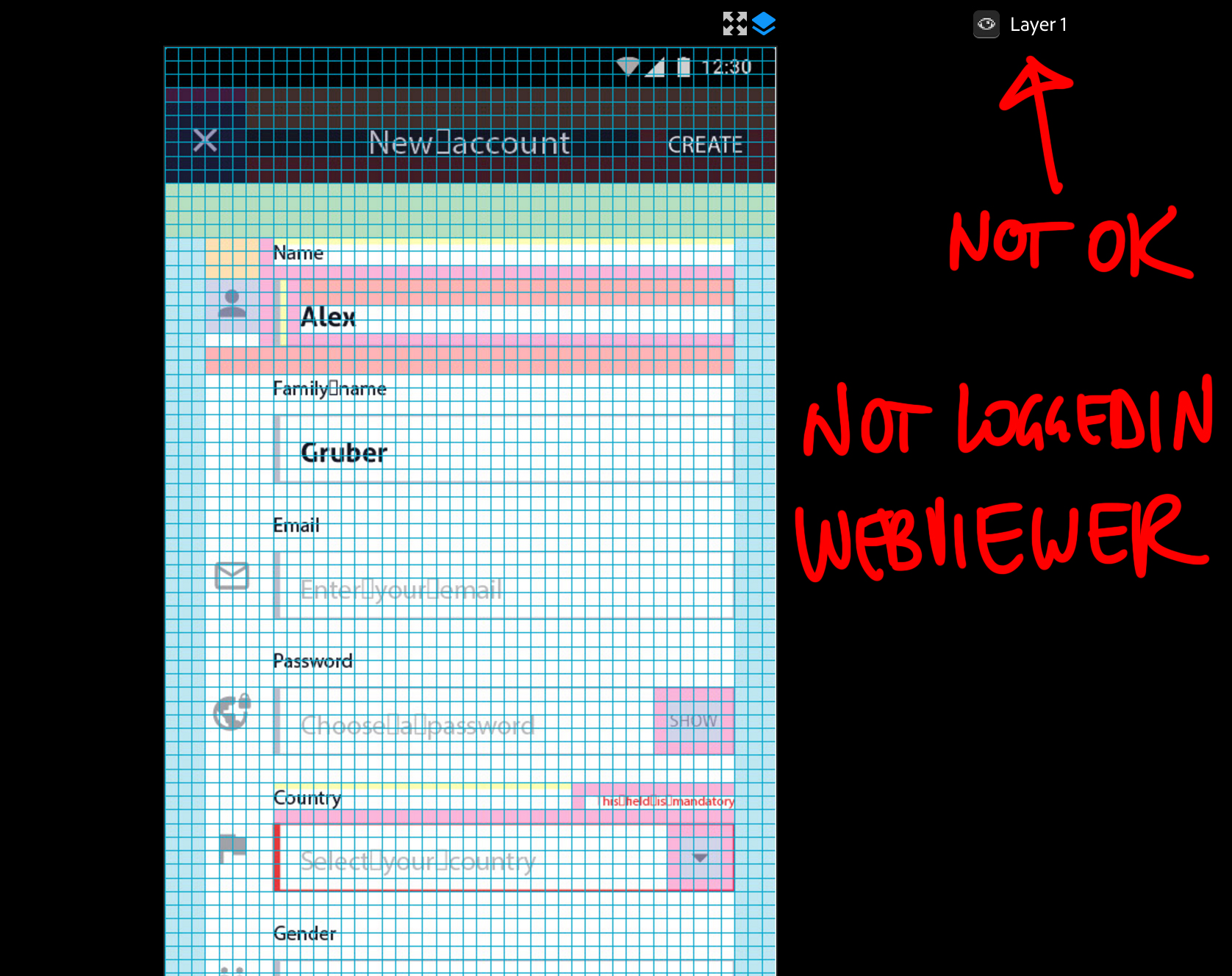

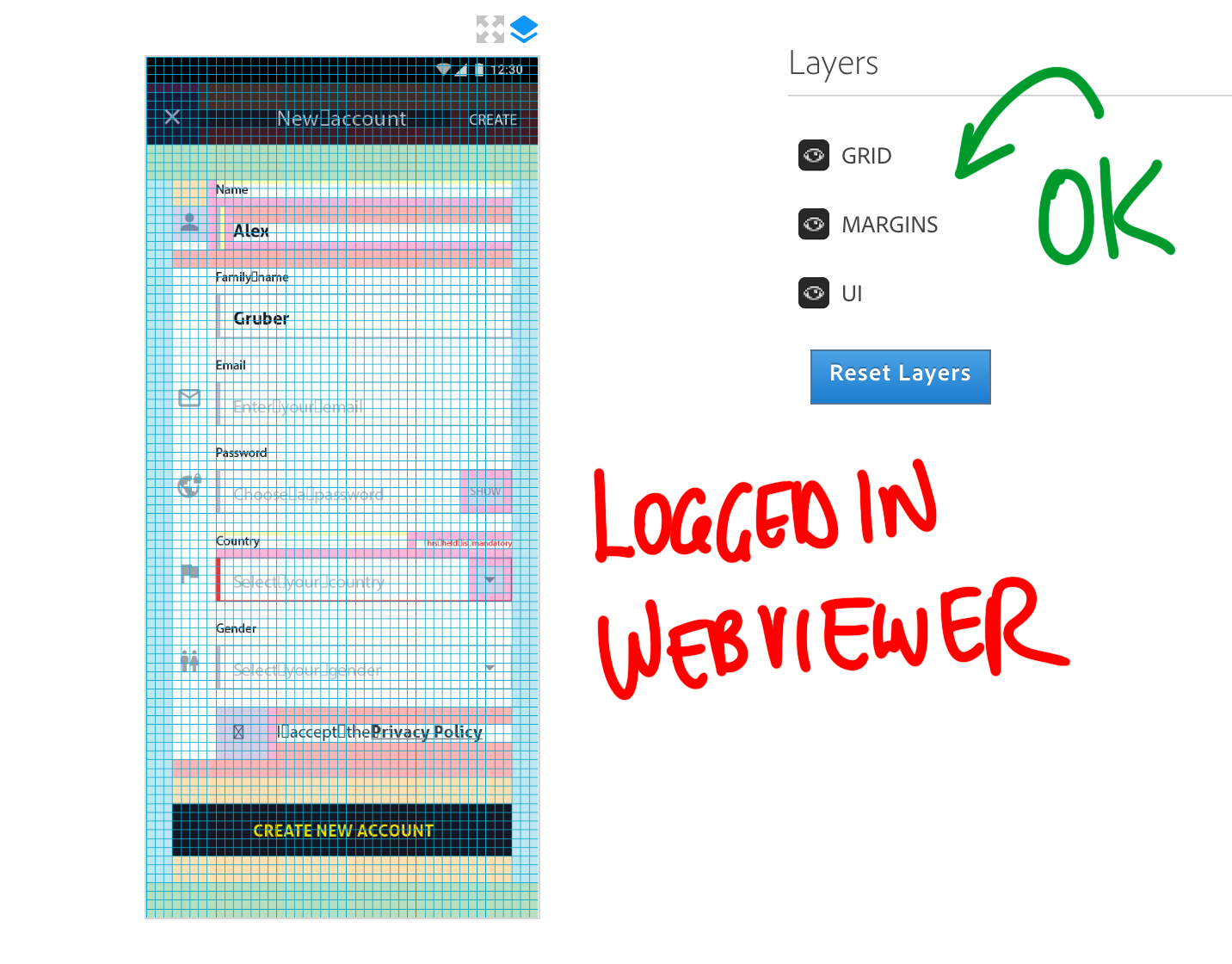
Copier le lien dans le Presse-papiers
Copié
@haligaliharun - If possible please post the link to the Illustrator file again. The current link no longer works.
Trouvez plus d’idées, d’événements et de ressources dans la nouvelle communauté Adobe
Explorer maintenant