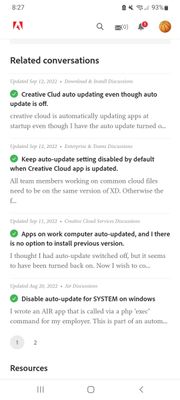All apps updated even though auto-update is disabled and now getting BSOD
Copy link to clipboard
Copied
I turned on my computer tonight to find out adobe has updated all my installed programs to 2022.
I checked creative cloud and auto-update is still disabled. I would never ever ever ever have it turned on.
And now I have gotten 3 BSOD in about 20 minutes, I have never had one on this system and it's probably been 10 years since I have had one. Now I can't even use that computer, I am now typing on my laptop which I checked and CC auto-update is disabled on and hopefully stays that way.
Anyone else have this problem or any idea what the solution is?
Copy link to clipboard
Copied
uninstall every cc app with the unwanted version https://helpx.adobe.com/creative-cloud/help/uninstall-remove-app.html
install the desired older versions.
if that's cc 2019 or earlier, most adobe download links are available from prodesigntools.com. https://prodesigntools.com/adobe-direct-download-links.html
follow the directions (esp, step 1)
save the install file. it may not remain online.
thank jim @ prodesigntools.com
if you need cc 2020, contact adobe support* for links
for cc 2021, you can use your cc app (set preferences to show older versions).
*
use a browser that allows popups and cookies and contact adobe support by clicking here, https://helpx.adobe.com/contact.html?rghtup=autoOpen
in the chat field (lower right), type AGENT
be patient, it can take quite a while to reach a human
p.s. if you're contacted by anyone (via email or private message), it's much more likely to be a scammer than an adobe representative. ie, double check for an employee badge if contacted in the forums and look for an adobe.com domain in the email address if you click reply to an email. then check again and be very suspicious. any other method of contacting (or offering to contact you) is almost certainly a scam, https://community.adobe.com/t5/using-the-community-discussions/staying-safe-in-the-adobe-support-com....
p.p.s you can also use phone (but chat is usually quicker), https://helpx.adobe.com/contact/phone.html
p.p.p.s. you can also use twitter to tweet @AdobeCare.
Copy link to clipboard
Copied
also, in your cc app preferences > apps, the keep apps up to date is what you want disabled.
for cc app preferences > general, the auto update toggle is for the cc app itself.
Copy link to clipboard
Copied
Thanks for the response.
I uninstalled all the 2022 stuff, and then went away and when I came back cc had reinstalled all the 2022 stuff, even though the apps udpates is disabled.
I am still troublehsooting the BSOD, hard when my system randomaly crashes every few mintues...
CC updated itself on the 28th and then started ignoring my settings and installing software on the 29th.
Copy link to clipboard
Copied
oh, updates and reinstalls are not the same. if you uninstall an app it will remain uninstalled unless your app is syncing with a previous state.
in any case, you have bigger problems with.bsod every few minutes. you should back up your data, reformat your hard drive, reinstall your os, update your os, restore your data and then start installing your programs (adobe and otherwise).
to install your adobe apps, install the cc desktop app from here https://creativecloud.adobe.com/apps/all/desktop?action=install&source=apps&productId=creative-cloud and use it to install your adobe subscription and trial programs.
if you have trouble downloading the cc desktop app or you see an error message when trying to install, make sure you have a compatible os (https://helpx.adobe.com/creative-cloud/system-requirements.html), and use the alternative download links at page bottom here, https://helpx.adobe.com/in/download-install/kb/creative-cloud-desktop-app-download.html
Copy link to clipboard
Copied
CC did it again! I have updates turned off / disabled and it just installed all 2023 apps on my system. WTF is going on, this is horse****!
Copy link to clipboard
Copied
hard to explain how that could happen to you when its never happened to me.
Copy link to clipboard
Copied
Copy link to clipboard
Copied
i know you're not the only person, but out of 20+ million users, there probably are a dozen or two who crashed their cars the day the installed their cc desktop app. ie, the number of people with the problem are dwarfed by those who never see it.
in any case, that's besides the point (which is how to help you) - and that's the problem: i don't know how to prevent something that seems random from happening again.
if everyone with the problem had something in common, it would be a starting point to resolve. but it's hard to know where to start looking when most people aren't even including their os.
Copy link to clipboard
Copied
Win 10.
Copy link to clipboard
Copied
@firstl65387004, do you have any on-going problems?
i know you probably have your desktop app set to not update automatically and/or not to update your apps automatically and won't know how well that's working for a while. anything else?
Copy link to clipboard
Copied
No problems. It's a clean install.
The only problem is CC going rogue. I've had it set to apps disabled for years, never had a problem and it never auto updated apps.
The trouble all started after CC updated itself on September 28th.
Copy link to clipboard
Copied
ok. well, hopefully that won't happen again.