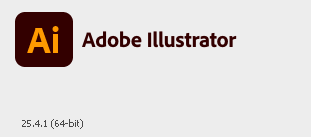- Home
- Creative Cloud Services
- Discussions
- Re: All creative cloud programs icon appear blank ...
- Re: All creative cloud programs icon appear blank ...
Copy link to clipboard
Copied
The programs icon on the taskbar appear like this after recent updates, it's hard to distinguish between them.
Photoshop version number:
illustrator version number:
InDesign:
 1 Correct answer
1 Correct answer
All issues are referring to completely missing icons, the issue got solved without my intervening it has to be something with windows 11 updates, but thanks for taking the time to support me.
Copy link to clipboard
Copied
google your os and how to fix broken icons.
Copy link to clipboard
Copied
I tried to search for the problem but with no luck, maybe it's the phrasing, I typed "blank icons on the taskbar". However, this indicates to adobe applications only the other applications appear properly.
Copy link to clipboard
Copied
use the wording i suggested.
Copy link to clipboard
Copied
Try searching for Windows 11 broken icons. A quick search on Google revealed this:
https://windowsreport.com/windows-11-taskbar-icons-missing/
Copy link to clipboard
Copied
Thanks for referring to the article it talks about completely missing icons, the issue got solved without my intervening it has to be something with windows 11 updates, thank you for your support.
Copy link to clipboard
Copied
All issues are referring to completely missing icons, the issue got solved without my intervening it has to be something with windows 11 updates, but thanks for taking the time to support me.
Copy link to clipboard
Copied
great.