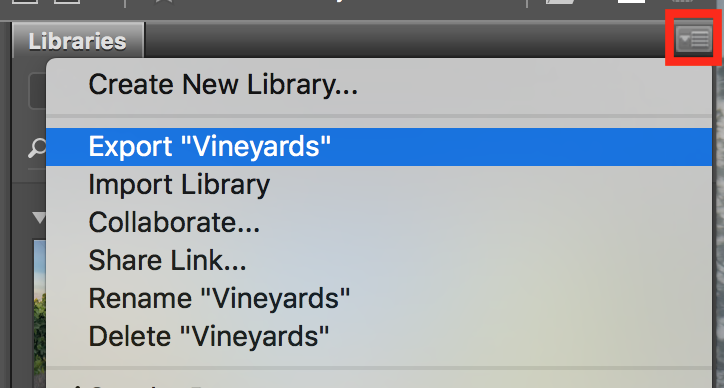- Home
- Creative Cloud Services
- Discussions
- Re: Any way to transfer cc libraries to a differen...
- Re: Any way to transfer cc libraries to a differen...
Copy link to clipboard
Copied
Any way to transfer cc libraries to a different owner?
 1 Correct answer
1 Correct answer
Copy link to clipboard
Copied
hi shumway,
you can use share option : https://helpx.adobe.com/creative-cloud/help/collaboration.html#collaborate_libraries
i hope can help
regards
Copy link to clipboard
Copied
I have the same question. Can ownership of a library be transfer to another users? We're moving our current CC account to a different one. This will probably delete the library on the old account unless we can find a way to move it over.
Thanks
Copy link to clipboard
Copied
From the Assets site at https://assets.adobe.com you can use Send Link and Save To Creative Cloud to copy an entire Library over to a different account.
Copy link to clipboard
Copied
Hi Ken,
Thank you for the message. I know you can share and collaborate library but what would happen if the account was deleted where the library was create?
Thanks
Copy link to clipboard
Copied
If you Collaborate and the owner delete the Library then it will gone. If you make a copy of the Library using the combination of Send Link and Save To Creative Cloud then you have your own independent copy.
So you could use this to move the Library over to the new owner and then have the new owner do a Collaborate.
Copy link to clipboard
Copied
Wow Thanks Ken! You been a great help!
Copy link to clipboard
Copied
To me this seems to be the same as make a copy and ask people to collaborate...
Copy link to clipboard
Copied
I agree. I need to become owner of some folders of a colleague that's leaving the company. The folder is shared among 29(!) users.
Is there a way to transfer his ownership to me?
Copy link to clipboard
Copied
I think the big question is; How does copying a library affect linked assets? If you have hundreds of assets in library and they are linked in many documents... Then you share, copy and then disconnect the original library. Is there an easy way to re-link all of the assets to the new library?
Copy link to clipboard
Copied
.ian.smith thank you. that is the big question.
I found this: Migrate assets using Adobe Creative Cloud, but still not quite the answer to re-linking a library in one go.
Copy link to clipboard
Copied
Same observation. I think this is in fact the most central issue here.
I should had this reply as it is very similar to my reply.
Copy link to clipboard
Copied
How would you handle the files that are linked to the original location?
Copy link to clipboard
Copied
Ken,
What happens to all the linked files? Would you have to relink them?
Copy link to clipboard
Copied
@Ken G. Rice
You got some unanswered questions here. Can you please advise?
Copy link to clipboard
Copied
Hi Justin,
This summer we will be releasing a feature that will allow you to export an existing Library and import it under your user ID or any other user ID. This will allow you to export Libraries that you don't own and import them under your user ID, By using Import/Export of Libraries all element links will be preserved.
In the future we hope to introduce the concept of Owners, but in the meantime this new feature should solve the need of changing Library ownership.
Best,
Fernando
Copy link to clipboard
Copied
That doesn't really solve the fundamental need though.
You can quickly add levels of editing, so from a user perspective, it seems like it should be easy to co-own and/or change ownership.
This becomes particularly aggravating when it's a larger team and adding all of them back into a library they were already a part of.
Copy link to clipboard
Copied
I agree.
This seems like its making a simple concept into something complex and not very functional for the end-user.
That's what we get when they people coding it probably don't really use the software in the design field. Designers and Coders work and think differently, so who are they making this for? Not the designers.
Copy link to clipboard
Copied
Is there a date on when this expected functionality is going to be released. We have many students that are going to have to migrate their CC assets and libraries to a new ID and I need to provide instructions or a link in our support portal.
Copy link to clipboard
Copied
You should expect this new feature in mid June.
Copy link to clipboard
Copied
Hi -
It is now the end of June... when do you expect this feature to be released?
Copy link to clipboard
Copied
It's taking a bit longer than what we expected because we had an issue with our latest release, but we have been working on fixing it. Hopefully you will see this new feature in the context menu of the Libraries panel early next week.
Sorry for any inconvenience.
Copy link to clipboard
Copied
Hello, it turns out that we have the same problem in our company. We would like to change the owner of a library in order not to lose the original links. This ticket is more than 2 years old. I guess the functionality is now developed but I still can't find the way to change the owner of a library. Can you help us? The situation is quite critical I must admit.
Thanks to you
Copy link to clipboard
Copied
I honestly think it's still not possible. I haven't been able to figure it out or find a straight answer. It's frustrating and I really wish adobe had better support
Copy link to clipboard
Copied
It is still a problem that you cannot pass the ownership of a library to another user.
We used to use have personal adobe id's in our company, now we must use the enterprise id, which means all shared libraries belong to an account with no paid profile and no space. We really need a way to transfer the ownership of shared libraries to other accounts!
-
- 1
- 2