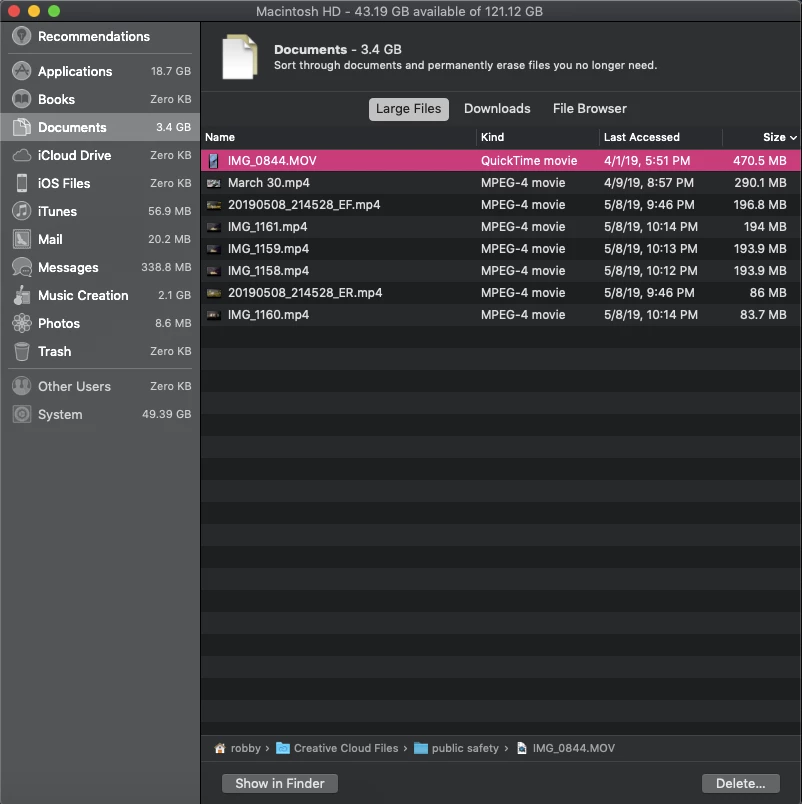Question
Are Creative Cloud Files stored on my computer?
I was looking through my computer to clean up some large files and it looks like some large files are on my system storage even though they are in the "Creative Cloud FIles" directory. Why is this?