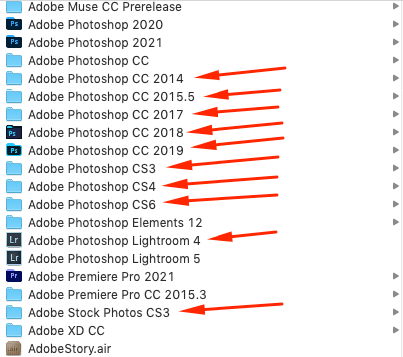- Home
- Creative Cloud Services
- Discussions
- Re: can I delete old editions from Adobe?
- Re: can I delete old editions from Adobe?
Copy link to clipboard
Copied
Hello there! I have some old versions of Adobe programs (see attached pictures), - and these old versions take up an incredible amount of space on my hard drive. Is it so that I can delete these old programs? Or?
Thank you so much for the answer!
 1 Correct answer
1 Correct answer
Yeah, I looked at the video. What is the query here? You see the list of installed applications, start selecting the application you want to uninstall and click the clean button, that should do the trick. I remember this tool to work from the command line but anyhow this also look fine.
-Manan
Copy link to clipboard
Copied
Yes please do uninstall these very old versions if you are not using them. But do remember that things like CS3 once uninstalled will be gone forever as the license servers are put down, so if you have any need for these versions take an informed decision.
-Manan
Copy link to clipboard
Copied
Thank you so much. Regarding the CS3, - I could move over to my Icloud, because there I have a lot of space. What I have show above withe the images, is on the hard drive itself.
Copy link to clipboard
Copied
By the way, - do I have to "uninstall" these programs.
Can't I just delete them from the hard drive without having to "uninstall"?
Copy link to clipboard
Copied
You will have to uninstall, that is the proper way to remove everything and avoid issues. You can try the Creative Cloud Cleaner tool for uninstallation.
-Manan
Copy link to clipboard
Copied
Creative Cloud Cleaner tool? what is that?
- what about the other question, if I could move some CS3 over to my Icloud, because there I have a lot of space.there
Copy link to clipboard
Copied
- and where do I find this "Adobe Creative Cloud Cleaner tool" I can't see it in my "Applications".
Thank you so much for helping me
Copy link to clipboard
Copied
Creative Cloud Cleaner tool :- Read about it and download it from here
Regarding moving the applicaton to iCloud, I have not done that personally and I am not hopeful that it would work as the installation places the file at many different location so I am not sure how those files would be moved.
-Manan
Copy link to clipboard
Copied
Ufff, - it seems to be very difficult to use that cleaner tool?
Copy link to clipboard
Copied
I can't do it without to use that cleaner tool?
Copy link to clipboard
Copied
I think cleaner tool is easier :). The alternative would be to locate the unistaller for each version, I suppose for Creative Suite versions the unistaller was also added in the applications folder. Another way would be to use something like http://freemacsoft.net/appcleaner/
The last option would be the age old trashing the application
-Manan
Copy link to clipboard
Copied
Could you please watch my video: https://www.loom.com/share/4ec32a2b3a6547de8cf3719e0a76bbc5
Copy link to clipboard
Copied
Hi again@Manan Joshi , is possible to see my video? it is only 24 seconds video. Thank you
Copy link to clipboard
Copied
Yeah, I looked at the video. What is the query here? You see the list of installed applications, start selecting the application you want to uninstall and click the clean button, that should do the trick. I remember this tool to work from the command line but anyhow this also look fine.
-Manan
Copy link to clipboard
Copied
My understanding is that CS applications must be installed on a local hard drive. If you want to keep CS3, it'll have to stay where it is. Besides, to "move" it you'd have to reinstall it on the cloud drive and it is no longer possible to install CS3.
Find more inspiration, events, and resources on the new Adobe Community
Explore Now