- Home
- Creative Cloud Services
- Discussions
- Re: can I move the creative cloud folder to an ext...
- Re: can I move the creative cloud folder to an ext...
can I move the creative cloud folder to an external hard drive?
Copy link to clipboard
Copied
Perhaps, in a Mac, can I move the creative cloud folder to an external hard drive an place a Symbolic Link in the default location?
Copy link to clipboard
Copied
Hi D2F1,
In the Creative Cloud preferences (from the Gear icon in the top right) in the Files section is an option to specify a different location for the Creative Cloud folder. You might try that.
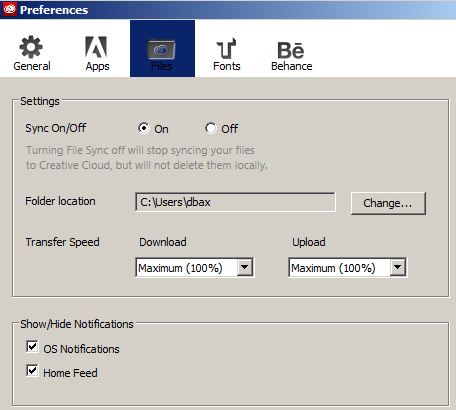
- Dave
Copy link to clipboard
Copied
Thank you Dave, that was very helpful. I should figure out my self… many thanks!
El 12/09/2014, a las 19:06, David__B <forums_noreply@adobe.com> escribió:
can I move the creative cloud folder to an external hard drive?
created by David__B in Adobe Creative Cloud - View the full discussion
Hi D2F1,
In the Creative Cloud preferences (from the Gear icon in the top right) in the Files section is an option to specify a different location for the Creative Cloud folder. You might try that.
https://forums.adobe.com/servlet/JiveServlet/downloadImage/2-6725090-670972/folder_loc.jpg
- Dave
Please note that the Adobe Forums do not accept email attachments. If you want to embed a screen image in your message please visit the thread in the forum to embed the image at https://forums.adobe.com/message/6725090#6725090
Replies to this message go to everyone subscribed to this thread, not directly to the person who posted the message. To post a reply, either reply to this email or visit the message page:
To unsubscribe from this thread, please visit the message page at . In the Actions box on the right, click the Stop Email Notifications link.
Start a new discussion in Adobe Creative Cloud by email or at Adobe Community
For more information about maintaining your forum email notifications please go to http://forums.adobe.com/thread/416458?tstart=0.
Copy link to clipboard
Copied
You need to let the sync happen then go to preferences and assign a folder in the drop down menu under 'install location'
Then sign out and quit the CC app.
Move the folder from Macintosh HD>users>your-name to the location you specified then re-open the app and sign in.
This has just worked for me
Copy link to clipboard
Copied
Sorry but it didn't work. I hadn't logged back in. When I did the folder on my external drive had the various apps in it but I had to restore the folder on my hard drive.
