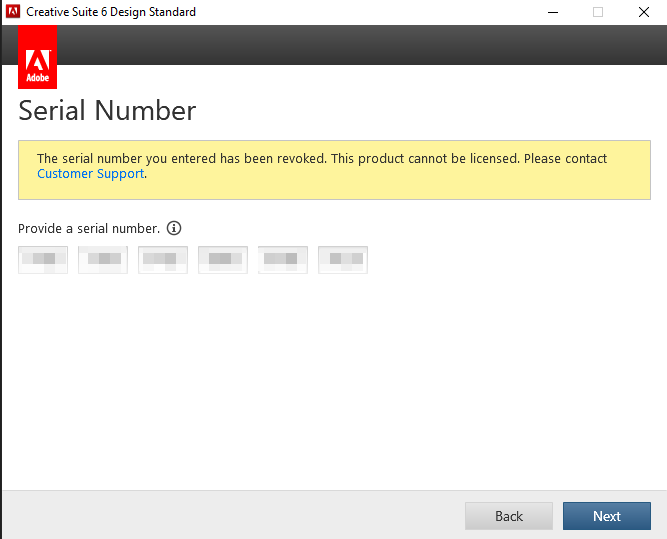- Home
- Creative Cloud Services
- Discussions
- Re: Can't input serial number for Adobe CS6 Photos...
- Re: Can't input serial number for Adobe CS6 Photos...
Can't input serial number for Adobe CS6 Photoshop and Illustrator
Copy link to clipboard
Copied
Hi, in our company we have new Creative Cloud plan, but also old CS6 Photoshop and Illustrator.
Due to a hard drive failure we needed to reinstall everything. Licence key for CS6 has been used but instead of that a window popped up with an old Creative Suite 6. It wants a serial number. When I'm using serial from the product it says: (attachment)
The serial number you entered has been revoked.
This product cannot be licensed.
I suspect that this refers to a damaged hard drive and treats the new drive as a new computer, i.e. a second workstation. How to solve this problem?
Copy link to clipboard
Copied
replacing any hardware is always going to trigger a relicensing requirement for adobe products, so that popup is expected.
unfortunately for you, there's probably nothing you can do to restore that serial number, https://helpx.adobe.com/x-productkb/global/invalid-revoked-serial-numbers.html
otoh, you can use your cc license (assuming it's all apps) to use your cs6 (for as long as you maintain your subscription).
Copy link to clipboard
Copied
Creative Cloud desktop app does not include CS6 versions of software (except for a few discontinued apps like Muse & Fireworks). And that's assuming the user has an older computer that can support them.
Practically speaking, there's no reason to have CC and CS6 installed on the same computer at the same time. Use one or the other. If you have some burning need to use legacy versions, keep those on a separate machine.
Copy link to clipboard
Copied
Copy link to clipboard
Copied
Serial key has been used during installation. And it was done. But suddenly appeard this old Creative Suite 6. And this is a problem - what to do with Creative Suite 6?
It is impossible to use two versions on the separate computers because we have all 400 product labels made with CS6 and it was possible less than year ago to just install CS6 on the same computer and everything was working very good. Old files were used in version CS6 and new in the newest.
Copy link to clipboard
Copied
i didn't understand you last message. are you still seeing a revoked serial number message?
Copy link to clipboard
Copied
Yes, it says that we are using trial version.
Copy link to clipboard
Copied
open one of the cs6 apps, click help > click sign in and use your adobe id subscription indentifier
Copy link to clipboard
Copied
Copy link to clipboard
Copied
they don't appear activated. if they were activated, deactivate would be clickable, and you wouldn't be on a 30 day trial.
i've not seen a cs6 install where neither activate/sign-in or deactive/sign-out is clickable. ie, all installs should have one or the other clickable.
when you restart your computer and click to open a cs6 app, what do you see? (ie, if in english copy and past a screenshot here.)
Copy link to clipboard
Copied
I contacted the support via chat. It turned out that the CS6 legally purchased 4 years ago from the seller on the invoice has an illegal serial number and therefore we will refer the case to the police.
Copy link to clipboard
Copied
ouch.
that puts an end to your use of cs6 beyond the trial period.
Copy link to clipboard
Copied
Yes.... this is sad. But we have all new apps from the Creative Cloud. There may be a risk that the old files will crash in the new Illustrator and we will have to check the graphics twice. But what can you do...
Copy link to clipboard
Copied
i know you can install and use old cc versions with your subscription, even the one released right after cs6 and that version, almost certainly, can open cs6 files.
those old versions are available via prodesigntools:
most (but not all) adobe download links are available from prodesigntools.com. https://prodesigntools.com/adobe-direct-download-links.html
follow the directions (esp, step 1)
save the install file. it may not remain online.
thank jim @ prodesigntools.com
Copy link to clipboard
Copied
Thanks
Copy link to clipboard
Copied
Copy link to clipboard
Copied
I've opened legacy .ai files with Inkscape.
https://logosbynick.com/open-save-ai-files-inkscape/
Copy link to clipboard
Copied
Copy link to clipboard
Copied
contact adobe support to confirm there's a problem and find out what that problem is. (eg. often it's a vendor that illegally sold enterprise serial numbers to individuals not found by adobe until years after the sale.)
there are 2 ways to contact adobe; chat and twitter:
chat:
use a browser that allows popups and cookies
and click here, https://helpx.adobe.com/contact.html?rghtup=autoOpen
in the chat field (lower right), type AGENT
be patient, it can take quite a while to reach a human.
twitter:
tweet @AdobeCare
p.s. if you're contacted by anyone (via email or private message), it's much more likely to be a scammer than an adobe representative. ie, double check for an employee badge if contacted in the forums and look for an adobe.com domain in the email address if you click reply to an email. then check again and be very suspicious. any other method of contacting (or offering to contact you) is almost certainly a scam, https://community.adobe.com/t5/using-the-community-discussions/staying-safe-in-the-adobe-support-com...
Find more inspiration, events, and resources on the new Adobe Community
Explore Now