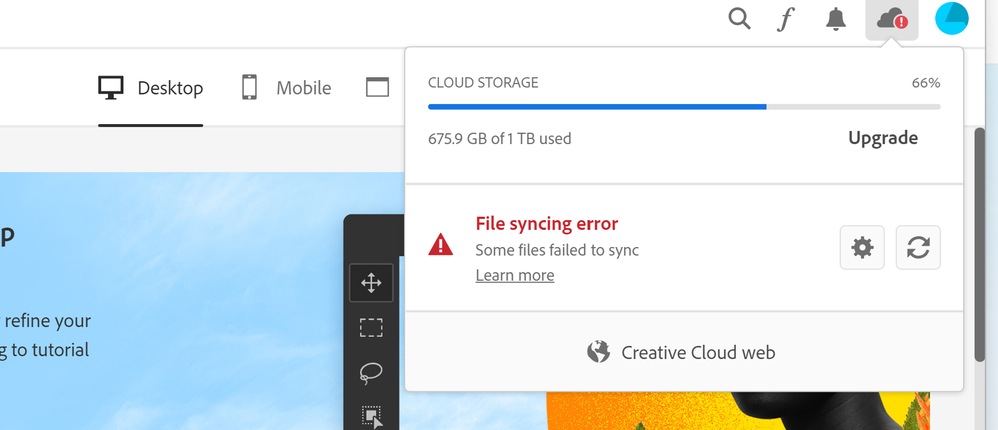- Home
- Creative Cloud Services
- Discussions
- Re: Cant upload files to the Cloud
- Re: Cant upload files to the Cloud
Cant upload files to the Cloud
Copy link to clipboard
Copied
I moved the folder (which was link to the Adobe Cloud) from my C:/ to G:/ (which is a 4TB G-DRIVE ArmorATD from SanDisk Professional) but it seems it not upload from the G-Drive to the Cloud but all its doing is file syncing - syncing then after some time it says Unable to sync files
I have try uninstall the Adobe Cloud and reinstall it on my pc but notthing happens and still keeping the same message.
I was wondering if any one got any advise so I can get it to work?
Copy link to clipboard
Copied
Hi there,
We're sorry to hear about your difficulties. Could you please share the logs from your machine to help us troubleshoot the issue you are seeing? You can use the Creative Cloud log collector tool to get the logs & then you may share them with me at tsaini@adobe.com.
We're here to help, just need some info.
Regards,
Tarun
Copy link to clipboard
Copied
Using Window
Adobe Creative Cloud verison 5.7.11
I can upload it mannual to the Creative Cloud web
This is the error message I getting
Copy link to clipboard
Copied
Thanks for your response. Please upload the logs to your creative cloud web and share that link with us via private message. You may also check this article and see if that helps: https://helpx.adobe.com/creative-cloud/kb/arent-my-files-syncing.html
Regards,
Tarun
Copy link to clipboard
Copied
Thanks for sharing the logs, I have shared the logs with our engineering team. I will update you once I hear anything from them.
Copy link to clipboard
Copied
We have checked the log files shared by you. Could you please move or delete this file /Bangers/2021/Aldershot 080821/Oval Track Legends - British Championship/Untitled Export4/OTL Aldershot 080821 (132).jpg from the Creative Cloud file folder & then check if the error goes away?
If you see the error again after removing or moving the file from the Creative Cloud File Folder please share the logs again by using the Creative Cloud Log collector tool.
Regards,
Tarun
Copy link to clipboard
Copied
I am still getting this issue, and I have sent over logs to you last monday?
Copy link to clipboard
Copied
hi @andrewc85951038 ,
Thanks for your response. Our team needs new logs from your machine after trying the file sync. You may share the logs by using the Creative Cloud Log collector tool.
Copy link to clipboard
Copied
Hi I have already sent you the logs back on the 20th June and it was download the same time and do I have to send them again?
Copy link to clipboard
Copied
Hi there,
Thanks for your response & we're sorry for the delay. I have shared the logs with the engineering team and the issue under investigation. I will keep you posted, once it is resolved or if there is any information required by our engineering team.
Regards,
Tarun
Copy link to clipboard
Copied
Hi @andrewc85951038 ,
Could you please let us know if you're still encountering the issue with uploading files to the cloud?
Regards,
Tarun
Copy link to clipboard
Copied
The last message I got from you was
I would like to inform you that our team has discovered additional people who are experiencing the same problems, and we are still investigating. I'll update you when I find a solution.
I jsut wondering there was an solution yet?
Copy link to clipboard
Copied
Hi @andrewc85951038,
Could you please check and let us know if you're still encountering the issue?
Regards,
Tarun
Find more inspiration, events, and resources on the new Adobe Community
Explore Now