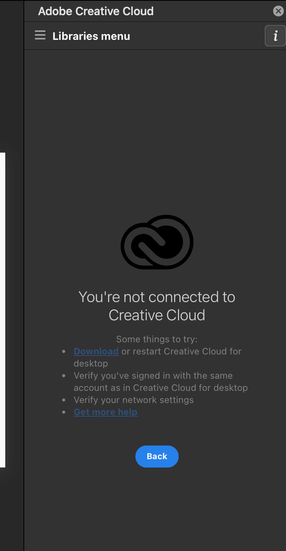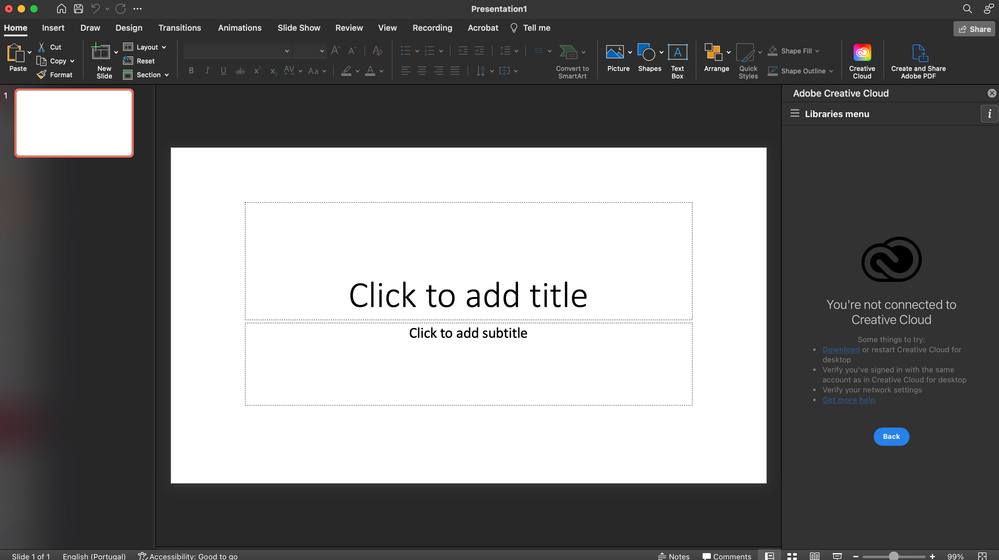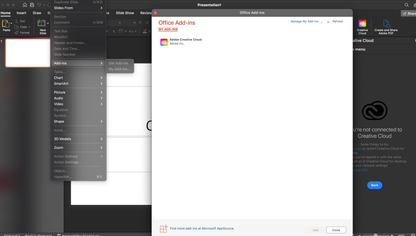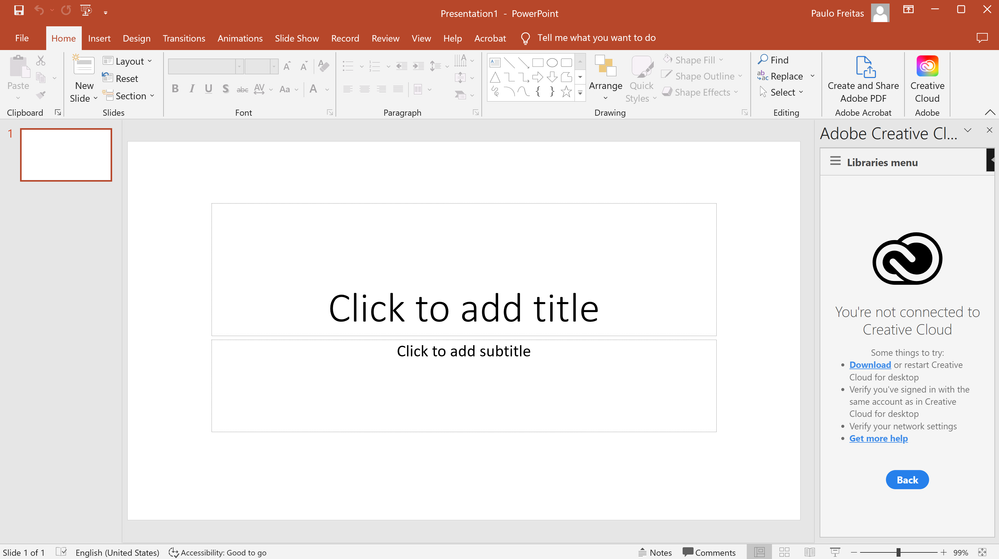- Home
- Creative Cloud Services
- Discussions
- CC libraries Add-in Powerpoint
- CC libraries Add-in Powerpoint
Copy link to clipboard
Copied
 2 Correct answers
2 Correct answers
Hi
@Alexander24629494jc01@juneau88
Thanks for your patience. I would like to inform you that our product team is actively working on this issue. Once we hear anything from them, we will keep you posted.
Regards,
Tarun
Update: the add-in is finally working thanks to an update... BUT when i place an image (originally vector art from Adobe Illustrator) from CC libraries into Powerpoint, the image has a very bad resolution (blurry). I will post a new discussion on this new issue, ok?
Copy link to clipboard
Copied
see if something here helps, https://helpx.adobe.com/creative-cloud/help/libraries-addin-microsoft-office.html
in the future, to find the best place to post your message, use the list here, https://community.adobe.com/
p.s. i don't think the adobe website, and forums in particular, are easy to navigate, so don't spend a lot of time searching that forum list. do your best and we'll move the post if it helps you get responses.
<moved from using the community bugs>
Copy link to clipboard
Copied
Hello, I have the same problem, it stopped working, I tried everything and nothing solves it, I try on mac as well as on pc, did it stop working? or solved?
Copy link to clipboard
Copied
Copy link to clipboard
Copied
I have no problem logging CC libraries into all Adob apps, the problem is specific to Powerpoint, Word (Office Apps).is not working anymore. I had already checked the keys and it doesn't solve it (I think that's if it doesn't work in general). I tried a clean install and it didn't work.
Can anyone confirm that CC libraries Add-in Powerpoint Still works?
Copy link to clipboard
Copied
what exact steps are you taking?
eg, open the cc desktop app>click files tab>click your libraries>click a library>?
Copy link to clipboard
Copied
It seems that you don't understand what I'm talking about, in Powerpoint there is a way to incorporate the CC libraries, for this we insert the for the adds-in. Creative cloud is directly accessible in Powerpoint, but it stopped working, no more login, ONLY POWERPOINT, but maybe it's a Microsoft problem.
Copy link to clipboard
Copied
can you drag your asset(s) from the cc desktop to powerpoint?
Copy link to clipboard
Copied
No, it's not possible, for now the only way I found it was to open Illustrator, open the asset, copy and paste in Powerpoint.
Copy link to clipboard
Copied
try removing the cc add in, restart your computer and re-add it.
Copy link to clipboard
Copied
I already did that, I just did a new installation on the PC and it didn't solve it, I think it's a bug, I wanted to know if anyone has this working?
I tried it on 3 different machines, macOS, Windows11 and always the same problem.
Copy link to clipboard
Copied
see if adobe support has a solution. there are 3 ways to contact adobe; chat, phone and twitter:
chat:
use a browser that allows popups and cookies
and click here, https://helpx.adobe.com/contact.html?rghtup=autoOpen
in the chat field (lower right), type AGENT
be patient, it can take quite a while to reach a human.
phone:
https://helpx.adobe.com/contact/phone.html
twitter:
tweet @AdobeCare
p.s. if you're contacted by anyone (via email or private message), it's much more likely to be a scammer than an adobe representative. ie, double check for an employee badge if contacted in the forums and look for an adobe.com domain in the email address if you click reply to an email. then check again and be very suspicious. any other method of contacting (or offering to contact you) is almost certainly a scam, https://community.adobe.com/t5/using-the-community-discussions/staying-safe-in-the-adobe-support-com...
Copy link to clipboard
Copied
Thanks for the help, I'll check with Microsoft.
Copy link to clipboard
Copied
sorry, i wasn't able to help.
update this if you make any progress.
Copy link to clipboard
Copied
@Polo Freitas Have you been able to solve the problem? We have the same Issue without a clue how to solve it ourselfs.
Copy link to clipboard
Copied
I would be happy to find out the solution too. I just found out about this addin, and was so excited for it for a second, only to find out after installing, that it doesn't work at all.
Quick google and I'm looking at a more than a year-old thread still not resolved.
Copy link to clipboard
Copied
Hi
@Alexander24629494jc01@juneau88
Thanks for your patience. I would like to inform you that our product team is actively working on this issue. Once we hear anything from them, we will keep you posted.
Regards,
Tarun
Copy link to clipboard
Copied
Copy link to clipboard
Copied
Hello @Tarun Saini ! Do you have any update for us regarding this ticket? 🙂
Copy link to clipboard
Copied
Hello Tarun,
It has been over a year since Adobe promised to fix the issue. I spent hours last week with a very kind Adobe agent who tried everything. Gave him remote access to my PC at home but the add-in is just not connecting to my AdobeCC libraries in PowerPoint. I have several AdobeCC accounts and my personal account [link removed as per forum guidelines] was the last account that had a working add-in in Office apps. At this moment none of my accounts is connecting. Please fix this issue sooner. Thank you!
Copy link to clipboard
Copied
Same here! Please @Tarun Saini can you give an update on this matter? Thank you.
Copy link to clipboard
Copied
Still no update on this?
Copy link to clipboard
Copied
No, i still have the same error messages. Tried different PC's, different locations. Not working anymore! So frustrating @Tarun Saini
Copy link to clipboard
Copied
I have this issue too - is there a workaround?
Copy link to clipboard
Copied
Update: the add-in is finally working thanks to an update... BUT when i place an image (originally vector art from Adobe Illustrator) from CC libraries into Powerpoint, the image has a very bad resolution (blurry). I will post a new discussion on this new issue, ok?
-
- 1
- 2
Find more inspiration, events, and resources on the new Adobe Community
Explore Now