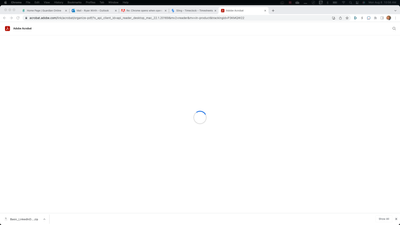- Home
- Creative Cloud Services
- Discussions
- Re: Chrome opens when opening PDF
- Re: Chrome opens when opening PDF
Chrome opens when opening PDF
Copy link to clipboard
Copied
When I open a PDF document that is saved to my computer, whether that be on the desktop or in a folder, Chrome opens to the editor page of Adobe online every time. Can't seem to get Chrome from opening. Please advise. Mac Monterey 12.4
Copy link to clipboard
Copied
Copy link to clipboard
Copied
Thank you, however, this already is selected. When I open the document, it does open on the Adobe app but then opens Adobe editor as well in the Cloud Document area.
Copy link to clipboard
Copied
i'm not sure what you're now saying.
with a pdf saved on your computer, when clicking (or double clicking) to open, it fails to open in acrobat pro despite, having acrobat pro installed and despite having acrobat pro set as the default opening program?
Copy link to clipboard
Copied
Sorry about that. I've included 2 screenshots. This is what happens when I open any PDF document. Acrobat Pro opens on the system but Adobe Acrobat also opens on Chrome
Copy link to clipboard
Copied
there's nothing showing acrobat pro. your screenshot shows a chrome window and acrobat reader.
so, do you have acrobat reader installed (and not acrobat pro)?
if so, is acrobat reader what you expect to open when clicking a local pdf?
Copy link to clipboard
Copied
Copy link to clipboard
Copied
it's not clear what is installed on your computer and it's not clear what you expect to happen when clicking a pdf that's been downloaded on your computer.
perhaps adobe support can check your computer and help you.
using a browser that allows popups and cookies, contact adobe support by clicking here, https://helpx.adobe.com/contact.html?rghtup=autoOpen
in the chat field (lower right), type AGENT
be patient, it can take quite a while to reach a human
p.s. if you're contacted by anyone (via email or private message), it's much more likely to be a scammer than an adobe representative. ie, double check for an employee badge if contacted in the forums and look for an adobe.com domain in the email address if you click reply to an email. then check again and be very suspicious. any other method of contacting (or offering to contact you) is almost certainly a scam.
p.p.s you can also use phone (but chat is usually quicker), https://helpx.adobe.com/contact/phone.html