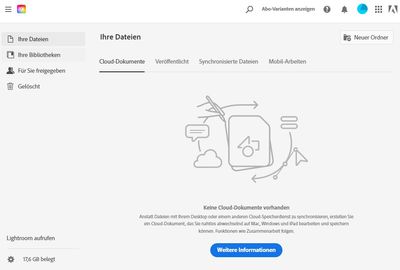- Home
- Creative Cloud Services
- Discussions
- Re: Cloud Speicher voll obwohl leer
- Re: Cloud Speicher voll obwohl leer
Cloud Speicher voll obwohl leer
Copy link to clipboard
Copied
Laut meiner Cloud sind von 20GB, knapp 18GB belegt. Exportiere ich meine kompletten Cloud-Daten (Bibliothek), komme ich nur auf 800MB. Ich habe bereits alle Punkte wie, gelöschte Daten, für sie freigegeben, ihre Daten durchgesucht, es ist aber alles leer. Selbst bei Lightroom CC sind 0 Fotos und bei Photoshop 0 Dokumente abgespeichert. Andere Programme habe ich nicht gekauft.
Schade das die Cloud keine großen Daten anzeigt oder alles auflistet, um das Problem besser zu verstehen.
Kann mir jemand helfen?
Vielen Dank
Copy link to clipboard
Copied
open the cc desktop app > click the cloud icon at the upper > click cc web
check all the folders, including most importantly, the deleted folder.
Copy link to clipboard
Copied
Egal was ich anklicke, es ist alles leer. Nur die Bibliothek hat ein paar Daten, aber die sind nur 800MB groß.
No matter what I click on, it's all empty. Only the library has some data, but it is only 800MB.
Copy link to clipboard
Copied
using a browser that allows popups and cookies, contact adobe support during pst business hours by clicking here, https://helpx.adobe.com/contact.html?rghtup=autoOpen
in the chat field (lower right), type AGENT
be patient, it can take quite a while to reach a human
Copy link to clipboard
Copied
Hast du das Problem inzwischen lösen können? Bei mir ist das gleiche (nur dass ich tatsächlich gar keine Dateien irgendwo habe) und ich bin mit meinem Latein auch am Ende. 😕
Copy link to clipboard
Copied
Hi David,
The unexpected storage use could be due to files on https://lightroom.adobe.com/ or in the deleted files there. Could you please log-in there and check to see if that is the case?
Thanks,
Dave
Find more inspiration, events, and resources on the new Adobe Community
Explore Now