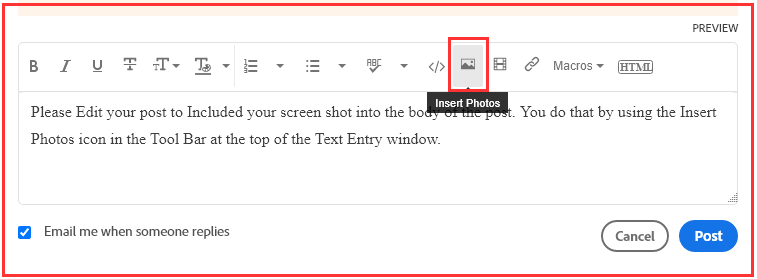- Home
- Creative Cloud Services
- Discussions
- Cloud storage used, but no documents online
- Cloud storage used, but no documents online
Copy link to clipboard
Copied
 1 Correct answer
1 Correct answer
So you have the Photography plan that includes 20GBs of Adobe Cloud Storage Space.
Have you looked at lightroom.adobe.com?
Do you take pictures with your phone or pad? Are those picture auto, or do you, imported into the LR Mobile app?
If yes to the question above then that is where the 6Gbs is being used. When you take pictures with your phone or pad and import them into the Mobile LR app the Full resolution images get uploaded to the Adobe LR web system.
The screen shot of the Creative Cloud
...Copy link to clipboard
Copied
Please Edit your post to remove the Attached screen shot and Include it in the body of the text of your post.
You do that by Clicking the "More..." link at the bottom of your post, Selecting "Edit Message" and then use the "Insert Photos" icon in the tool bar at the top of the Post/Reply/Edit dialog box like this.
Copy link to clipboard
Copied
So you have the Photography plan that includes 20GBs of Adobe Cloud Storage Space.
Have you looked at lightroom.adobe.com?
Do you take pictures with your phone or pad? Are those picture auto, or do you, imported into the LR Mobile app?
If yes to the question above then that is where the 6Gbs is being used. When you take pictures with your phone or pad and import them into the Mobile LR app the Full resolution images get uploaded to the Adobe LR web system.
The screen shot of the Creative Cloud web page is different from the LR web system but both get charged against your alotted web storage space limits.
Copy link to clipboard
Copied
Thanks JSM, you were correct, it was on the lightroom side. I just assumed they would show in the creative cloud area also.
I appreciate your help!
Michael
Copy link to clipboard
Copied
You're welcome.
Copy link to clipboard
Copied
Hi there. I have the same problem (6GB) but I don's use Lightroom (and lightroom.adobe.com) is empty. Thank you!
Copy link to clipboard
Copied