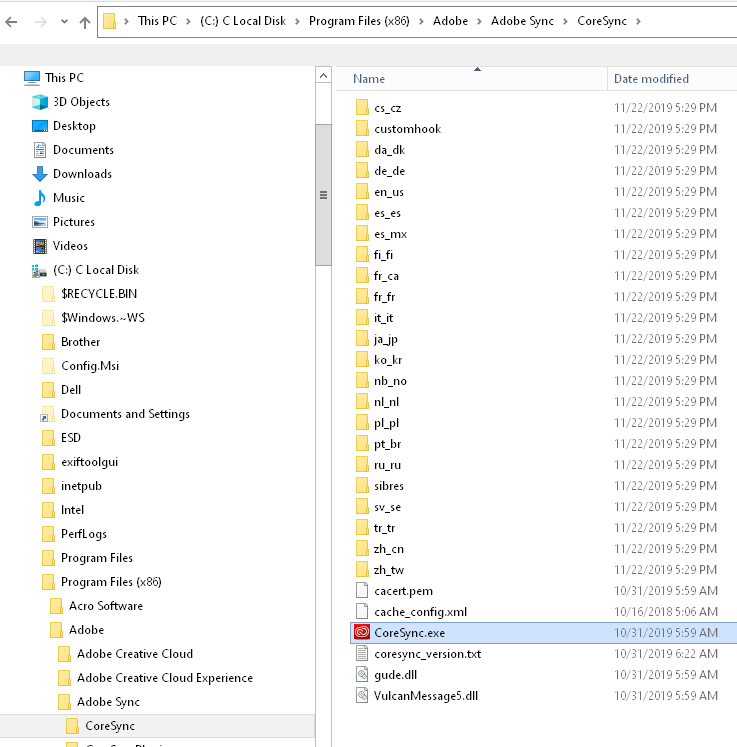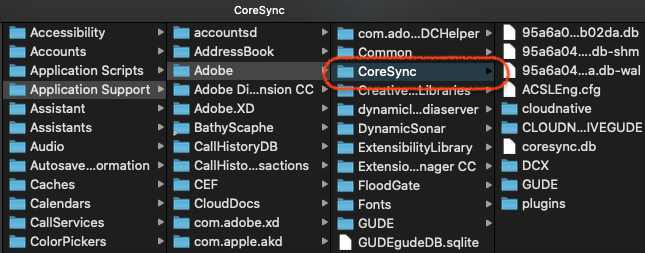- Home
- Creative Cloud Services
- Discussions
- Re: Core Sync using CPU Cycles 90% to 100%
- Re: Core Sync using CPU Cycles 90% to 100%
Core Sync using CPU Cycles 90% to 100%
Copy link to clipboard
Copied
Greetings,
This is a subject that has been around for many years. Some have suggested different solutions but these do not help. I havent seen one response from an Adobe Support techician/engineer that has made sense or has worked.
Please Adobe can we get a solution, listen to your users this issue is extremely frustrating,
I have a new Dell G5 laptop with an Intel i7 CPU, 16Gb Memory, SSD running Windows 10 PRO 1909.
"Core Sync.exe" will use up all the CPU cycles for 30 to 35 minutes at startup. During this time the laptop is barely usable. After a few hours the "Core Sync.exe" will kick off again, causing the same situation as at start-up. The Laptop becomes very hot during this time.
As stated above I have tried the different suggestions by various users but these have not had any impact on "Core Sync.exe" at startup or later.
I tried an uninstall. Removed everything then ran the Creative Cloud remove tool. After that I looked for folders in "Program Files", "Program Files (x86)", "ProgramData" and "AppData" under the user profile. In addition a registry cleaner was run and a manual search iwas done on the registry to find any links to Adobe, related products, with these being deleted. After rebooting the laptop Adobe Creative Cloud was once again installed. After installation the laptop was once again rebooted.
Can you imagine my disappointment when "Core Sync.exe" launched an kept my laptop busy for 30 minutes and more. The big problem is that if I go to customers I have a laptop that cannot be used for the mentioned time. Not only embrassing but extremely inefficient.
Adobe, what are you going to do about this situation or dont you care about your small clients.
Copy link to clipboard
Copied
It is CoreSync.exe (No space between Core and Sync) and it is located in the C:\Program Files(x86)\Adobe\Adobe Sync\CoreSync\ folder.
I guess you could delete it or move it to some other folder and test. Doesn't do that on my system but I don't sync up with the Adobe cloud system anymore. Sync is Paused. And it didn't when I did sync stuff up.
Copy link to clipboard
Copied
Greetings,
Thank you for your reply.
Firstly, by me typing "Core Sync.exe" or "CoreSync.exe" would that change the problem I am experiencing? Windows displays it as "Core Sync" in task manager. If your comment is not going to help correct the problem why comment?
Secondly, I have no files to sync with the cloud but this process still occupies between 70% & 78% CPU time not to mention the other Adobe services running. Computer is unusable for 20 to 30 minutes after a boot, with 12 of the 12 logical processor running at 100%. Total waste of time and energy as none of the Adobe apps are in use.
Unacceptable and frustrating that Adobe has nothing to say on a problem that many users are experiencing.
Copy link to clipboard
Copied
Hi,
Your troubles have passed a long time, but I'll tell you how to fix them recently as the same troubles happened.
In my case it is a Mac, so the location of the file may be slightly different.
1. Pause Syncing.
2. Delete the CoreSync folder.
/ Users / User Name / Library / Application Support / Adobe / CoreSync
3. Restart PC and Resume Syncing.
This solved the problem.
Please forgive me if you have already solved it.
Susumu Iwasaki
Copy link to clipboard
Copied
Hi,
Thank you for your reply.
I did try this but made no difference when computer was rebooted.