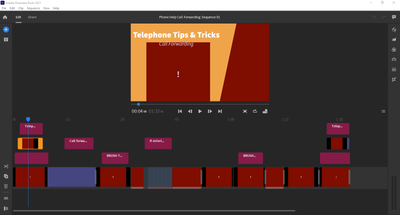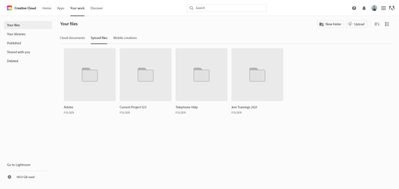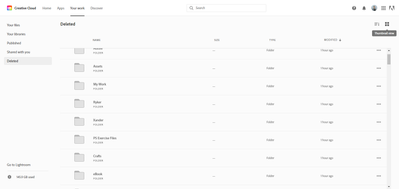- Home
- Creative Cloud Services
- Discussions
- Re: Creative Cloud deleted all of my files
- Re: Creative Cloud deleted all of my files
Copy link to clipboard
Copied
I was working as normal, today, connected to the cloud and everything was fine. At one point, I went to work on another file and I saw that I had a sync error. Then I saw that most of my folders were gone. I watched as the last 2 literally disappeared in front of my eyes. As the owner of all of our folders at the office, I needless to say panicked, because the folders vanishing on my computer SHOULD cause them to vanish on everyone else's computer. Fortunately that did not happen.
I looked and found about 80% of the folders in my trash can, so I was able to restore them immediately, but our most frequently used folder was no where to be found. After shutting down everything else on my computer, starting and restarting the sync several times, it began to recover that folder. Of course, it had 3600 files in it, so it's taking about 2 hours to restore, which makes me completely unproductive for those 2 hours (thus why I have time to type this).
I contacted Adobe support and their first response was "Sorry, no one else has reported this". After pushing for a better response, all I could get was that they wanted was to remote access my computer. Considering I work for a very secure company, and want to continue working for them tomorrow, that wasn't happening. Now I have them reviewing my log files so they can maybe find the glitch... and he just escalated it to another team.
Suffice to say this is both a warning to others who rely on the cloud for their workflow, and a problem Adobe needs to address, since if it happened to me, it can happen to anyone. Has anyone else experienced anything like this?
 1 Correct answer
1 Correct answer
Yes, definitely aware of that as well. In fact, I very much wish that there were more controls for what people can do... create and edit files, but not move or delete them, for instance. In this case, that definitely didn't happen. In fact, I'm the only one who has access to every folder in the share. No one deleted all of our files. In fact it didn't affect anyone else on the share at all... just me.
Thanks for the reminder that I need to clean out our archive. Fortunately, we're only at ab
...Copy link to clipboard
Copied
@ScottEllisCBIZ - I will investigate the issue on this end, no need for access to your computer. If I understand correctly, in your office you are are all using File Syncing and you are also using Folder Collaboration for which you are the owner of the folders.
Items that are removed from the Creative Cloud Files folder on your computer go into the CC Assets site Archive at https://assets.adobe.com/files?filter=archive From the Archive you have the option to Restore or Permanently Delete. If you Restore items they will sync back down to the Creative Cloud Files folder.
Copy link to clipboard
Copied
Yes, we use File Sync and Folder Collaboration.
You hit on a major part of the whole weird scenario. The files weren't deleted (archived) from the Cloud, they were just deleted from my hard drive. That was the first thing I checked when my folders disappeared, to make sure they were still out there for the rest of the office or restore them as soon as I could if they weren't. Nothing changed at all on the actual remote Cloud. Once I got Cloud sync to stop freaking out, it slowly downloaded everything back onto my hard drive.
I guess the good news is, since the files weren't archived on the remote Cloud, I was the only one in my office who had no file access for 2 hours.
Copy link to clipboard
Copied
Thank you for the update.
I will add that a non-owner of a collaborated folder who has the editor role (both read and write access) can remove items from the collaborated folder and they will end up in your Archive and be removed from your local Creative Cloud Files folder. I am not saying that this is what happened, just that it is possible.
Currently you do have a large number of items in your Archive (which do count against your storage quota).
Copy link to clipboard
Copied
Yes, definitely aware of that as well. In fact, I very much wish that there were more controls for what people can do... create and edit files, but not move or delete them, for instance. In this case, that definitely didn't happen. In fact, I'm the only one who has access to every folder in the share. No one deleted all of our files. In fact it didn't affect anyone else on the share at all... just me.
Thanks for the reminder that I need to clean out our archive. Fortunately, we're only at about 1/4 capacity.
Copy link to clipboard
Copied
Another interesting note... one folder didn't get deleted. It was the one that I had created using my personal Cloud account so that account was the owner and my work account is a collaborator. That folder and it's files were fine.
Copy link to clipboard
Copied
Old thread here but I figured it needed a bump to inform others this is still an issue.
Just logged in to start working and found only an XD Kits folder... then about had a heart attack. Everything was fine when I shut down my PC only 5 hours ago.
I went online and found all of my files in the deleted folder. 8,000 files, just suddenly moved. To restore, I have to wait for them all to sync again before I can start working.
I am backing up my files to an external drive now but whoa... scary!! I got way too comfortable with CC and needed a reality check on the cloud. Others, please back up your files. ![]()
EDIT: During the sync, my system now tells me that the drive is full... I had over 40 available GB before this and now the same files that were moved without my permission no longer fit where they were taken from. What a start to my day huh?
Copy link to clipboard
Copied
Help!! Creative Cloud just self-deleted a ton of photos - the vast majority of which are pix of my now-deceased mother and my dog when he was a puppy. I went into my deleted folder and can see the files, but when I hit restore and wait... eventually I get a notification that they are unable to restore my files. PLEASE HELP - These are EXTREMELY precious to me. (I know I should have backed them up but I didn't.)
UPDATE: It looks as if most of the files have been restored to my Files folder - I learned my lesson!
Copy link to clipboard
Copied
Hi! I realize this is an older thread, but I experience this issue from time to time. In fact, I was working with my files within the Creative Cloud yesterday and everything was where it was suppposed to be. I signed in this morning to continue working where I left off yesterday, and when I opened my project, this is what I saw.
I know the files were linked yesterday. I then looked at my Creative Cloud files and saw there were only 4 folders in there (where there should be many more).
When I looked in my Deleted files, I saw that's where all of my files went to.
This has happened to me a few times in the past, and I just went ahead and restored them. However, as I load more and more assets and files into the Cloud storage, I'm concerned with the amount of time I may waste restoring files that I didn't delete. Even worse, I'm concerned I may not notice when something has been automatically deleted and I worry about losing the files completely if I don't have the chance to restore them before they're gone permanently.
Copy link to clipboard
Copied
Still not fixed (how I dunno know since this has been happenig for years)
Once every so often my creative cloud will have updated a ridiculous amout of files without my permission (500+ filed updated) and I just know _great it's at it again_ at which point I have to go back to my removed files and put the whole lot back because I don't want to lose my stuff.
This is not how a cloud service should operate XD what the hell?
It's a shame cause I like everything else, it's just baffling to me that Adobe doesnt adress this in any way shape or form since it's obviously a known issue
Copy link to clipboard
Copied
Hi TheGourdian,
Sorry to hear about your difficulties. This is not a common issue to which we have a solution we can share here in our forums. I'd suggest contacting and working with our support directly to better understand what happened. They will most likely need to collect log files and additional info to help investigate. They can be reached here: https://helpx.adobe.com/contact.html?rghtup=autoOpen
Thanks,
Dave
Copy link to clipboard
Copied
This is exactly what happened to me!!! Today my CC decided to sync more than 5k files for some reason. And when I went to check a lot of recent stuff that I was working on got deleted!! This is absurd and unacceptable in a Cloud service. I'm very scared because I rely solely on CC to store my clients files. Now I don't know if lost old files and didn't noticed!!!
Copy link to clipboard
Copied
I know this is an old thread, but this scenario happened to us twice in the past two months. I'm working, things start freezing up - I am watching my files deleting one by one. The creative cloud via web to restore deleted files takes forever. We have several thousand files with all of our client information and artwork in there, and it is counterproductive when the cloud decides to delete our work periodically.
Copy link to clipboard
Copied
I've experienced this today. A lot of my recent files simply vanished from my computer, and when I went to check the "Deleted" folder on my CC, they were there. Adobe needs to take a look at this ASAP.
I'm seriously considering change to OneDrive or Google Drive now, because I can't afford to lose files.
How multiple files got deleted at the same time and I didn't get a notification?
OneDrive always notifies when multiple files are deleted. This should not be hard to implement!
Can Adobe please take the money that we give them every month and fix this? We don't need new AI powered "features"! We need reliable, bug free, software!!
EDIT: Just noticed that the original thread is from 2016!! 7 years ago and not a single reponse from the developers!! I guess I'll have to change to OneDrive!!
Copy link to clipboard
Copied
if you're using the cc sync folder, you'll need to change within the next few months anyway.
Copy link to clipboard
Copied
Still, a Cloud service should not randomly delete your files.
Copy link to clipboard
Copied
agreed. but you may as well change now